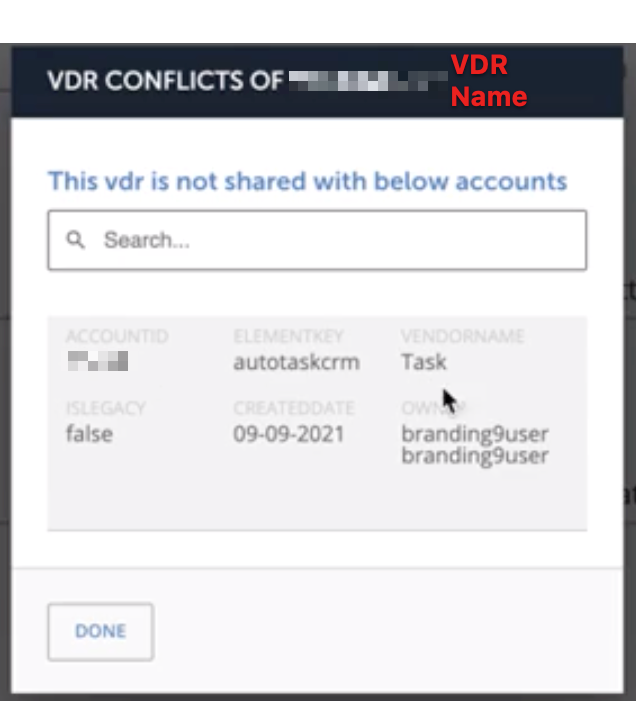VDR Sharing is a feature that lets VDRs be shared between accounts. Each super organization can consist of multiple sub-organizations and with the help of this feature, a VDR created in a super organization can be shared with all the sub-organizations in it. And each organization administrator can consist of multiple account administrators, which also means that an organization administrator can share a VDRs with all/any account administrators in his organization.
To share a VDR, click on the Share VDR button at the top of your page.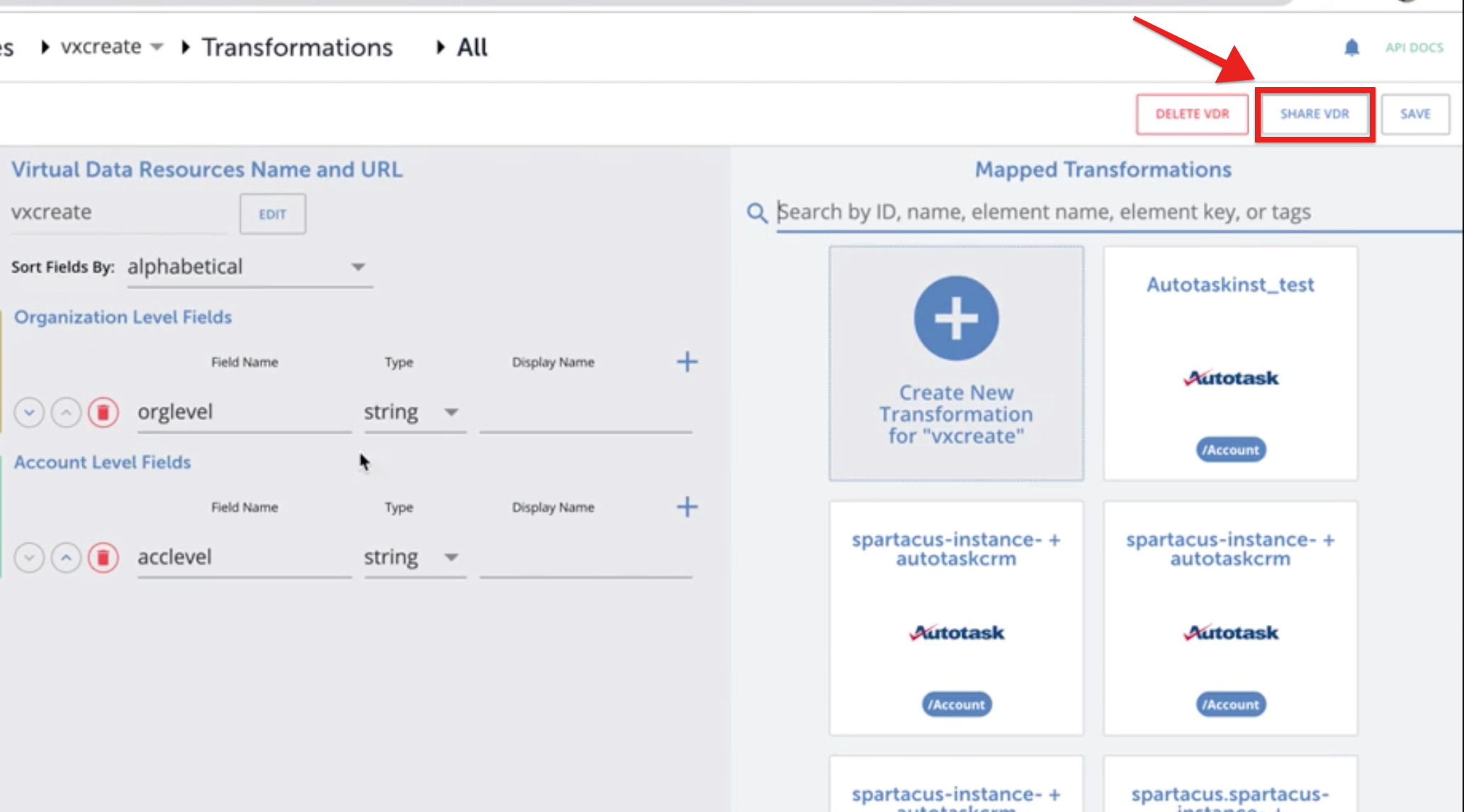
Once a VDR is shared, an icon indicates that you're currently looking at a shared VDR. It also shows who the VDR is owned by.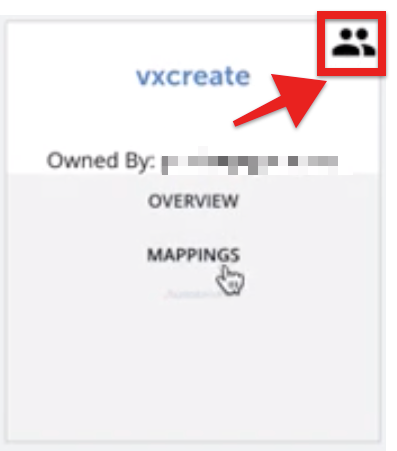
This section discusses the various scenarios a user might face when they use this feature.
Scenario 1: VDR of the same name does not exist in the sub-organization
When the sub-organization that you would like to share the VDR with, does not contain a VDR of the same name as its name in the super organization, on clicking the Share VDR button:
- The VDR gets shared with the sub-organization and appears in the sub-organization.
- The VDR now shows the VDR Sharing icon as shown in the image above.
- When the transformations are shared, only the organization level fields are shared while the account level and instance level fields remain unshared.
Scenario 2: VDR of the same name already exists in the sub-organization
When the sub-organization that you would like to share the VDR with, already contains a VDR of the same name as its name in the super organization, on clicking the Share VDR button:
- If the VDR has the same name but the instance used for the mapping is different from the one being used in the super-organization, the VDR gets shared with the sub-organization and appears in the sub-organization.
- If the VDR has the same name and the same instance as the one in the super-organization is used for the mapping, but the resources that the two instances are mapped to are different, system throws an error as shown below:
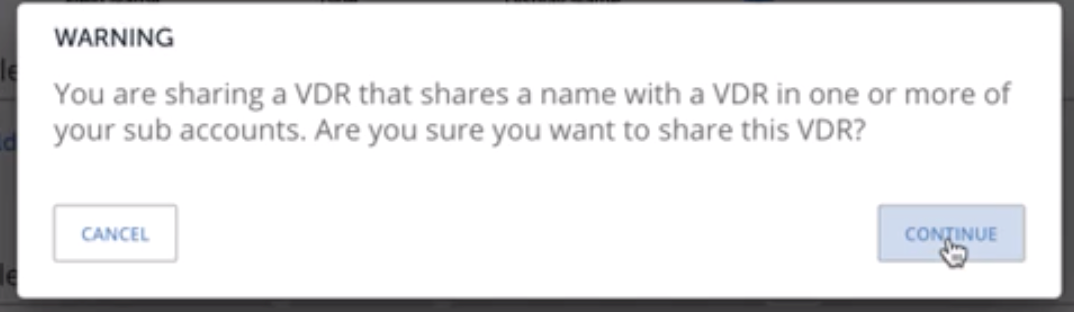 If you click Continue, you see a message that says that the VDR could not be shared
If you click Continue, you see a message that says that the VDR could not be shared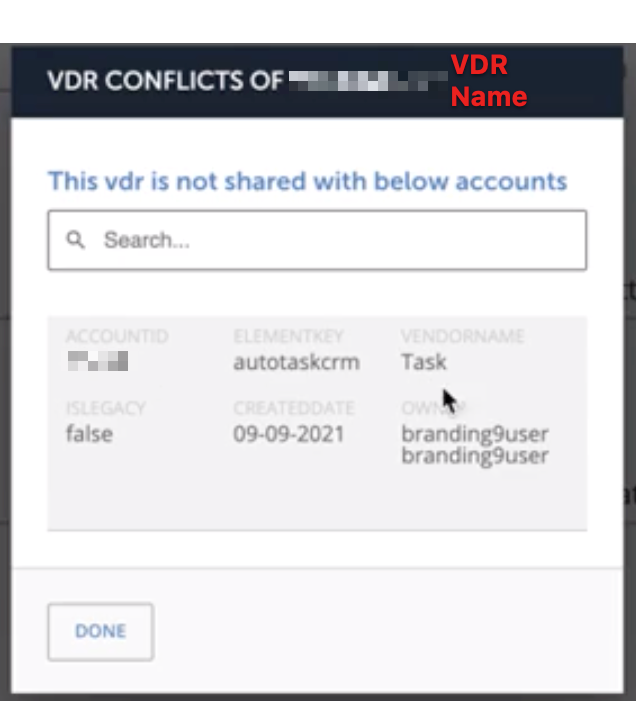
- The VDR now shows the VDR Sharing icon as shown in the image above.
- When the transformations are shared, only the organization level fields are shared while the account level and instance level fields remain unshared.
- Although a VDR of the same name already existed in the sub-organization, there are no changes in the already existing transformations other than the fact that the owner of the VDR is now going to be the administrator of the super-organization instead of the account user.
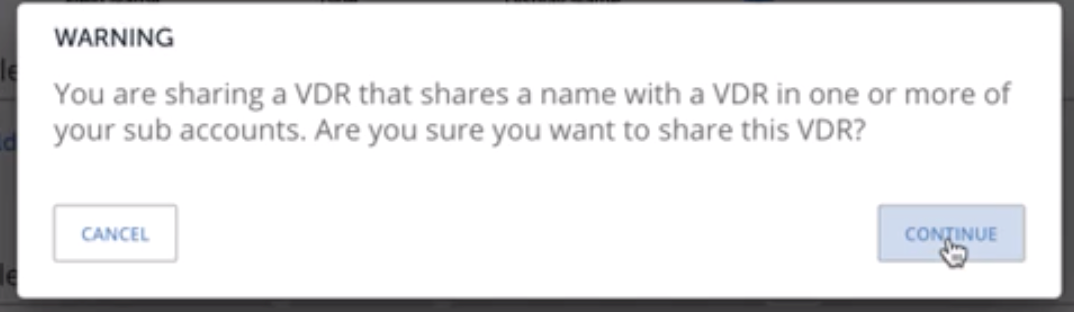 If you click Continue, you see a message that says that the VDR could not be shared
If you click Continue, you see a message that says that the VDR could not be shared