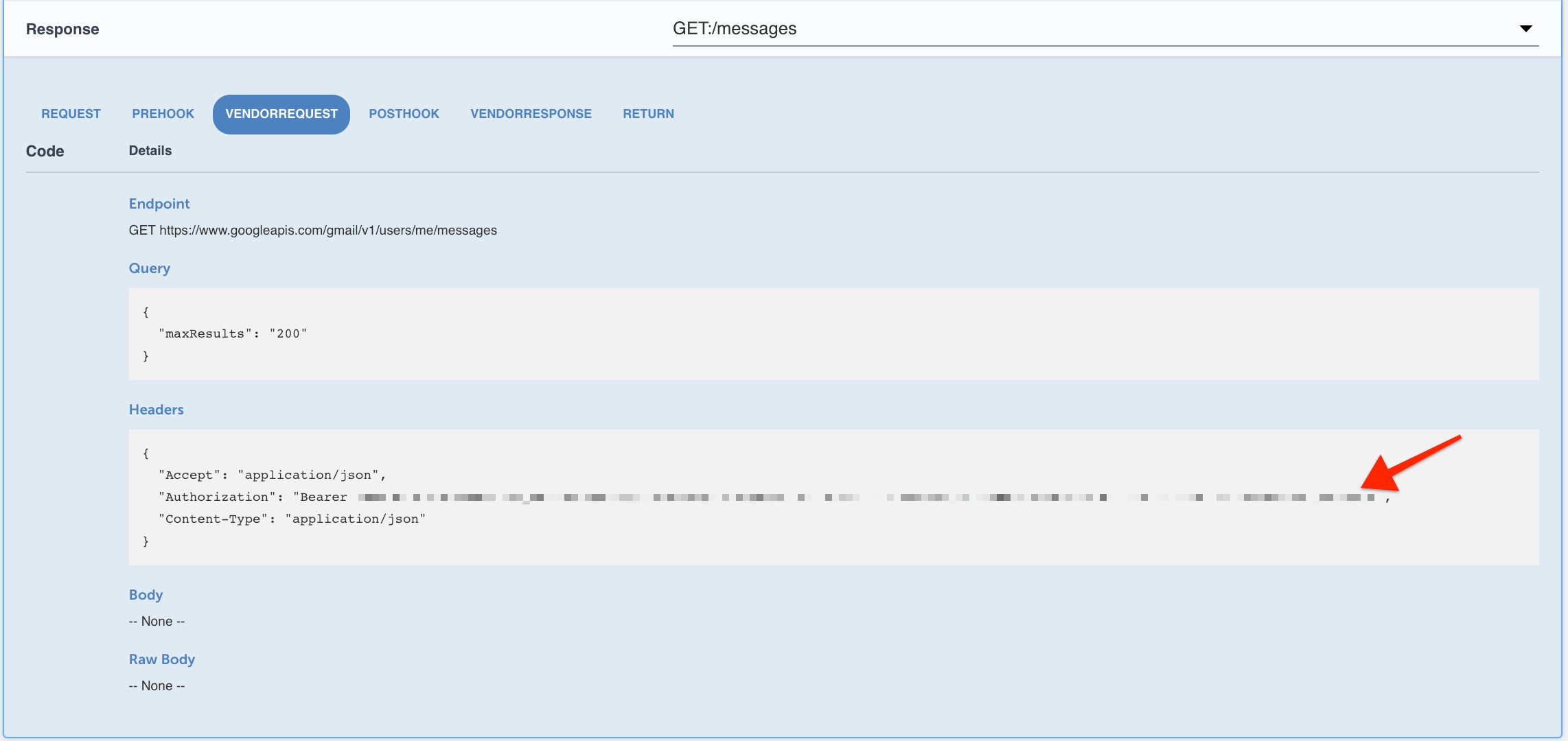At times, you'll run into issues that require you to view either the raw vendor request or vendor response. With both elements built with Element Builder and certain catalog elements, you're able to do just that.
In this example, we'll walk through how to retrieve the ACCESS TOKEN that's sent as part of the vendor request for Gmail.
1. Select `My Resources`
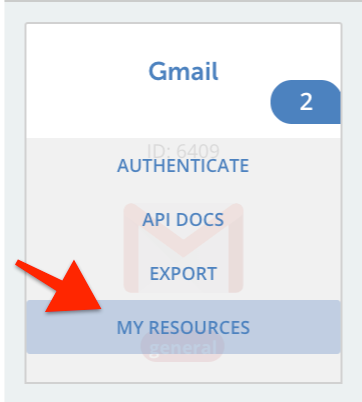
2. Choose an instance, the resource that you're debugging, and hit `Try it Out`
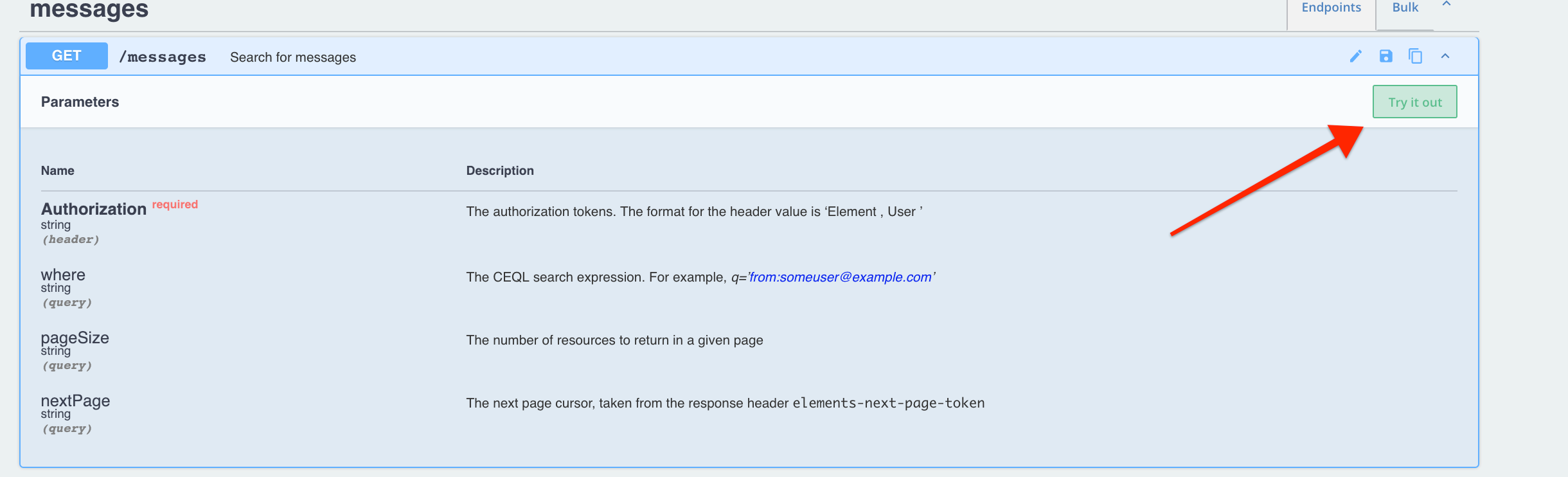
3. Run `Execute` and you'll see several tabs correlating to different layers of the API call. Select `VENDORREQUEST` and you're able to see data that's sent from the platform to the provider (e.g Access Token).