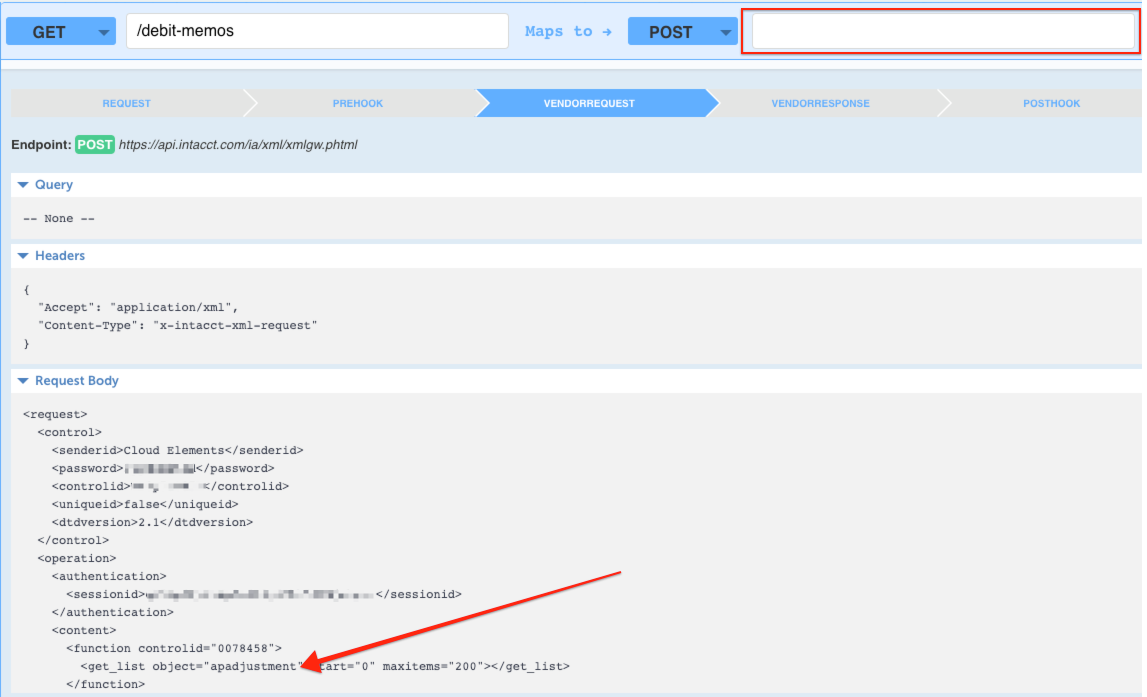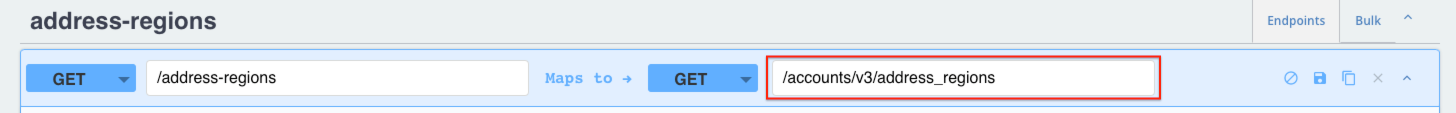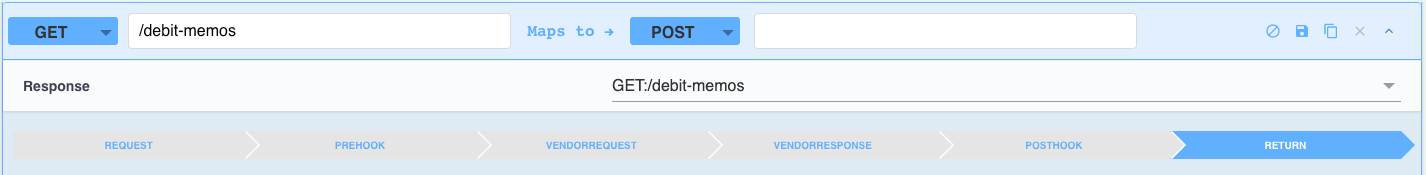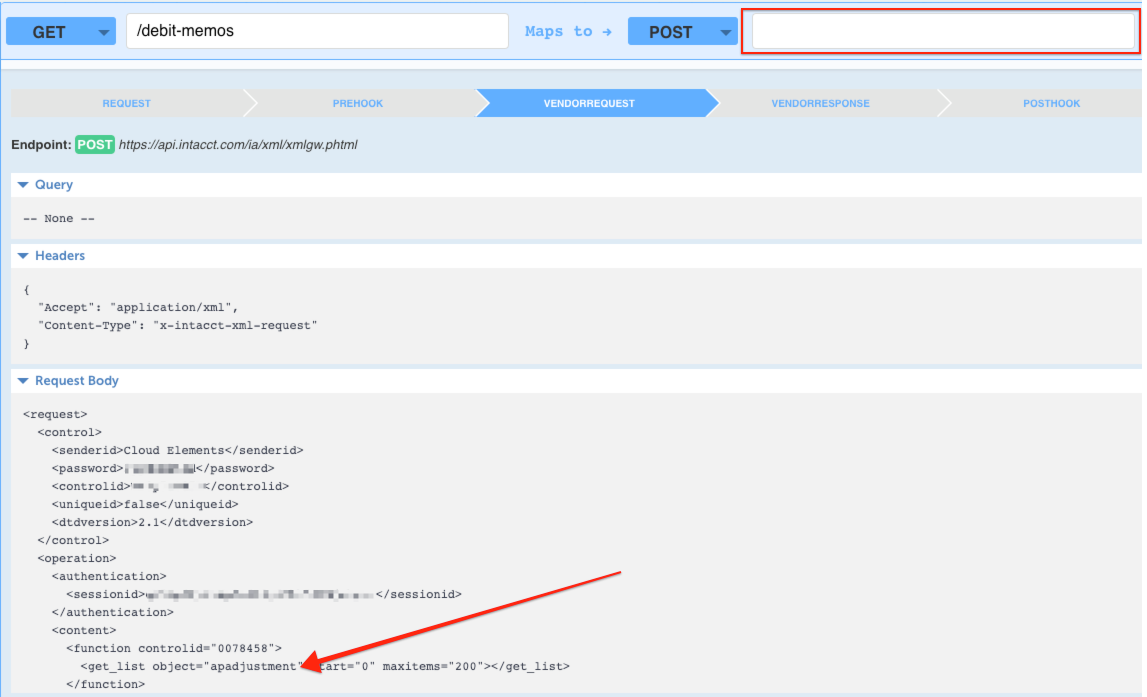Note: this is applicable to all elements built using Element Builder, most but not all elements have the functionality listed below.
- Go to the Swagger documentation for the element in question.
- Click on the resources tab at the top of the screen.
- Find the endpoint, click the Edit button.
- The resource listed on the right-hand side is the native resource:
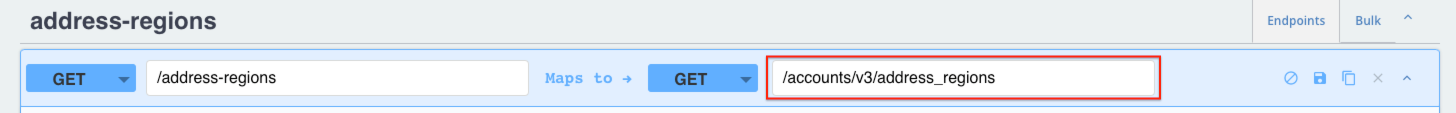
What if the 'maps to' field is blank? This is common with SOAP APIs where the object is sent in a payload rather than the URL.
- From the Resources tab, find the endpoint.
- Click Try It Out, then execute.
- Scroll down to the response and note the arrow-shaped tabs.
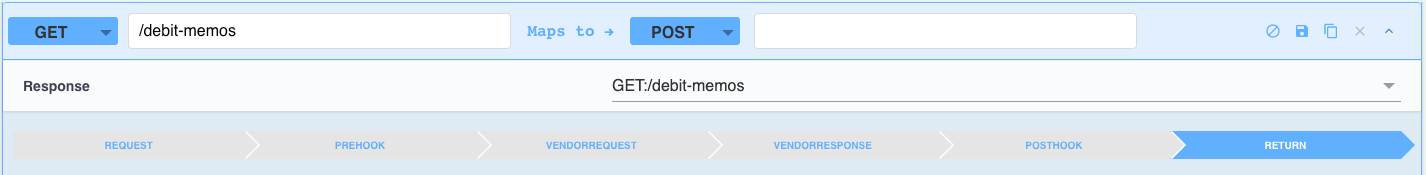
- Select 'VENDORREQUEST' and review the payload for the native object name