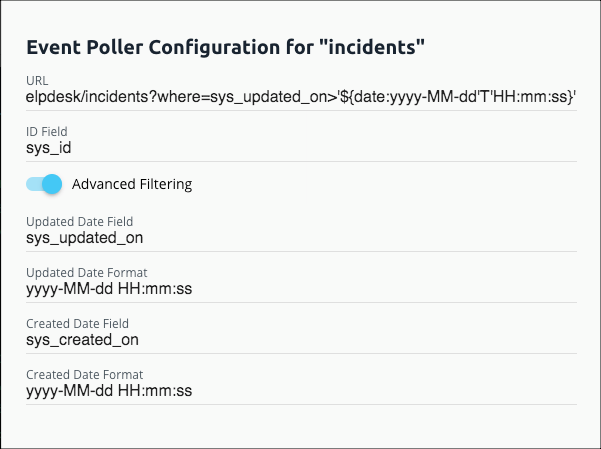If you have a polling job set up for an element instance and it consistently runs, but does not return data, even when you are sure that data has been updated, you might have an issue with the poller configuration that is filtering out objects. Here are some settings that you should check:
1. Incorrect Date/Time Formats
Polling events require that the associated date formats are set up correctly for events to be detected. Ensure that the Date/Time Formats that you are using match that of the data being returned from the vendor.
2. Polling URL
The polling URL is used to query the resource for results and is used to determine whether events should be triggered. You must specify the date format within ${dateFieldDescriptor:dateFieldFormat} to ensure that we correctly compare the updated date and time to the last polled date time. For example:
/hubs/finance/customers?where=lastModifiedDate>='${gmtDate:yyyy-MM-dd'T'HH:mm:ss'Z'}'The dateFieldDescriptor helps to describe the dateFieldFormat to ensure that Cloud Elements knows what time zone is associated with the dates in the API vendor's response. If the polling URL's time zone is set ahead of the time zone returned by the vendor API, it is possible that events will be missed due to the polling query checking for updates to the resource that occur after a future date which will never return any events.
See Resource URL Date Format for details about how to format the date portion of the where clause.
It is also important to note that Daylight Savings Time can affect the polling configuration and may require changes. We recommend that you use a definitive timezone, for example: '${dateTimeZone:America/Denver:yyyy-MM-dd'T'HH:mm:ss.SSS'Z'}' for Mountain Time or TimeModified >= '${dateTimeZone:America/New_York:yyyy-MM-dd'T'HH:mm:ss.SSS'Z'}' for Eastern Time.
3. Updated/Created Date Format
The updated and created field configuration settings are used to parse the results returned by the query to the polling URL. By examining the fields specified by the Updated date field and Created date field fields in the polling configuration, the Updated date format and Created date format fields allow Cloud Elements to accurately read the date at which the result was last updated. If these fields do not match the formats of the returned results' date fields, events will not be triggered correctly.
4. Updated/Created Date Time Zone
The time zone entered in these fields should match the time zone used by the API provider. Using an incorrect time zone can result in events failing to trigger.
Sample configuration: