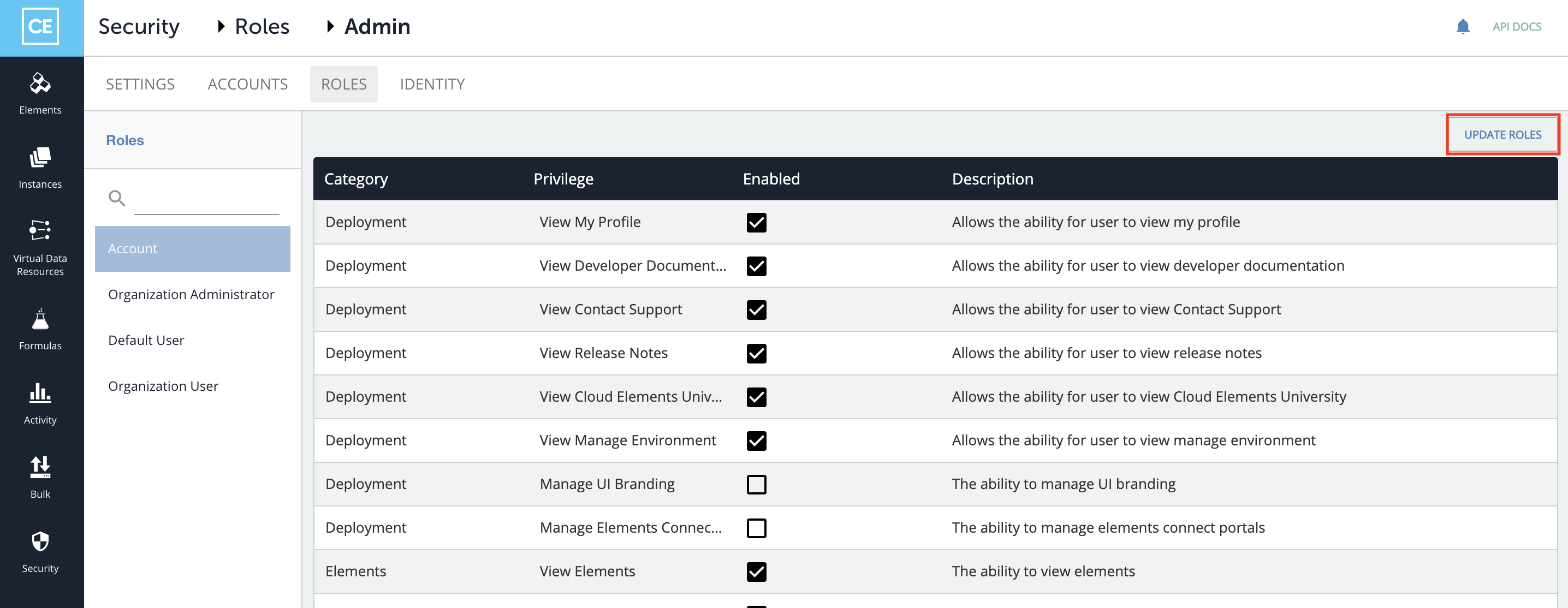The Cloud Elements platform allows users to view, use, modify, and delete element instances from the same account, provided the user has a role with one or more of these privileges active:
| Permission | Description |
|---|---|
| viewAccountElementInstances | Ability to view instances from users of the same account |
| useAccountElementInstances | Ability to use instances from users of the same account |
| editAccountElementInstances | Ability to modify instances from users of the same account |
| deleteAccountElementInstances | Ability to delete instances from users of the same account |
Changing User Permissions
While these element-related privileges are granted to account administrators by default, but they and other permissions can be disabled. In order to enable or disable changes to user permissions, users must have the necessary permissions to do so. To enable or disable element-related or other permissions, follow these steps:
After logging in to Cloud Elements, navigate to the Security page.
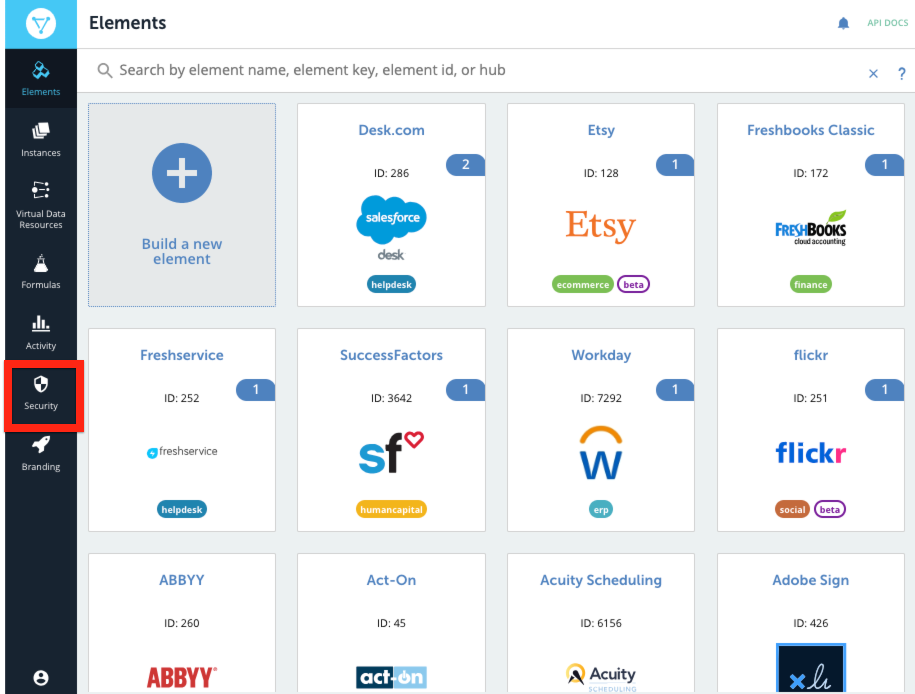
From the Security page, click the Roles tab.
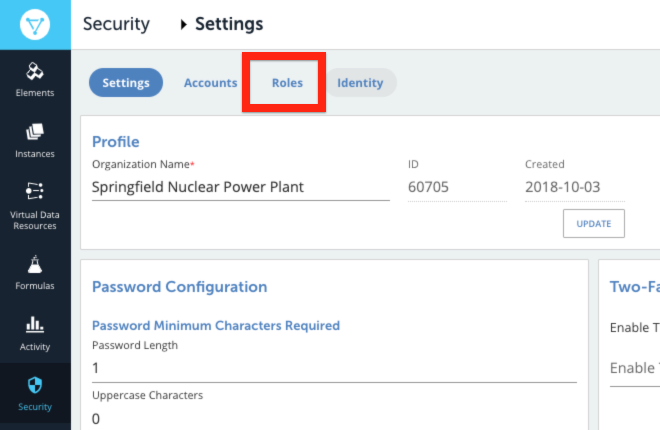
On the Roles tab, toggle permissions on and off using the checkboxes in the Enabled column, and then click Update Roles.