When you authenticate with Cloud Elements, you need to include your Organization Secret and User Secret as headers with each request. When interacting with element instances, you will typically need an an element instance token instead of an Organization Secret.
When you create an account with us, we assign you an Organization Secret and a User Secret. An Organization is a customer account of Cloud Elements (/organizations), while a user (/user) is an individual within an organization. The User and Organization secrets represent your account with Cloud Elements.
To find your Organization and User secret, open the profile menu.
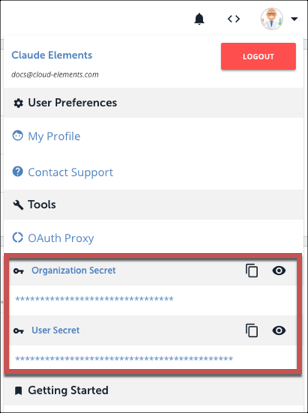
Here is an example request to the Cloud Elements user API that includes the Organization Secret and User Secret in the headers:
curl -X GET \
https://api.cloud-elements.com/elements/api-v2/users/4370 \
-H 'authorization: User sAfK7LJGNz5ZHcNrvdJvLI=f03WbTbH6aRKc0HJ3oOIi, Organization 58168435e3b9959a929eb04b6218b9a2' \ \
-H 'content-type: application/json'\For more information on authenticating element instances, see Working with Connectors.
