Ground2Cloud helps connect to an API provider application that runs in a private cloud which is not publicly available, like QuickBooks Enterprise or MySQL. Cloud Elements Ground2Cloud manages a reverse SSH (sometime called a “forward in”) tunnel from the application to the Cloud Elements Ground2Cloud Server. The Ground2Cloud Client creates a tunnel to the public Ground2Cloud Server, and enables requests from the Cloud Elements Production Cloud to transparently pass through that tunnel to reach the application running in the private cloud.
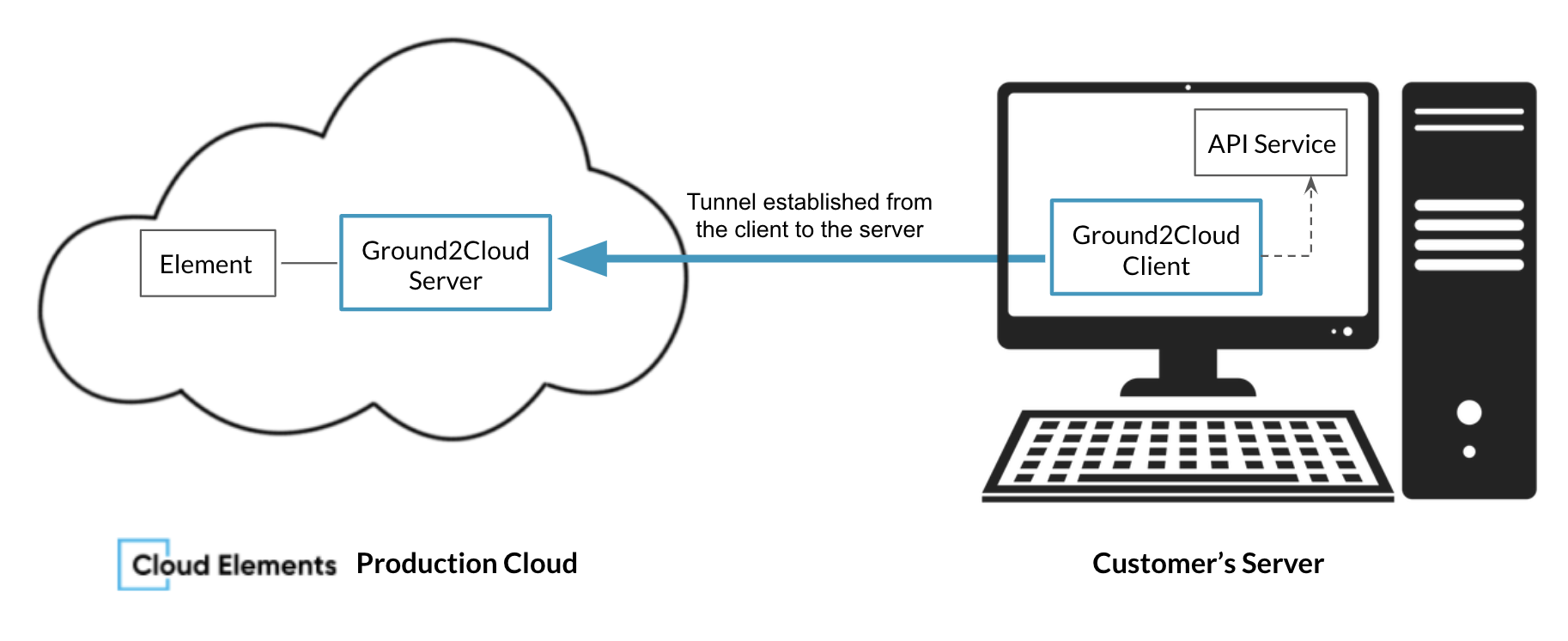
The Ground2Cloud Client installation program is a self-unpacking executable. The Ground2Cloud Client runs as Windows service which constantly runs to keep the tunnel open. Once installed, the service automatically restarts in case of failure, or when the Windows machine is rebooted.
Ground2Cloud also includes a GUI (Graphical User Interface), which you can use to monitor and manage the Ground2Cloud Client. The Ground2Cloud GUI includes a window with simple dialogs that let you browse logs files, change configuration, and perform other management operations.
Why Use Ground2Cloud?
You have a Client Service (such as QuickBooks, Sharepoint, Microsoft SQL Server or some other data or service program) running on a Microsoft Windows Machine (the Windows Client supports Windows 7, Windows 8, Windows 10, Windows Server 2012, and Windows Server 2016), in a private cloud, or is otherwise not publically available. Regardless, the user has some need for the Cloud Elements Platform to reach this service, either for their own sake, or because one of their partners or vendors wants Cloud Elements' functionality on their behalf.
Design Overview

While the tunnel created by Ground2Cloud exists, TCP (including HTTP) messages can be forwarded from an authenticated element instance to the tightrope server process named “petit-serverd”, which is listening on port 80. Messages are forwarded again to the reverse-tunnel port (11081 in this example). Messages continue through the tunnel to the client process named “petit-clientd”, and finally to the API provider application. Routing a client request in this way allows an authenticated element instance to communicate with an application, even when the machine is generally not reachable.
Install the Ground2Cloud Client on the same machine or subnet that runs the application that you want to connect to. The client can pass HTTP requests through to some configurable port (shown here as 8080) that the API provider application is listening on. During installation, it registers itself with a public key, and receives a unique registration ID and ssh port number via “backchannel” communication to the Ground2Cloud client on port 3014. When running, it connects to the OpenSH SSH (sshd) daemon daemon running on the server’s port 22 to establish a reverse SSH tunnel. All data received on this “main” channel is transparently forwarded to the configured client port.
Supported Elements and Software
Ground2Cloud works with following Elements:
- QuickBooks Enterprise (G2C documentation)
- SAP Business One (G2C documentation)
- Sugar Enterprise
- Sugar Professional
- Microsoft SQL Server (only needed if the database is behind a firewall)
- MySQL (only needed if the database is behind a firewall)
- PostgreSQL (only needed if the database is behind a firewall)
The Ground2Cloud Client runs machine running the following 64-bit versions of Windows:
- Windows 7
- Windows 8
- Windows 10
- Windows Server 2012
- Windows Server 2016
Note: The Ground2Cloud connector does not support any 32-bit versions.
