When doing a JavaScript transformation the transformedObject always represents the final state of the object when you are POSTing or GETting.
IMPORTANT: Do not define in your object definition or map in your transformation any fields that you are setting with custom JS.
For example, let's say I am starting with this originalObject:
{
"Email":"test@cloud-elements.com",
"phone":[
{
"number":"5555551234"
},
{
"number":"5558492927"
}
],
"FirstName":"hello",
"LastName":"world"
}My mapping looks like:
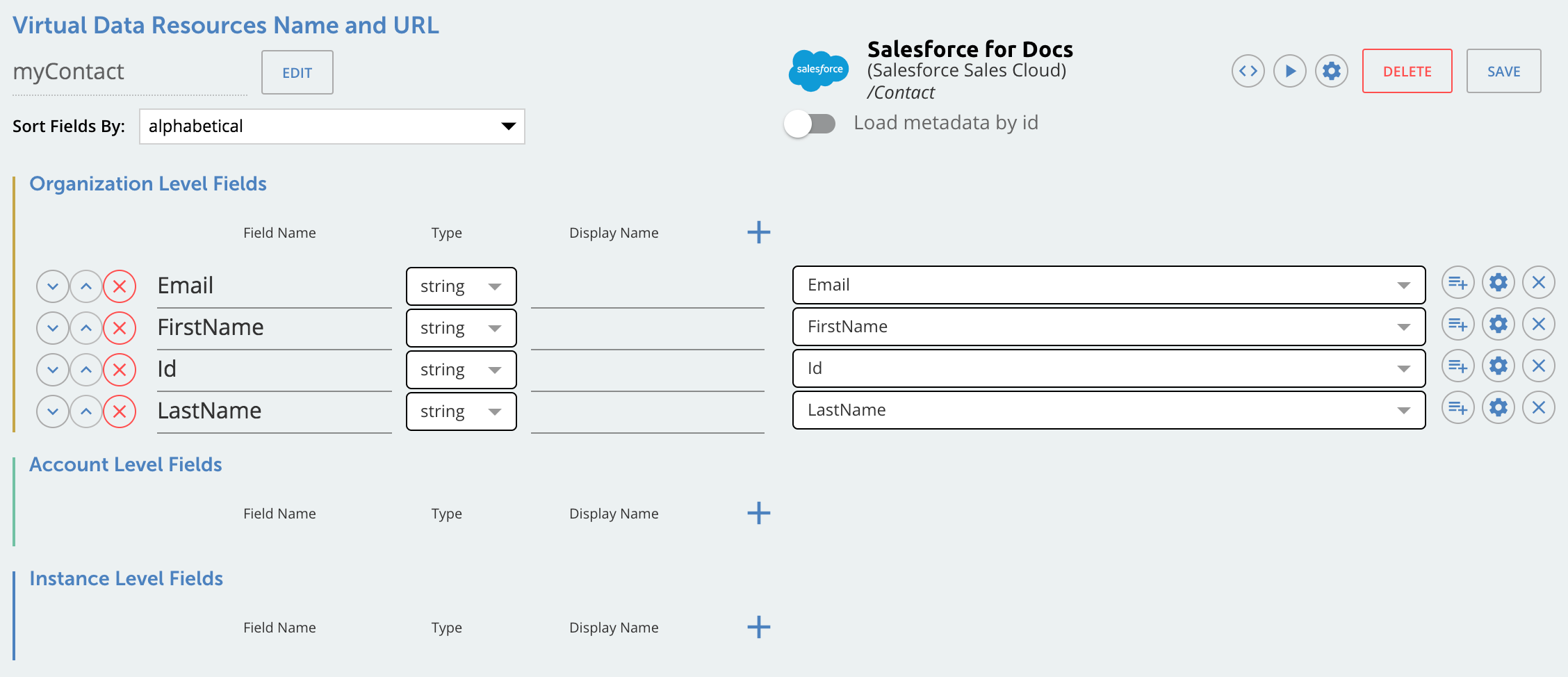
Now, in my transformation, I want to take the first phone number in the array and use it as the Phone field. Your JS should look something like this:
if (!fromVendor) {
if (originalObject.phone.length > 0) {
transformedObject.Phone = originalObject.phone[0].number
}
}
done(transformedObject);
Then let's say I want to go the other way. When I call GET /MyContacts I want the phone numbers in an array.
Your JS should look like this:
if (fromVendor) {
if (originalObject.Phone) {
transformedObject.phone = [];
transformedObject.phone.push({number: originalObject.Phone});
}
}
done(transformedObject);Putting it all together to account for both directions:
if (!fromVendor) {
if (originalObject.phone.length > 0) {
transformedObject.Phone = originalObject.phone[0].number
}
} else {
if (originalObject.Phone) {
transformedObject.phone = [];
transformedObject.phone.push({number: originalObject.Phone});
}
}
done(transformedObject);