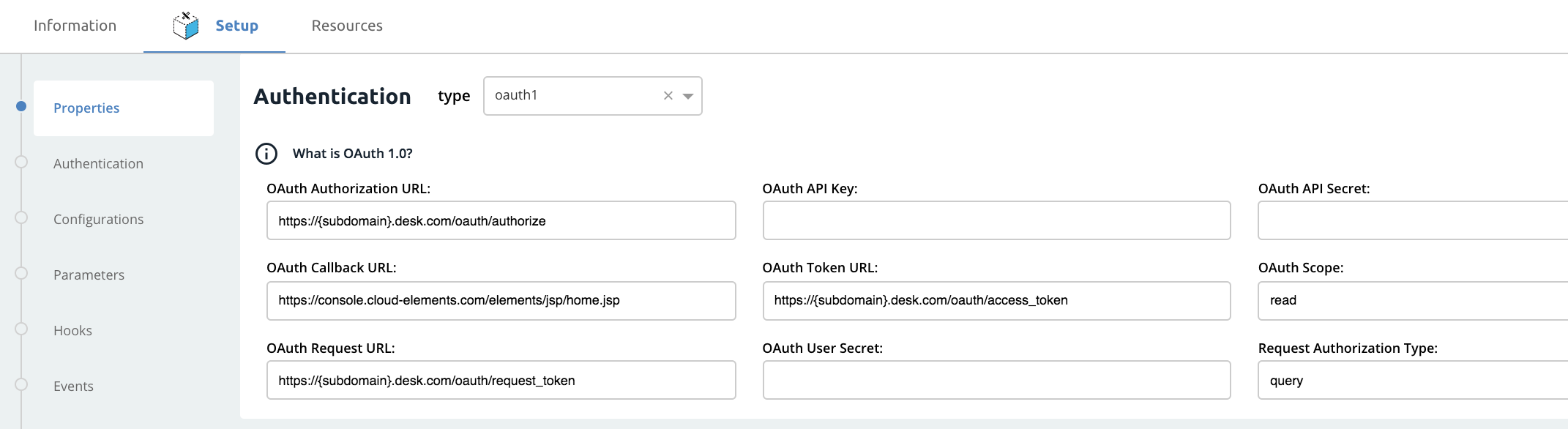When the configuration values are defined in an element for user input at provision, those values can be referenced through parameters in the Authentication details of the element. Before we look at the setup required it is important to keep in mind that a Configuration is "A value which is stored when a connection to the endpoint is created. This value is populated via user input and will be used when invoking the API." While a Parameter is "A globally defined value that will apply to all API calls."
As an example, let's review the Desk.com element beginning with the Configuration and Parameter values defined. In this image you can see that the Subdomain is first set up as a Configuration value that is Required and displayed in the UI when users provision an instance of Desk.com, and then it is also referenced as a Parameter that can be applied to API calls.
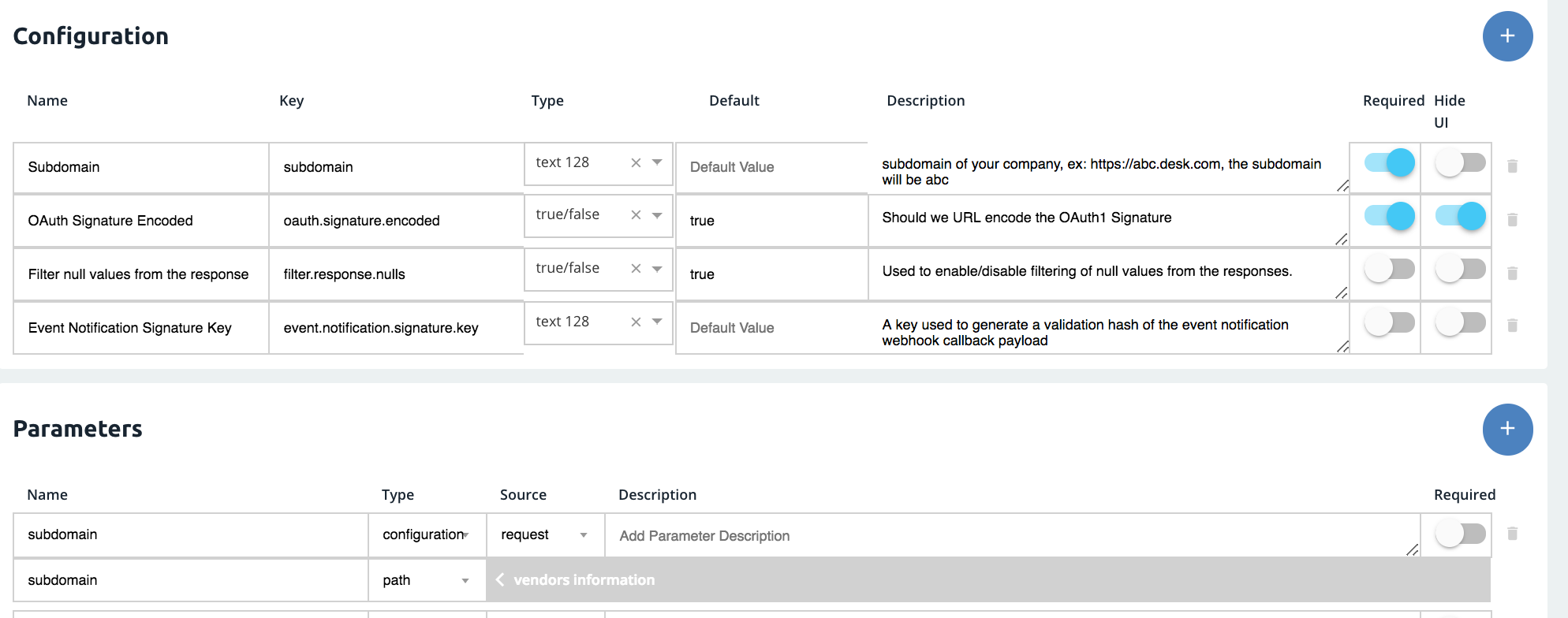
Once the configuration and parameters are defined the parameter can be referenced within curly brackets such as {parameter} in the element authentication setup. For example the Authorization URL for element Desk.com requires that the 'subdomain' of the user account be specified so in the element setup it is set to 'https://{subdomain}.desk.com/oauth/authorize'.