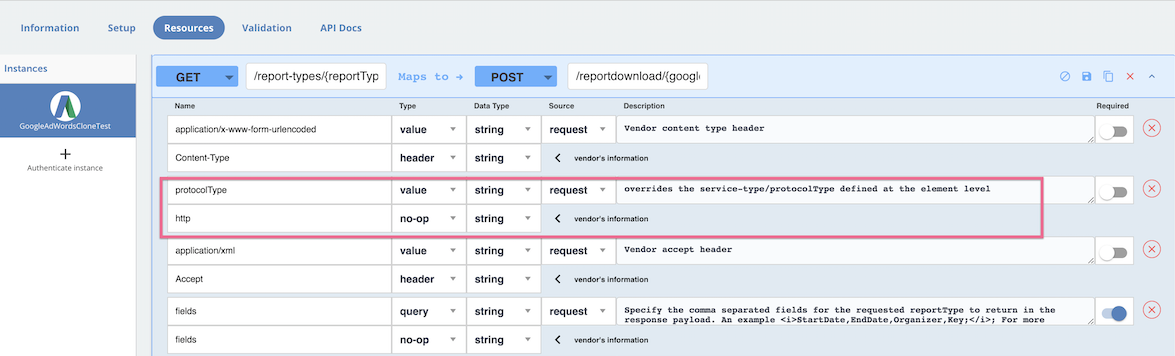You can now create a new resource with a different API type at the resource level or change the API type of an already existing resource by overriding the API type that exists at the element level.
For example, for the Adwords element, we are overriding the API type at the element level to convert an already existing resource, report-types/{reportType}/reports, to REST API at the resource level.
- Provision an instance for the Adwords element and fill in the mandatory fields.
- Click Create Instance.
- After provisioning an instance, click on the 'Resources' tab on the top and select the resource that needs the change. In our case that would be report-types/{reportType}/reports.
- 4. Change the 'protocolType' value parameter to 'http'; which is the protocol type for REST APIs.
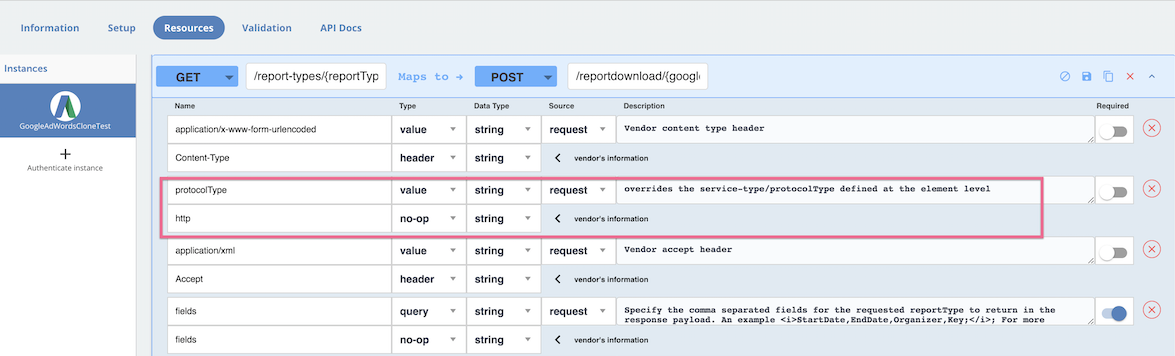
The report-types/{reportType}/reports resource is now a REST API resource.