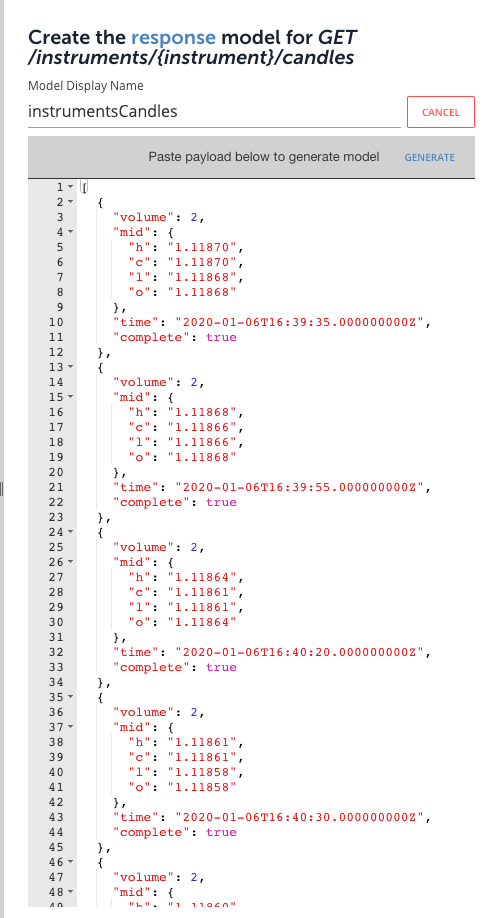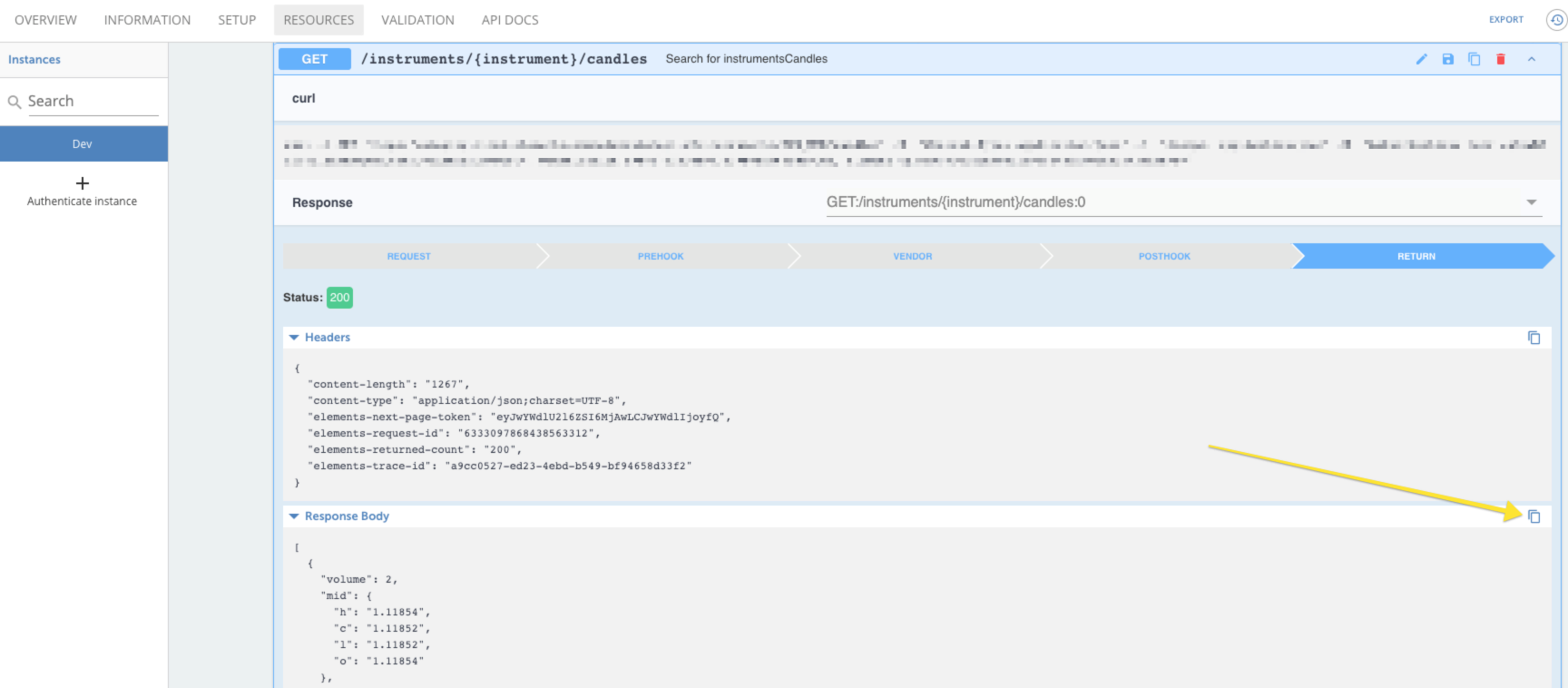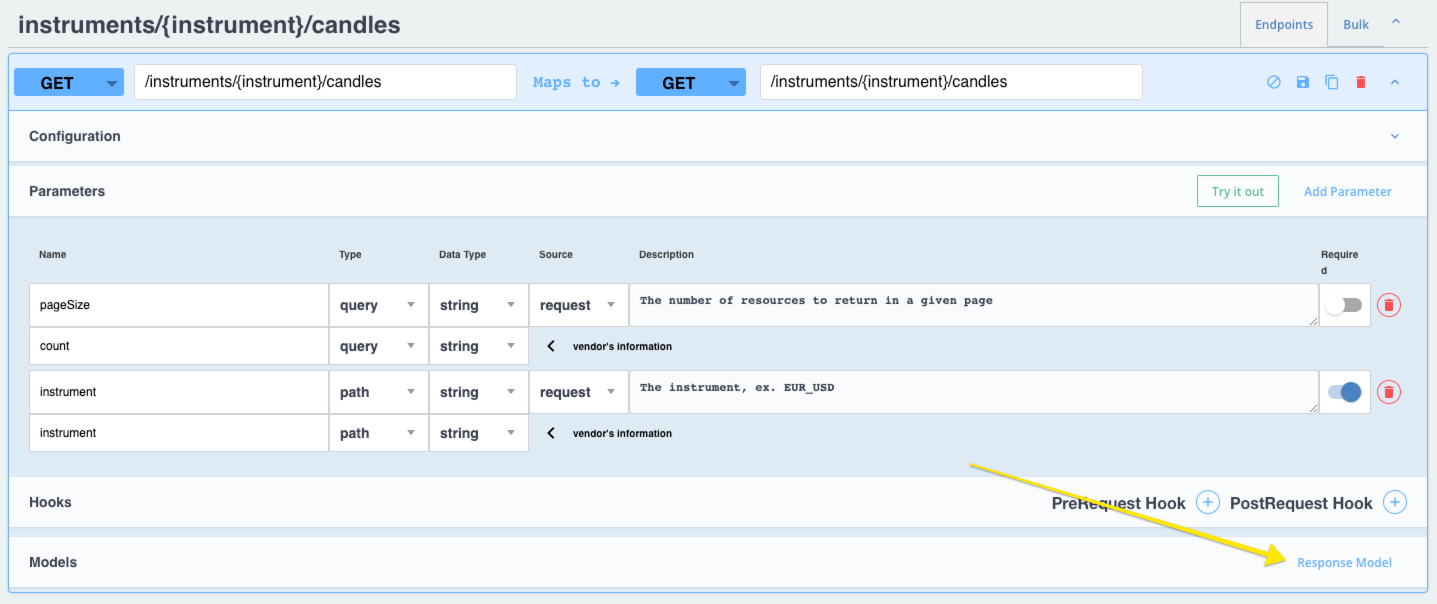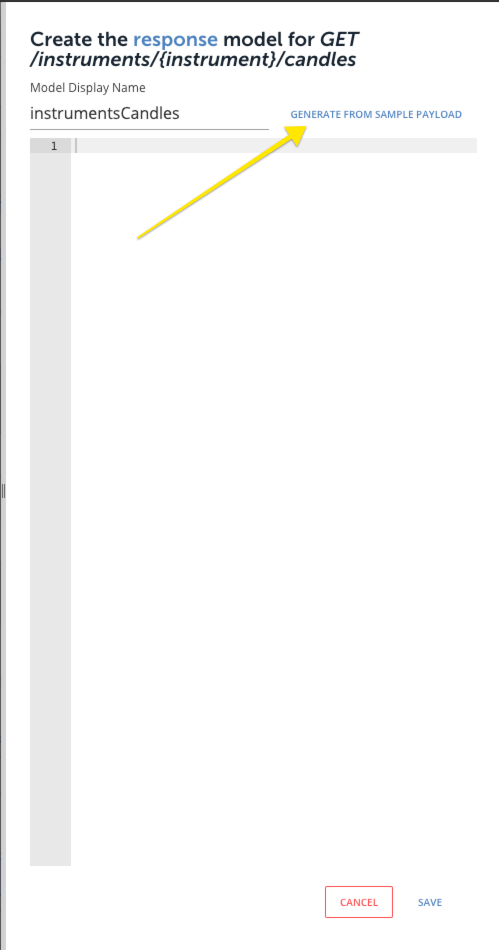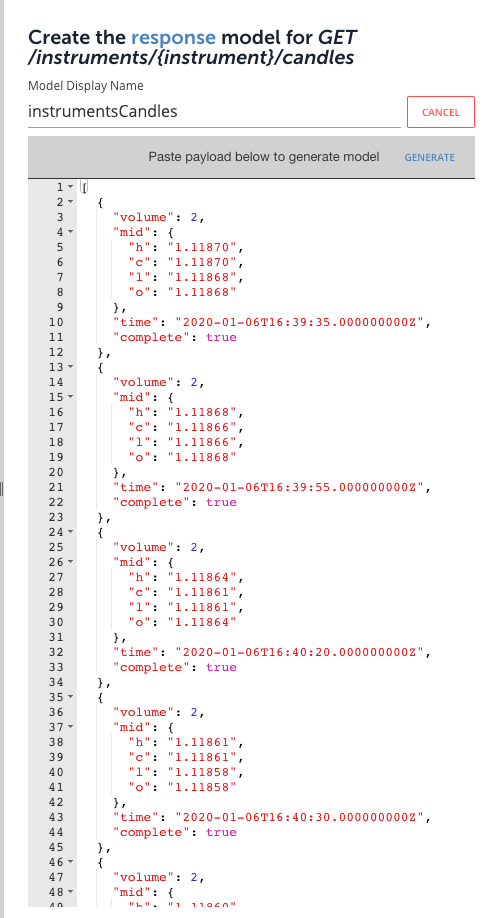When adding resources to an element, also known as extending an element, request/response models should be added to the new resource. Without models, the new resource cannot support VDRs.
- Open the resources tab for the element
- For the resource in question, use the 'try it out' functionality to make a request.
- Copy the response.
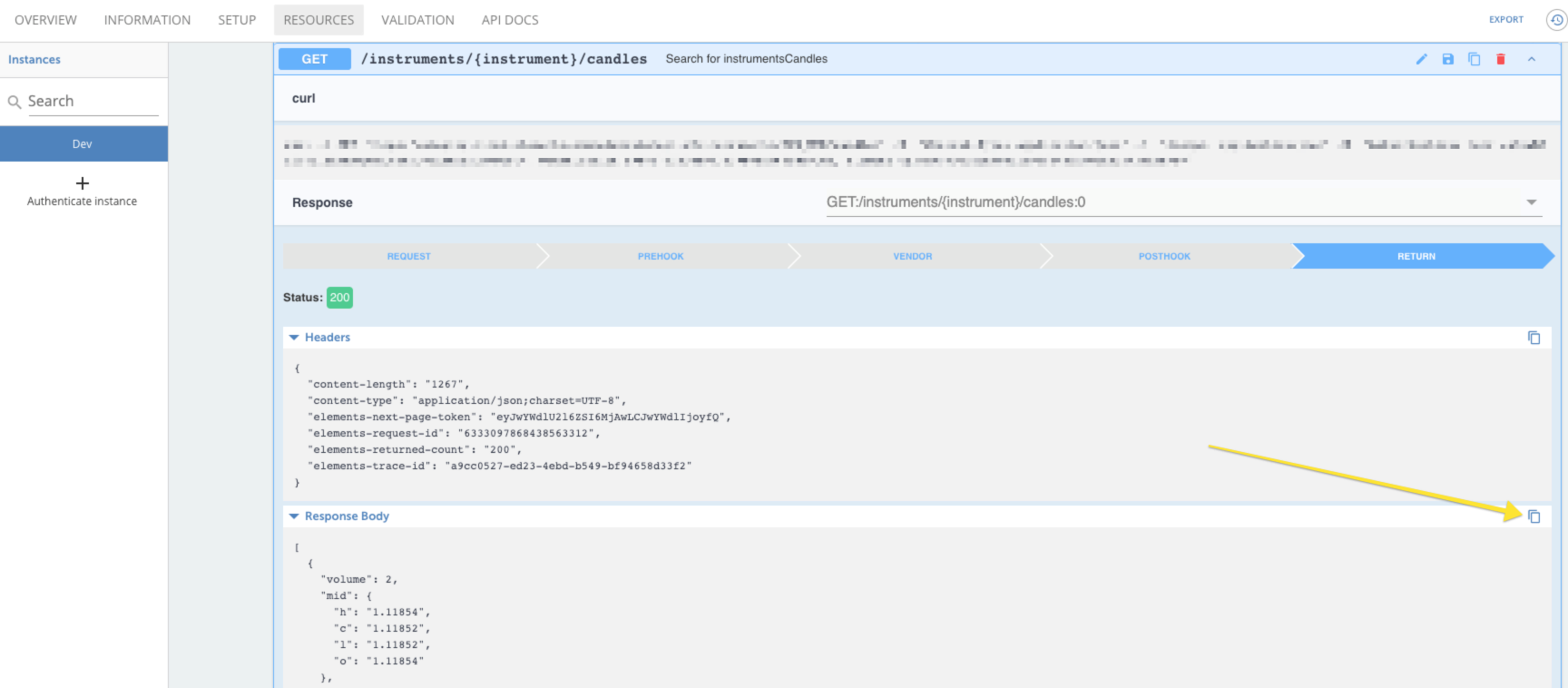
- Click Cancel to exit 'Try It Out'.
- Edit the resource.
- Click on 'Response Model'.
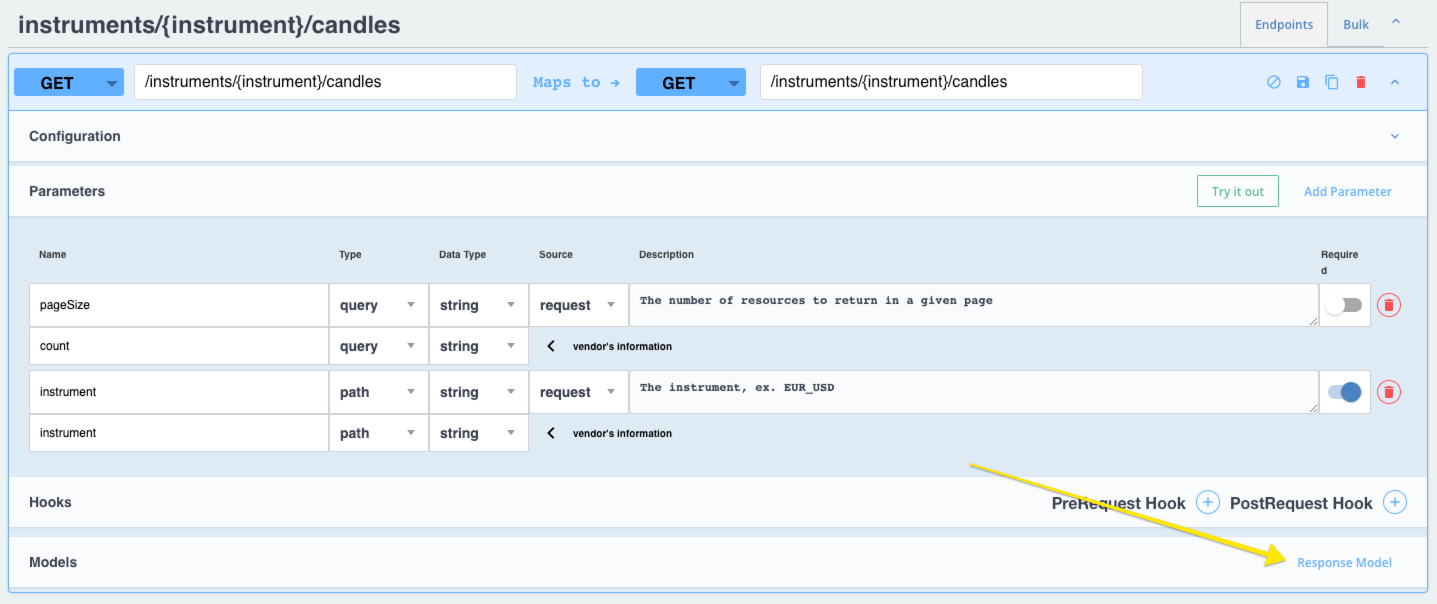
- Click on 'Generate From Sample Payload'.
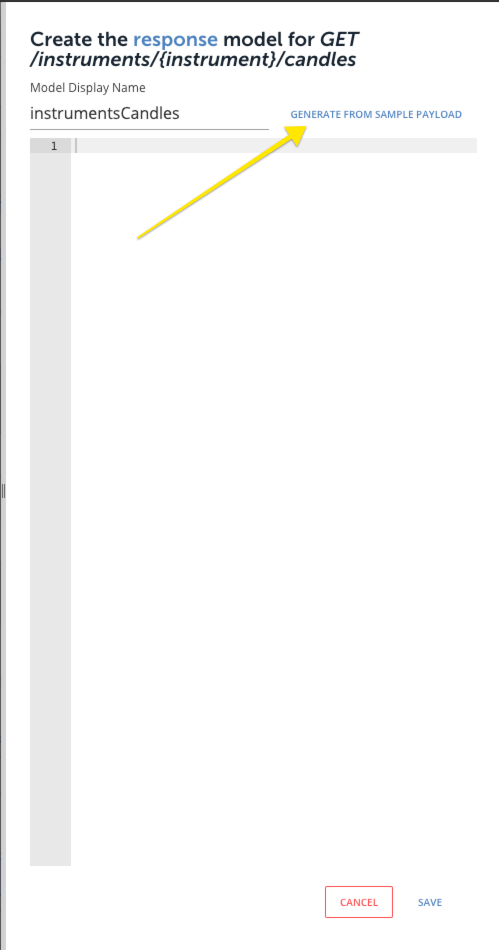
- Paste the response from #2 above, then generate the model and save .