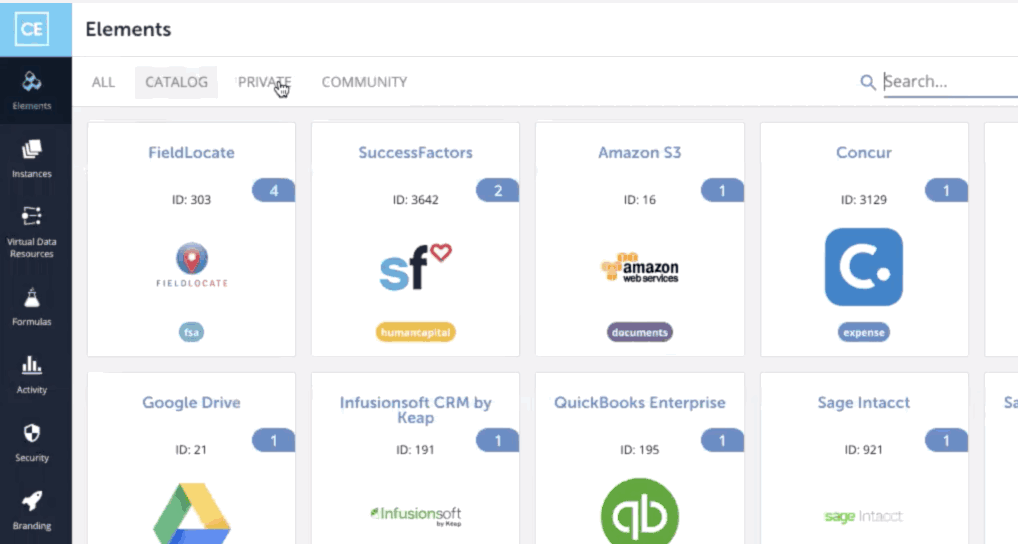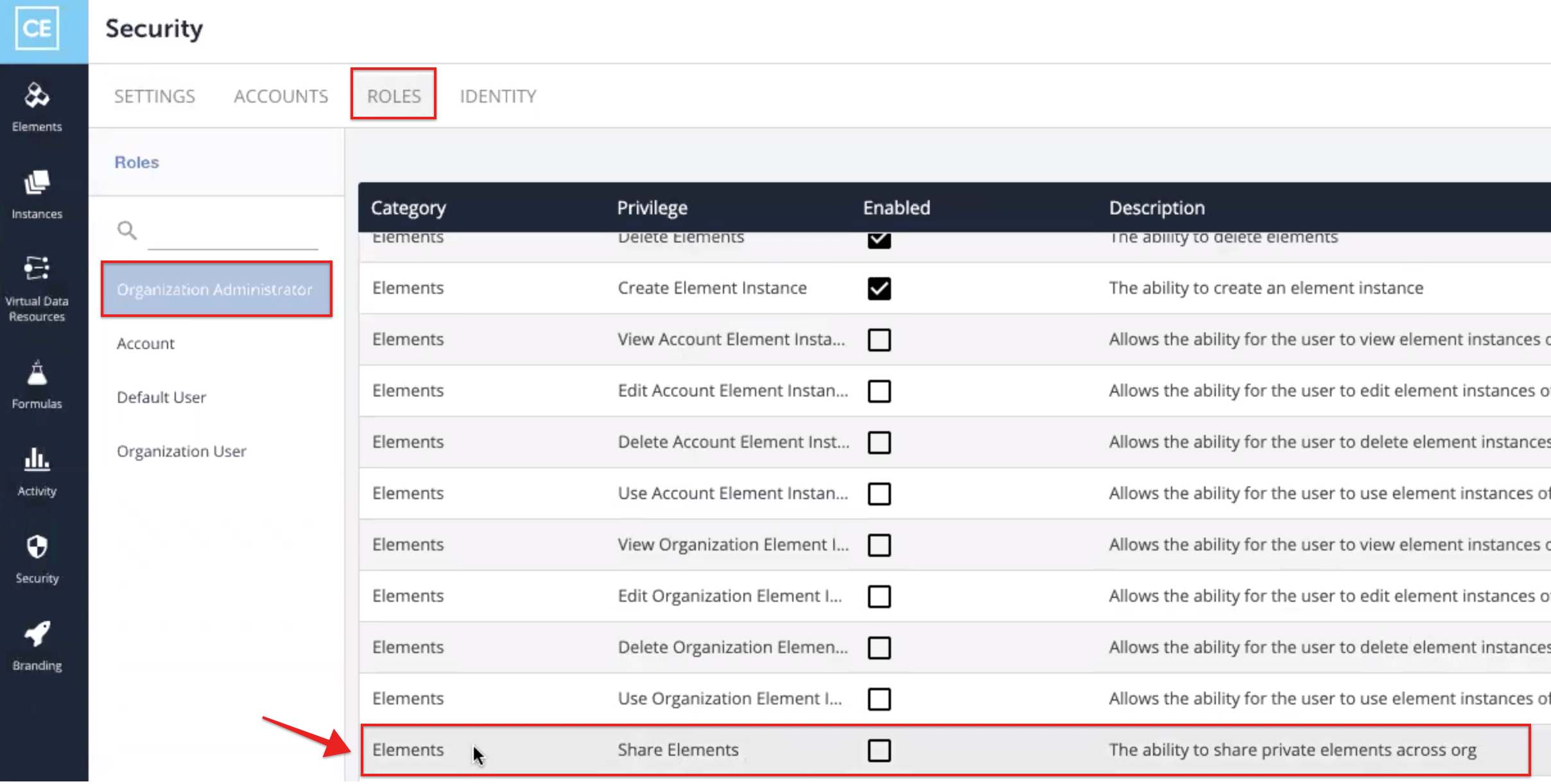Cloud Elements has introduced an Element Sharing feature using which organization administrators can now share their private elements with other accounts in their organization. Here's how:
- Organization administrators can see all their private elements listed under the private tab when they log into Cloud Elements.
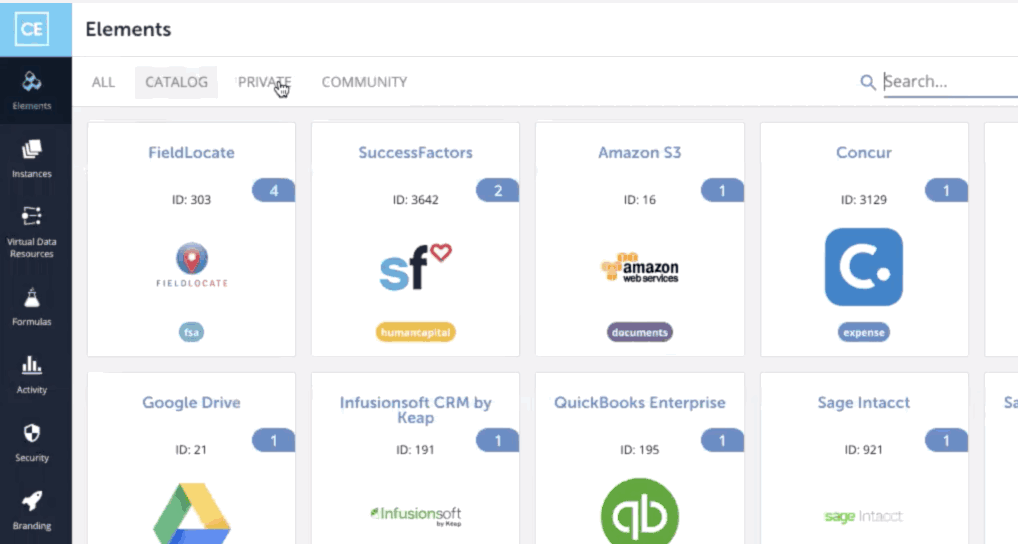
- Click 'Security' on the navigation panel.

- Switch to the Roles tab on top and scroll down to enable the element Sharing privilege.
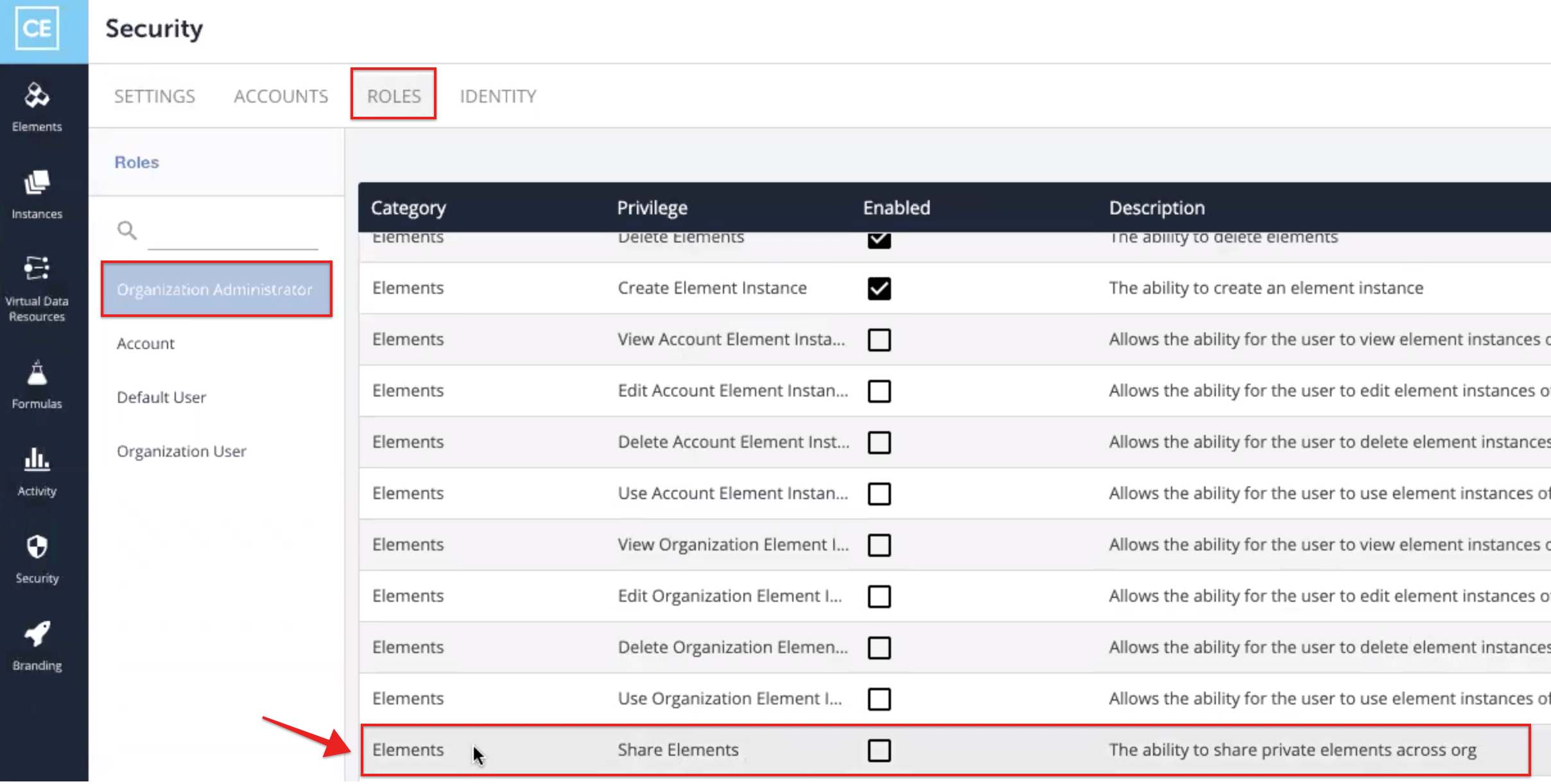
- Click on the Update Roles button in the top right corner to save changes.
The accounts in your organization and all the users in these accounts will now have access to your private elements.
Note
- With element sharing enabled, accounts and users in the organization can provision an instance with the shared elements and make API calls.
- Users from different accounts under the organization cannot add, edit or delete resources in the shared elements.
- Only owners of the shared elements can delete any of the shared elements.
- Private elements created by an account in the organization can be shared between other accounts in the organization and their users, but not with the organization administrator.