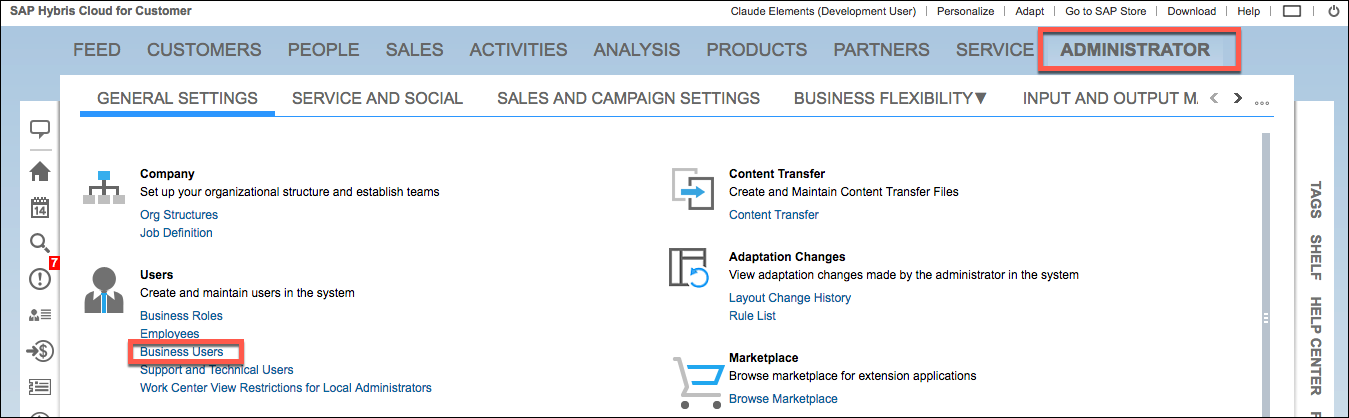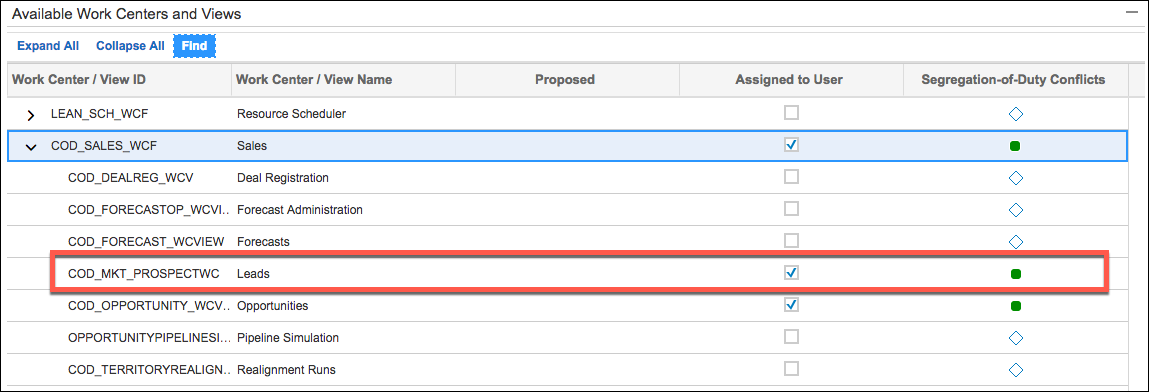Leads
If you do not see leads on the Sales > Leads page, you must update your Work Center views.
To update your Work Center Views:
- Click Administrator in the main menu, and then click Business Users.
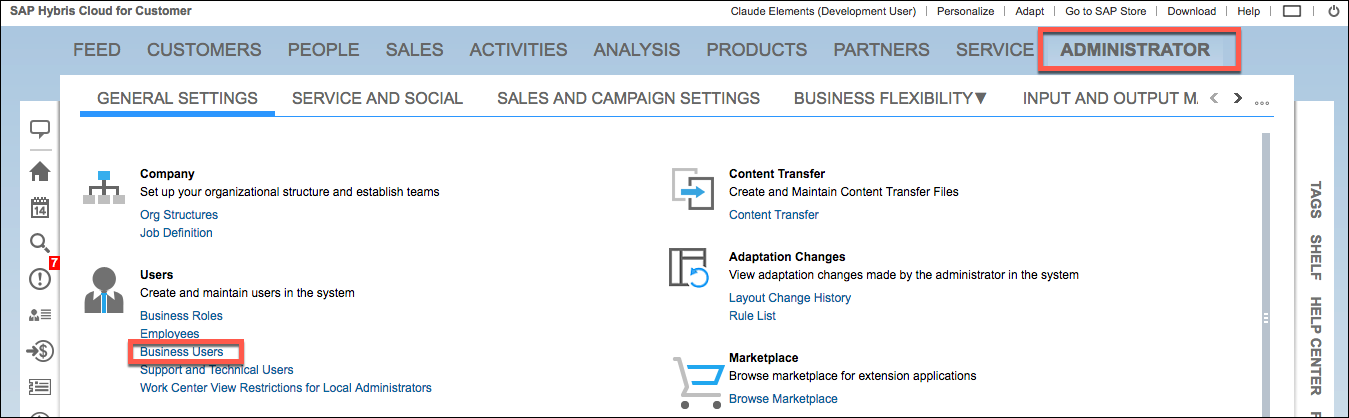
- Select your user in the list, and then click Edit>Access Rights.
- Expand the Work Center / View Name called Sales.
Select Assigned to User for the Leads Work Center / View Name, as shown below.
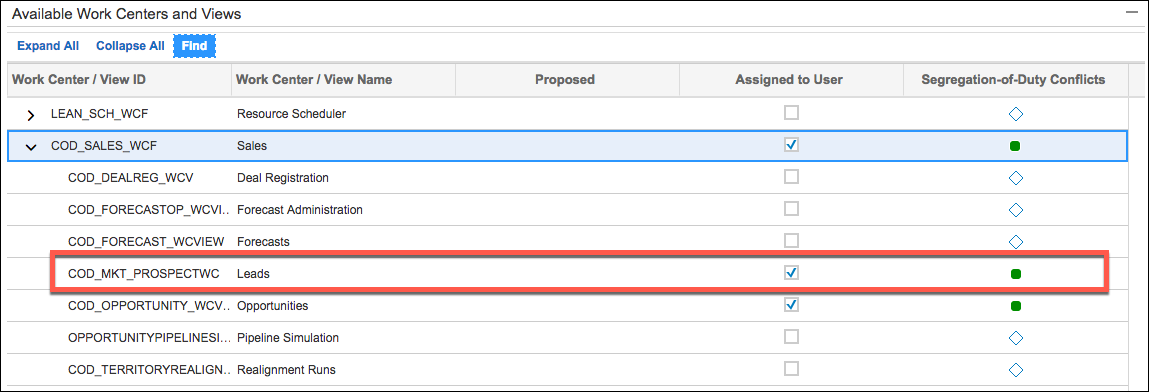 Note: If you experience an error, click Edit without Business Roles at the top of the page and try again.
Note: If you experience an error, click Edit without Business Roles at the top of the page and try again.Refresh your session by closing and logging back in.
Confirm that you see leads on the Sales > Leads page.
To ensure that you receive results for the GET /leads endpoint, include a CEQL expression. For example, use CreationDateTime > ‘2016-04-28T03:49:32Z’.
The GET APIs conserve resources by returning deferred content for some objects. The deferred data is available from a URI specified in the response. Alternatively, you can request that normally deferred data is returned with the response. You can include an expand query parameter that allows you to return more information about the object.
expand query parameters causes the request to take longer.You can use the expand query parameter for any deferred object. For example, when you make a GET /accounts API call, the response includes several objects structured like the AccountRole object in the example below:
[
{
"AccountRole": {
"__deferred": {
"uri": "https://my328080.Helpdesk.ondemand.com/sap/c4c/odata/v1/c4codata/AccountCollection('00163E038C2E1EE299C1BB0BE9398F9B')/AccountRole"
}
}
}
]
To see the entire object in the response, include the object name in the expand parameter.
For example, GET /accounts?expand=AccountRole returns the AccountRole as:
[
{
"AccountRole": [
{
"Account": {
"__deferred": {
"uri": "https://my328080.Helpdesk.ondemand.com/sap/c4c/odata/v1/c4codata/AccountRoleCollection('00163E038C2E1EE299C1C3CD297CCFA0')/Account"
}
},
"ObjectID": "00163E038C2E1EE299C1C3CD297CCFA0",
"ETag": "1390880972384",
"BusinessCharacterCodeText": "Customer",
"RoleCodeText": "Customer",
"__metadata": {
"etag": "W/\"datetimeoffset'2014-01-28T03%3A49%3A32.3845460Z'\"",
"type": "c4codata.AccountRole",
"uri": "https://my328080.Helpdesk.ondemand.com/sap/c4c/odata/v1/c4codata/AccountRoleCollection('00163E038C2E1EE299C1C3CD297CCFA0')"
},
"RoleCode": "Helpdesk000",
"ParentObjectID": "00163E038C2E1EE299C1BB0BE9398F9B",
"BusinessCharacterCode": "Helpdesk000"
}
],
}
]
Use GET /objects to retrieve a list of the normalized Cloud Elements resources and all of the other resources at SAP Hybris Cloud for Customer. You can utilize these resources in calls to the endpoints that utilize {objectName}. Be sure that you can access the resource included in {objectName} at SAP Hybris Cloud for Customer. See API Provider Setup for setup instructions.
The LeadCollection object has been privately deprecated in SAP Hybris Cloud for Customer. If you're using the API directly, call LeanLeadCollection instead.
vendorNativeType
If you use GET /objects/{objectName}/metadata to returns the metadata for an object, you will see vendorNativeType properties. In some cases, the API name of a field is appended with a " - ". You can find the enumerated values with the GET /{objectName} endpoint.
For example, to find enumerated values of this field in the LeanLeadCollection resource, call GET /LeanLeadConsistencyStatusCodeCollection.
{
"vendorReadOnly": true,
"updateable": "false",
"filterable": "true",
"createable": "false",
"vendorNativeType": "Edm.String - LeanLeadConsistencyStatusCodeCollection",
"type": "string",
"vendorPath": "ConsistencyStatusCode"
}