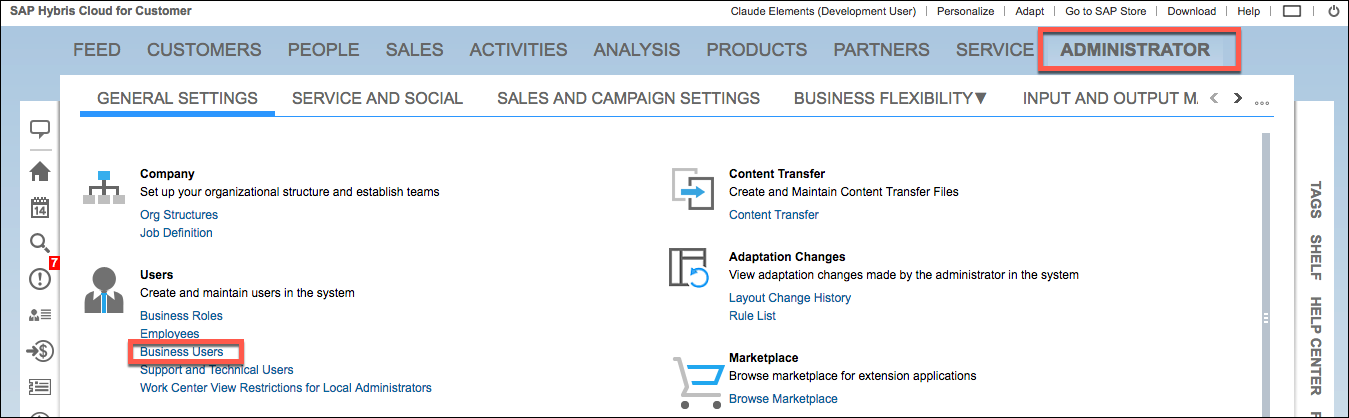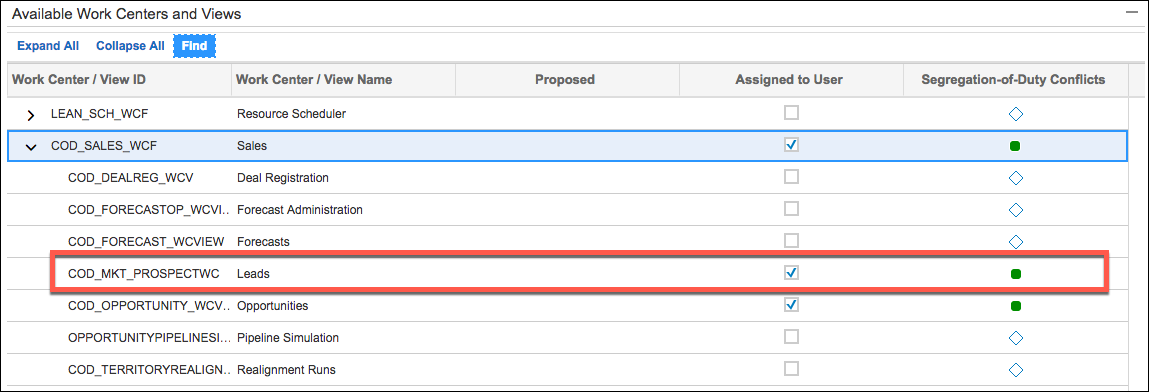Leads
If you do not see leads on the Sales > Leads page, you must update your Work Center views.
To update your Work Center Views:
- Click Administrator in the main menu, and then click Business Users.
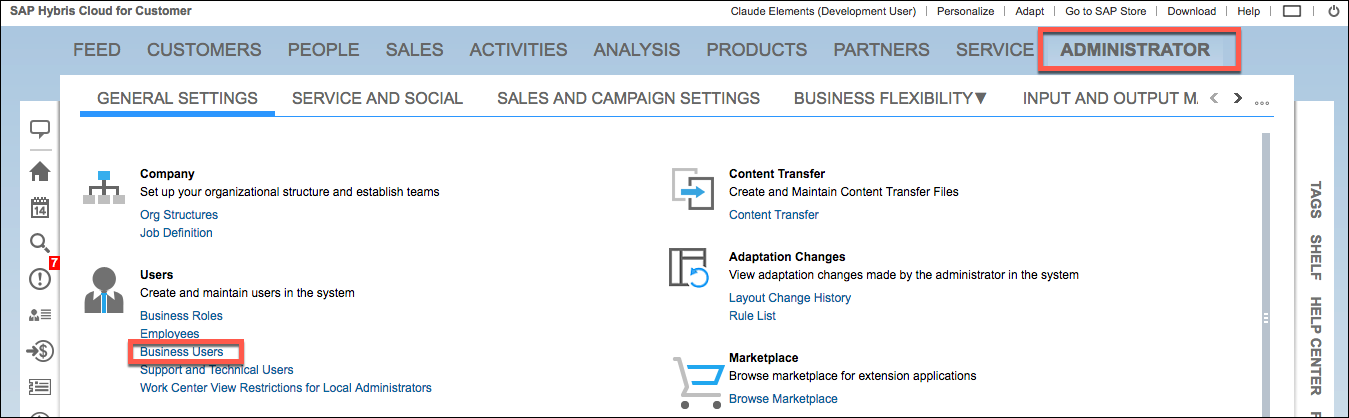
- Select your user in the list, and then click Edit>Access Rights.
- Expand the Work Center / View Name called Sales.
Select Assigned to User for the Leads Work Center / View Name, as shown below.
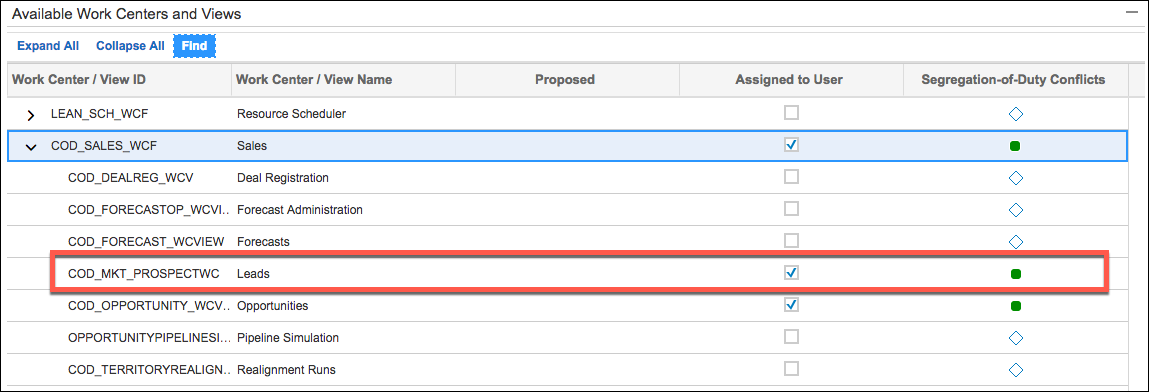 Note: If you experience an error, click Edit without Business Roles at the top of the page and try again.
Note: If you experience an error, click Edit without Business Roles at the top of the page and try again.Refresh your session by closing and logging back in.
Confirm that you see leads on the Sales > Leads page.