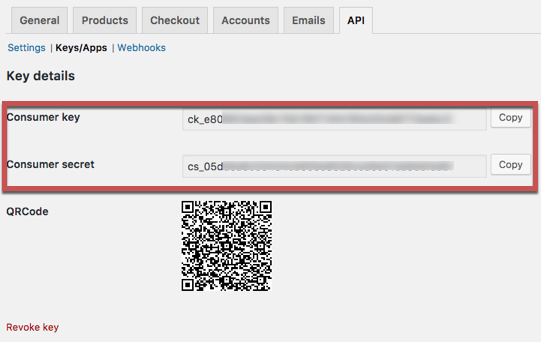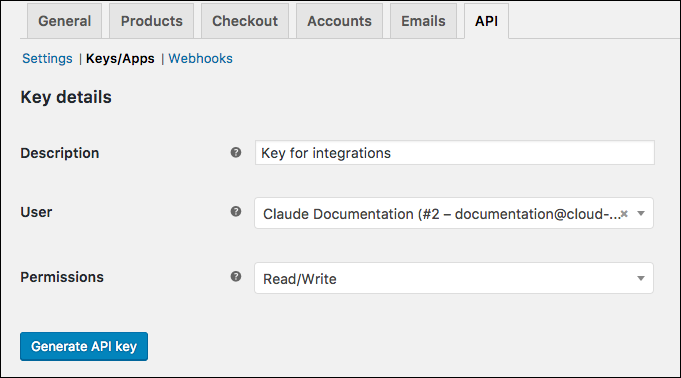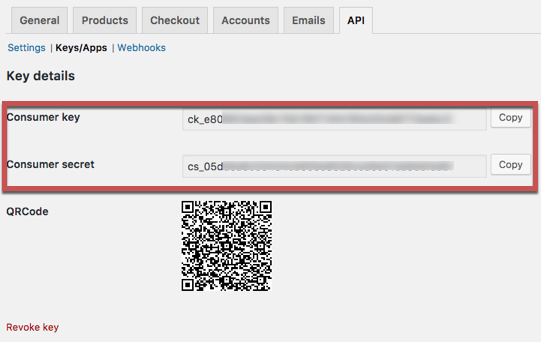To authenticate a WooCommerce element instance you must use a Legacy API account from WooCommerce. When you authenticate, use the Username, API Token, and API Path from your Legacy API account.
To authenticate a WooCommerce element instance you must create a WooCommerce Consumer Key. When you authenticate, use the Consumer Key and Consumer Secret as the OAuth API Key and OAuth API Secret. If you plan to monitor events, also configure the Webhook URL.
See the latest setup instructions in the WooCommerce documentation.
To create your credentials:
- Log in to your Wordpress site.
- Go to WooCommerce > Settings.
- Click the API tab.
- Click Keys/Apps.
- Click Add key.
- Enter a description, and then select the User you would like to generate a key for.
In Permissions, select Read/Write.
Your setup should look like this:
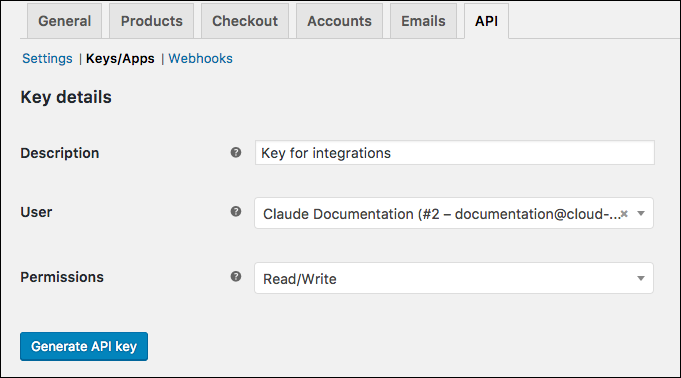
Click Generate API Key.
Record the Consumer Key and Consumer Secret.