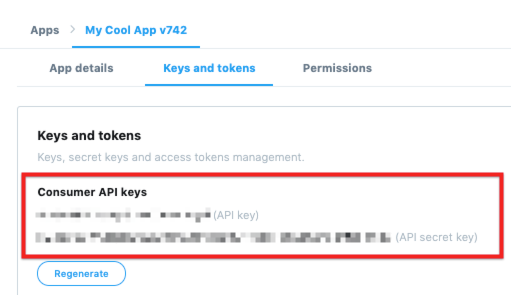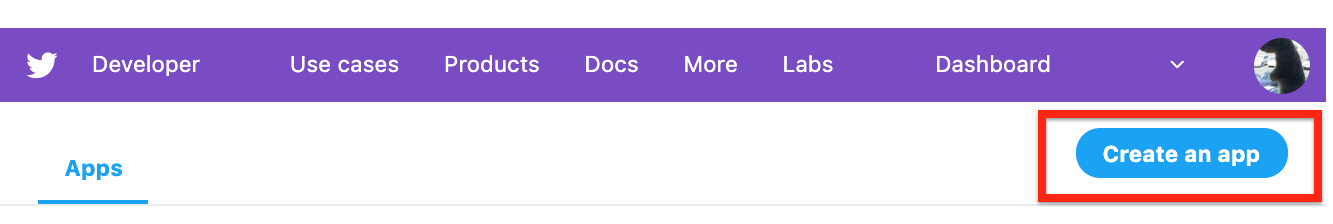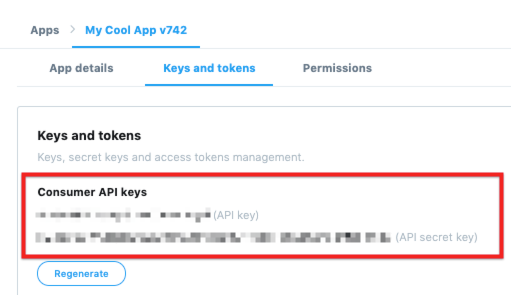Before you can authenticate an instance of the Twitter element, you must first complete the following:
- Register for a Twitter developer account (see Twitter's developer documentation to learn more)
- Create a Twitter app
Creating a Twitter Application
Follow these steps to register a Twitter application:
- Via a web browser, go to https://developer.twitter.com/en/apps and sign into your developer account.
- Click the Create an app button.
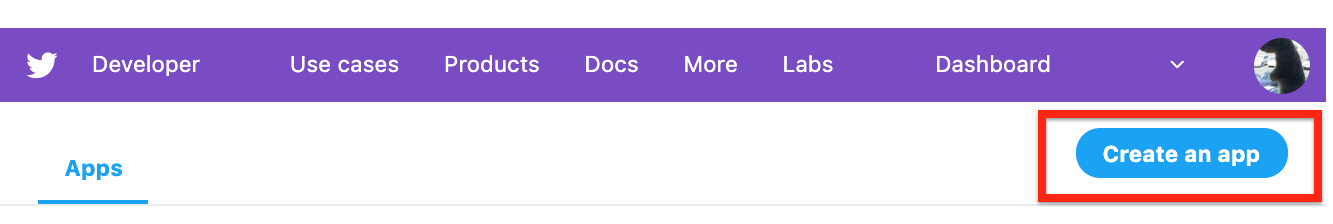
- On the Create an app page, enter the relevant information for your application and then click Create.
- After your app is created, click Keys and Tokens.
- Record your consumer API key and API secret, as you will need them in order to authenticate an instance of the Twitter element.