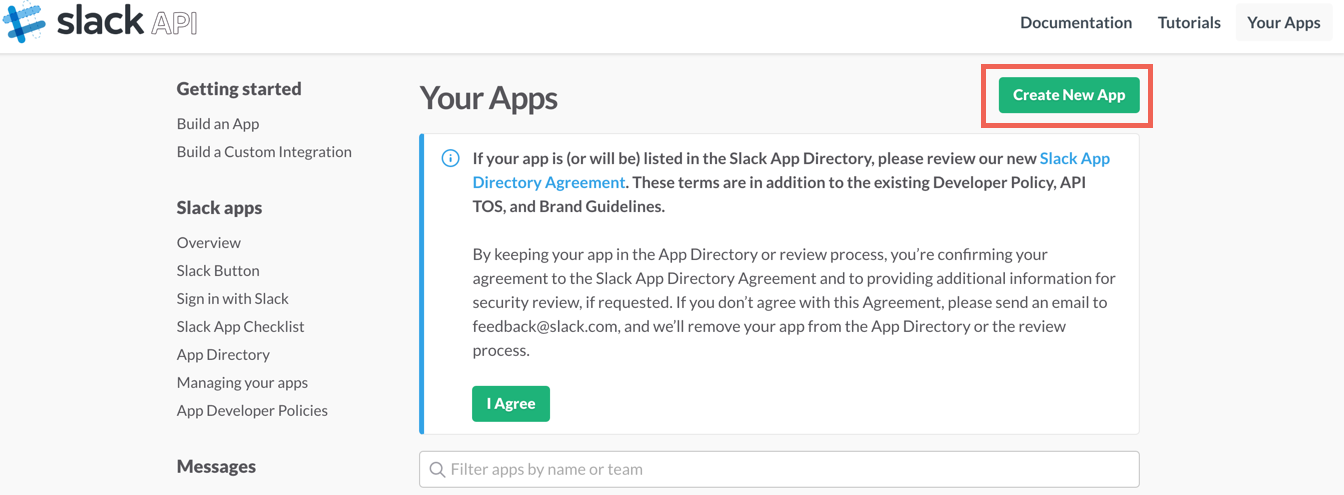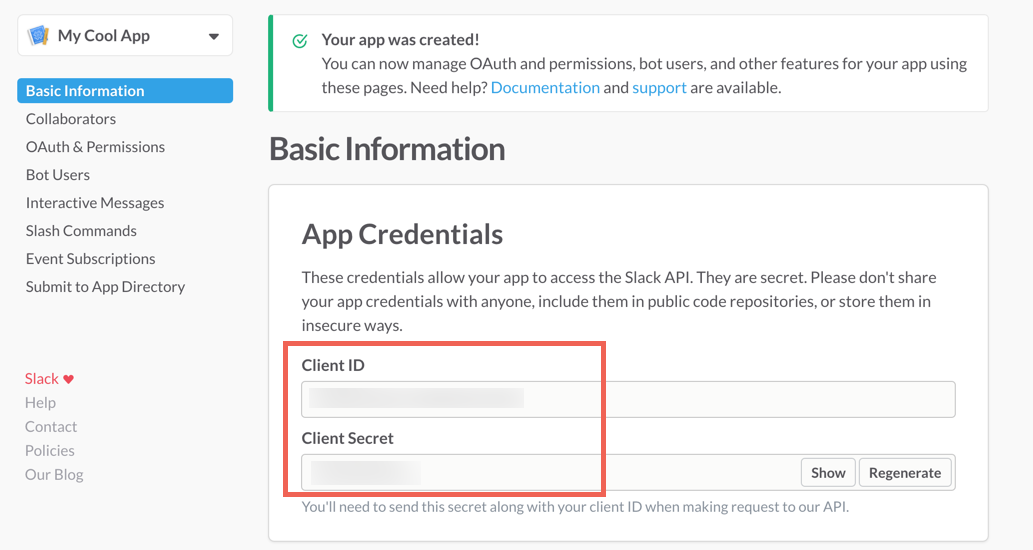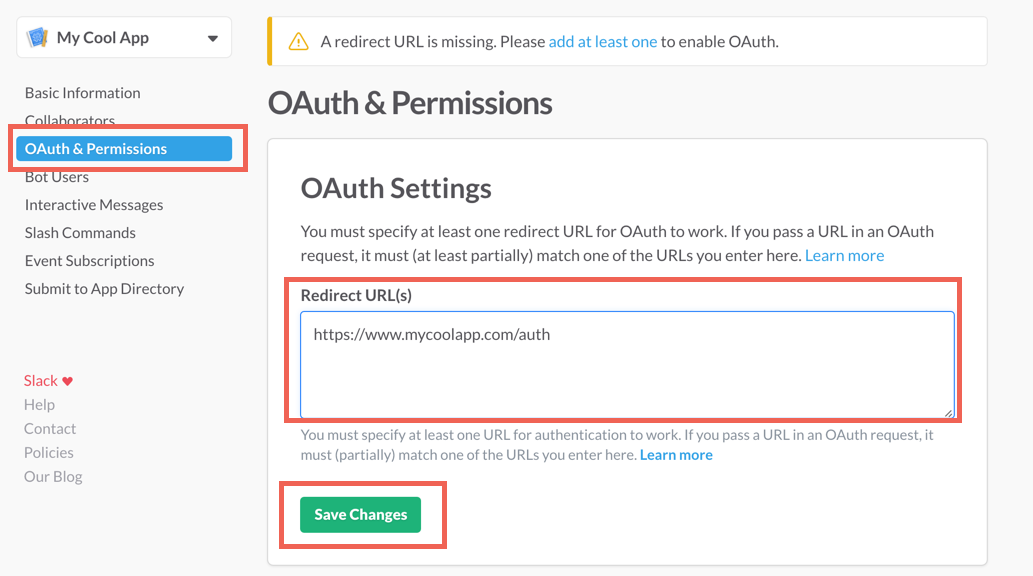Follow these instructions to create a new Slack Connected App.
NOTE: these are the minimum number of steps to create a connected app needed to create an instance. Visit the Slack API Documentation for more detailed information regarding their API.
Additionally, if your Slack app includes a bot user, upon approval the JSON response will contain an additional node containing an access token to be specifically used for your bot user, within the context of the approving workspace. For more information, refer to Bot user access tokens.
Log in to your Slack profile https://api.slack.com/apps
Create an App
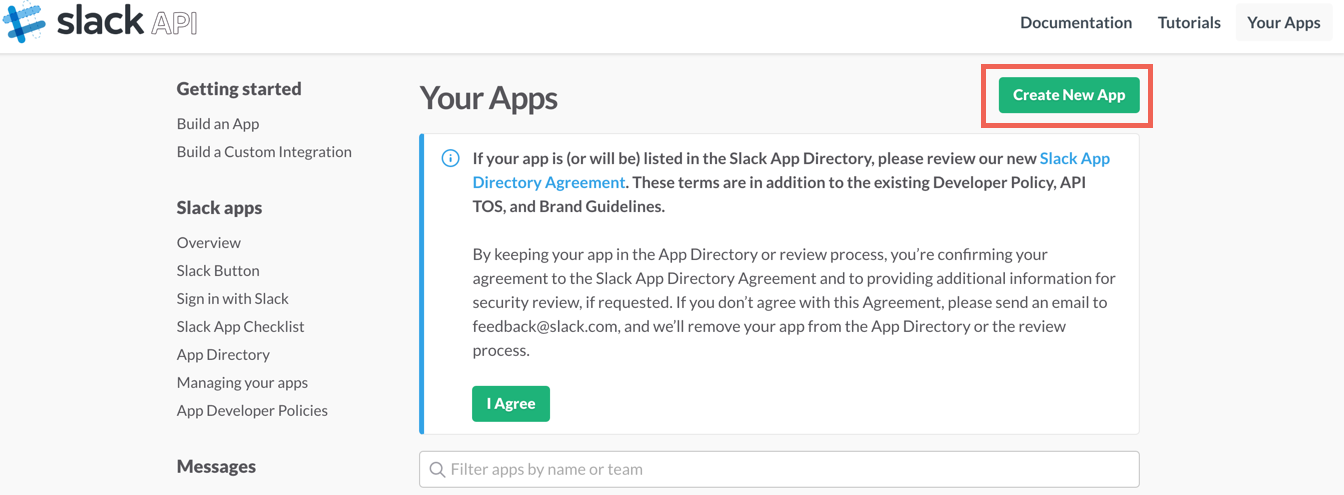
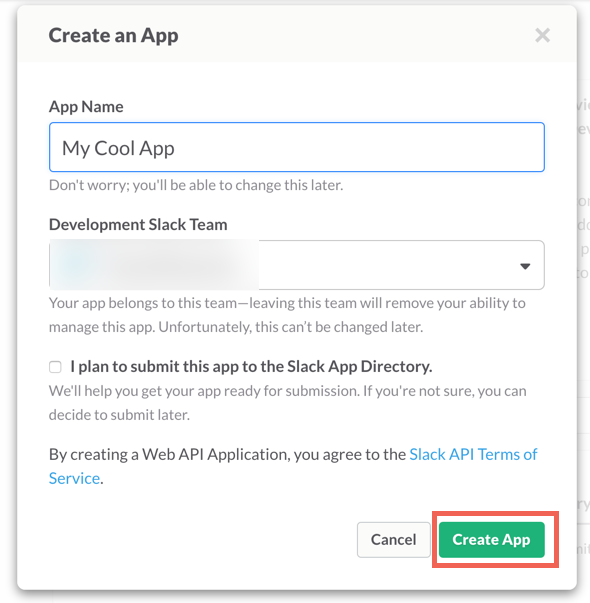
Copy the Client ID and Secret
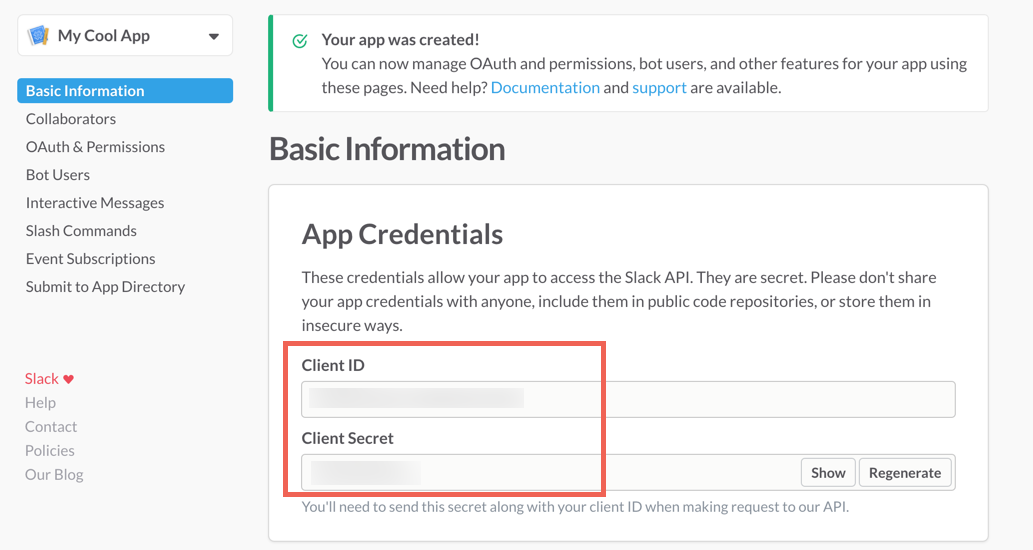
Under OAuth & Permissions > input the OAuth Redirect URL and Save
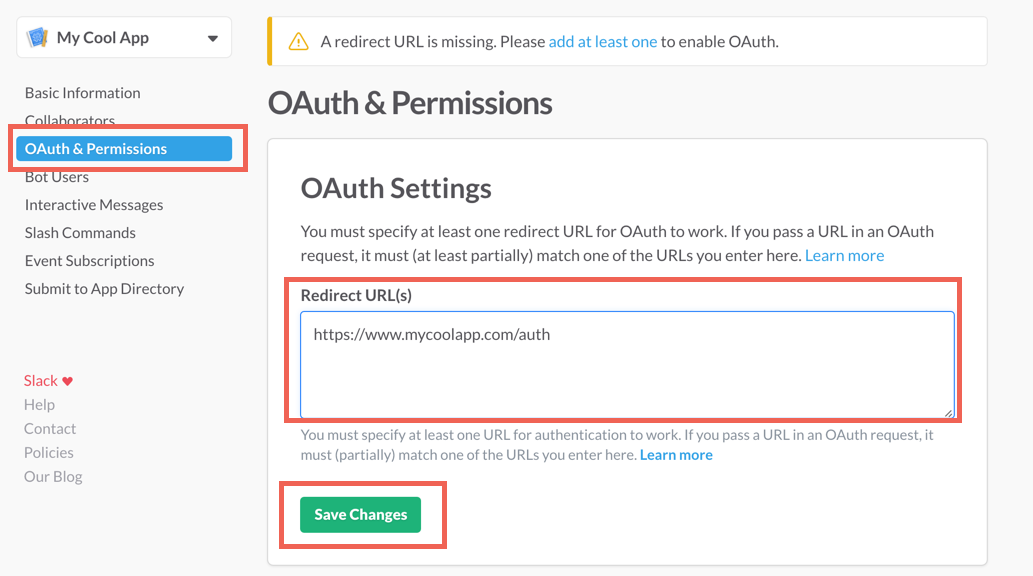
Cloud Elements recommends visiting the Slack API Documentation and reviewing the information posted regarding the OAuth Scope and Permissions.