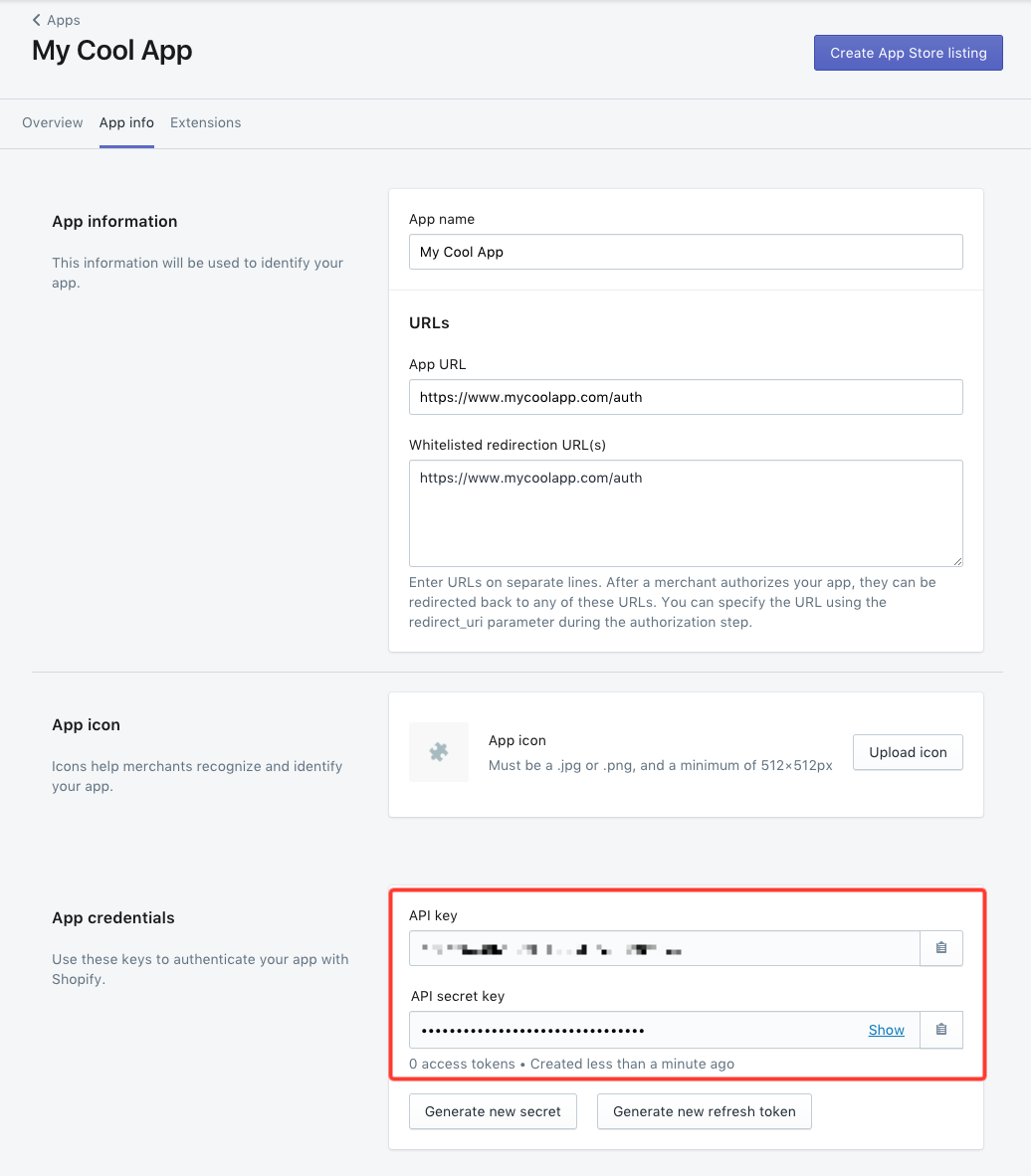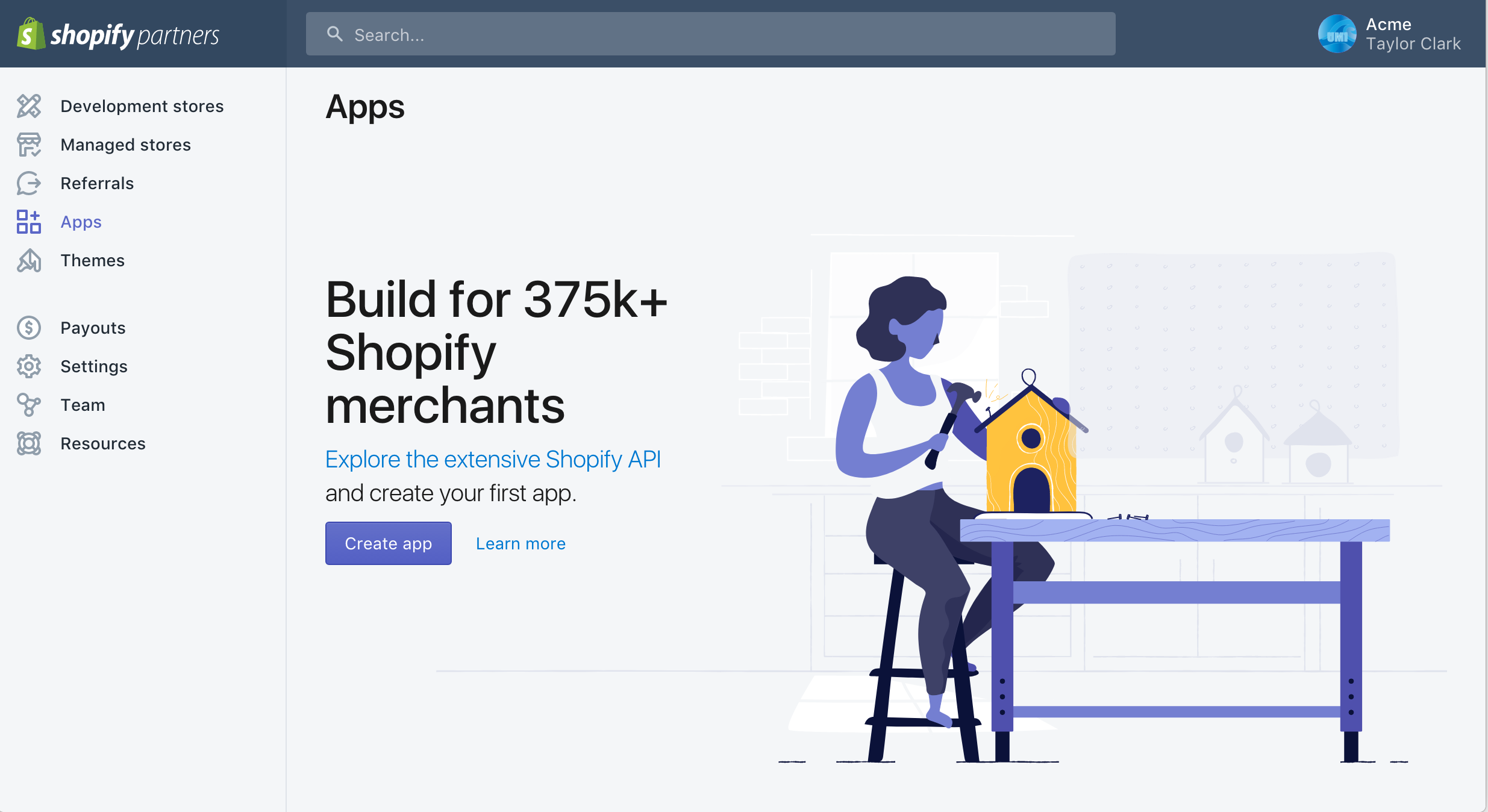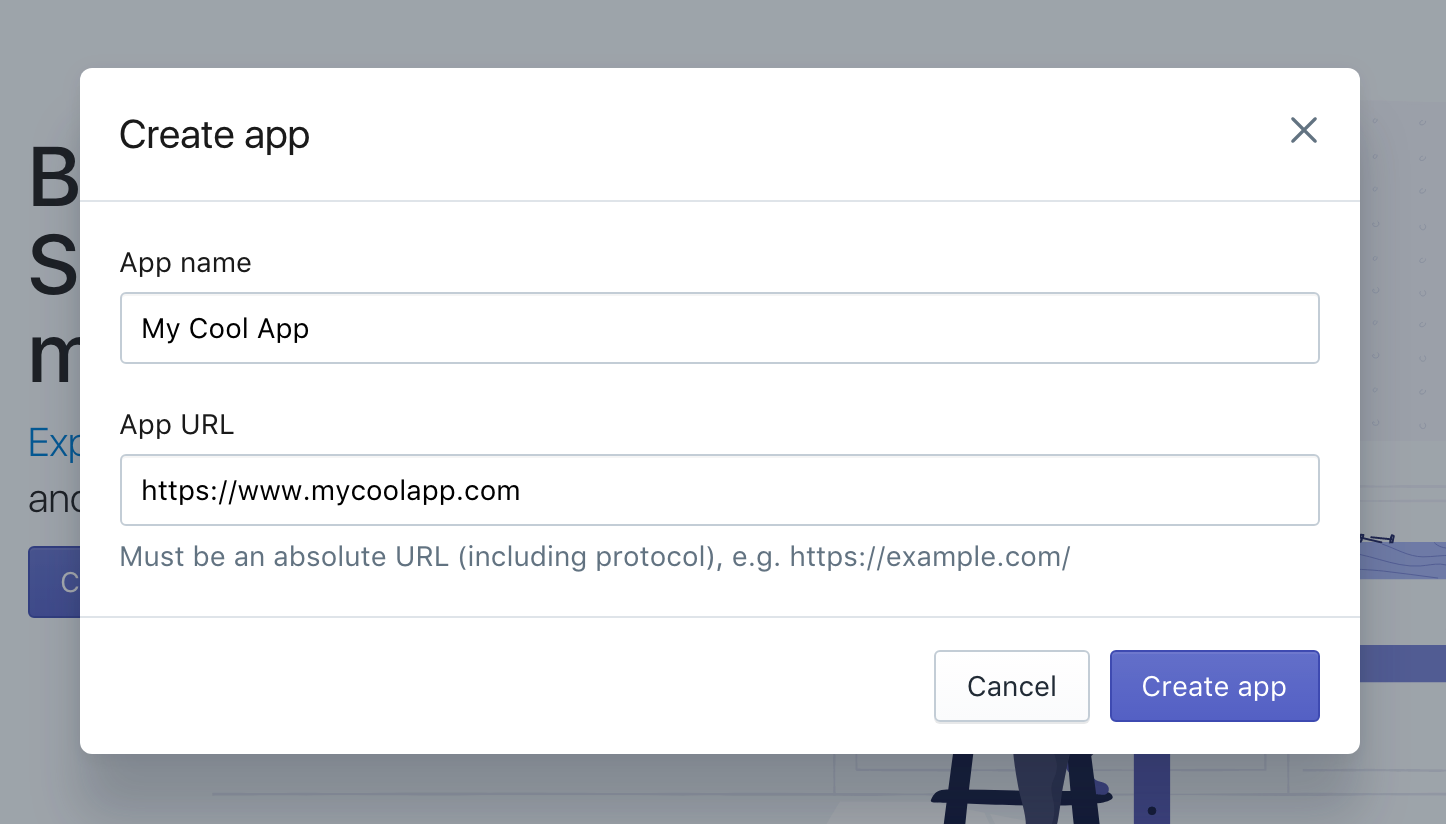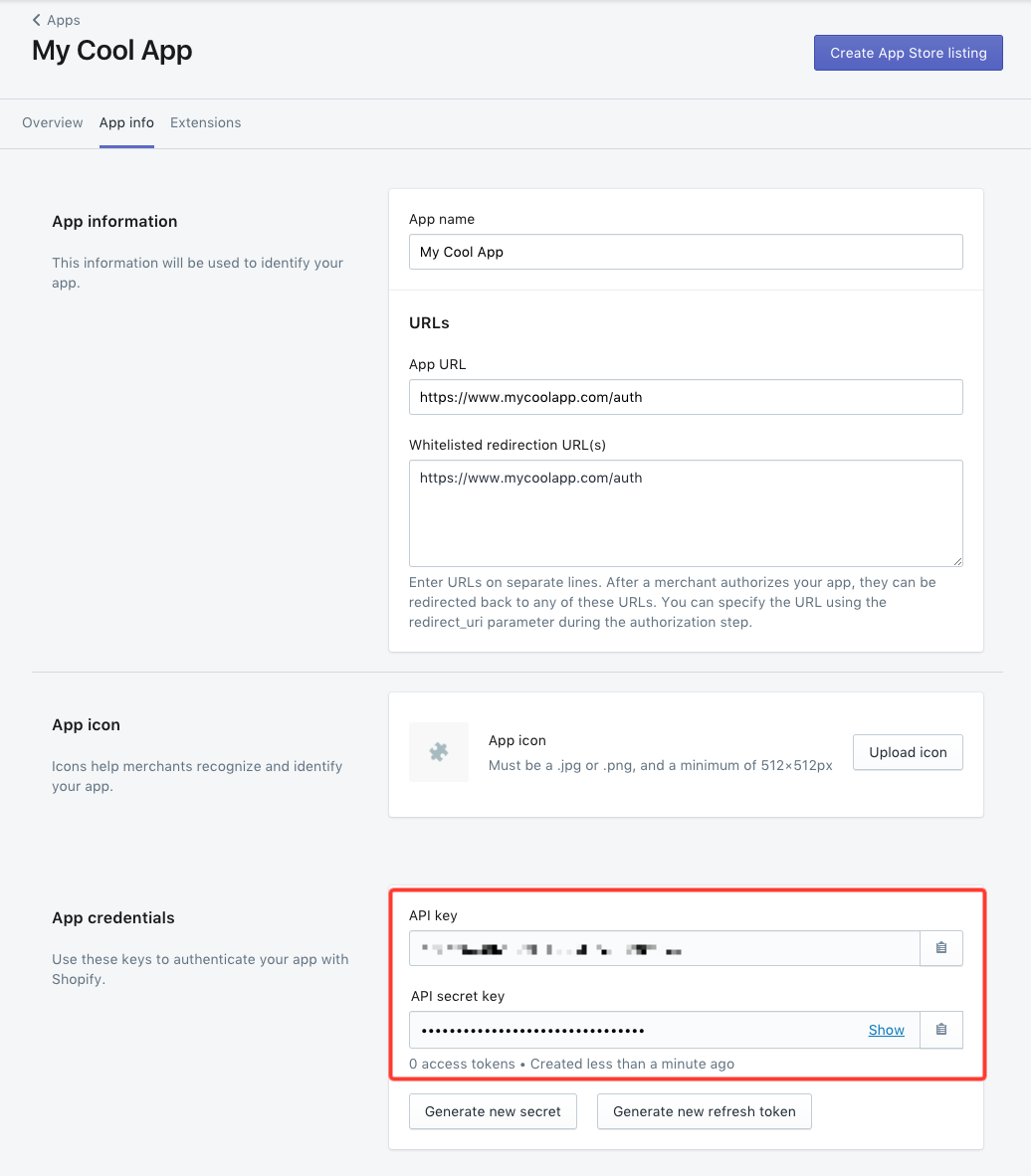To authenticate a Shopify element instance you must set up a store and be a Shopify Partner. If you are a developer building a store for a client, then you will need to acquire the shop name from your client
To set up the API provider:
- Via a web browser, go to: http://www.shopify.com/, and then sign up for a store.
- Go to: https://accounts.shopify.com/signup to become a Shopify Partner. It's free to sign up.
After you sign up, from the Dashboard > Apps, click Create App.
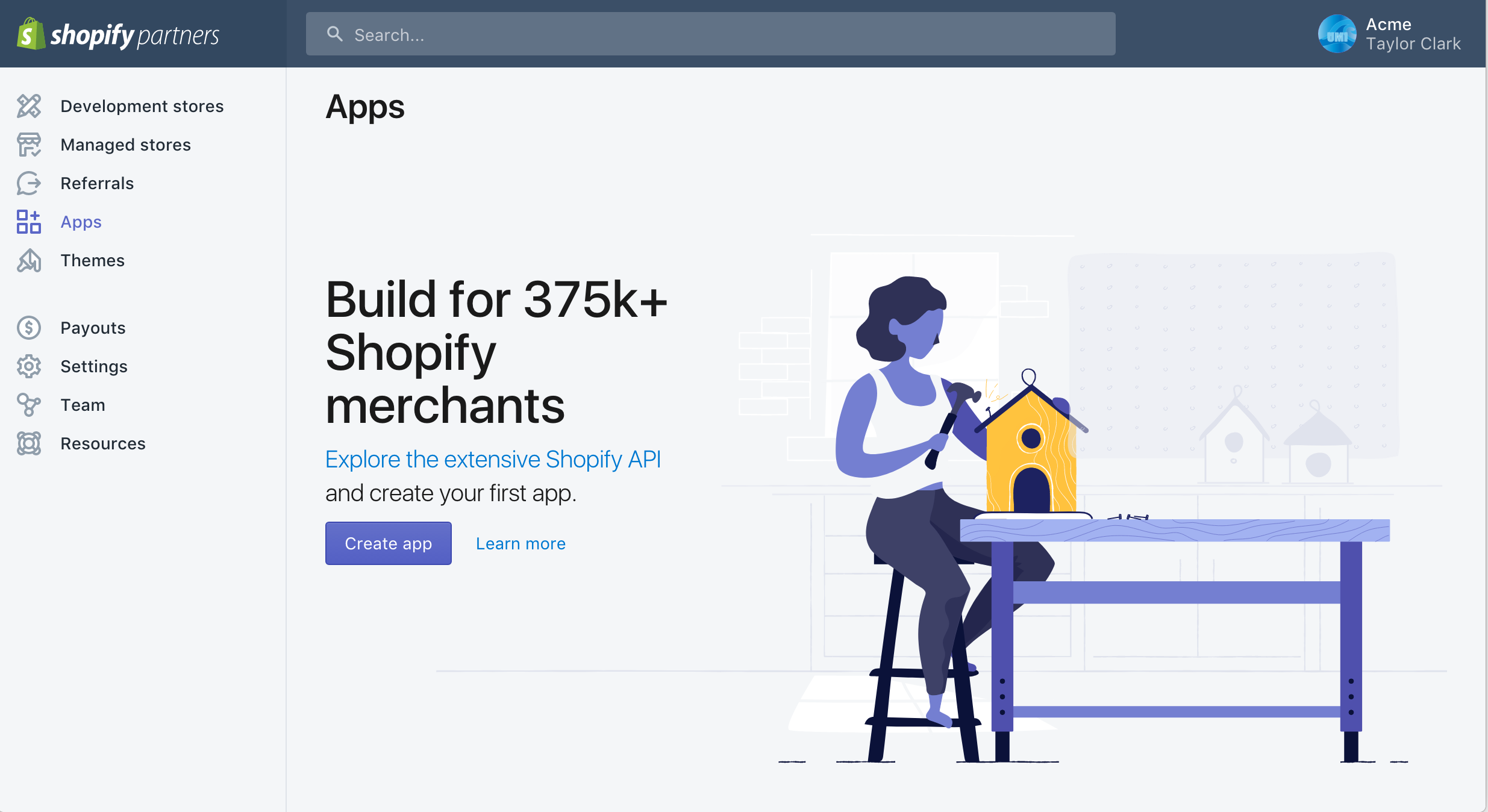
Fill out the App Information. In the App URL enter your application callback URL, and then click Create App.
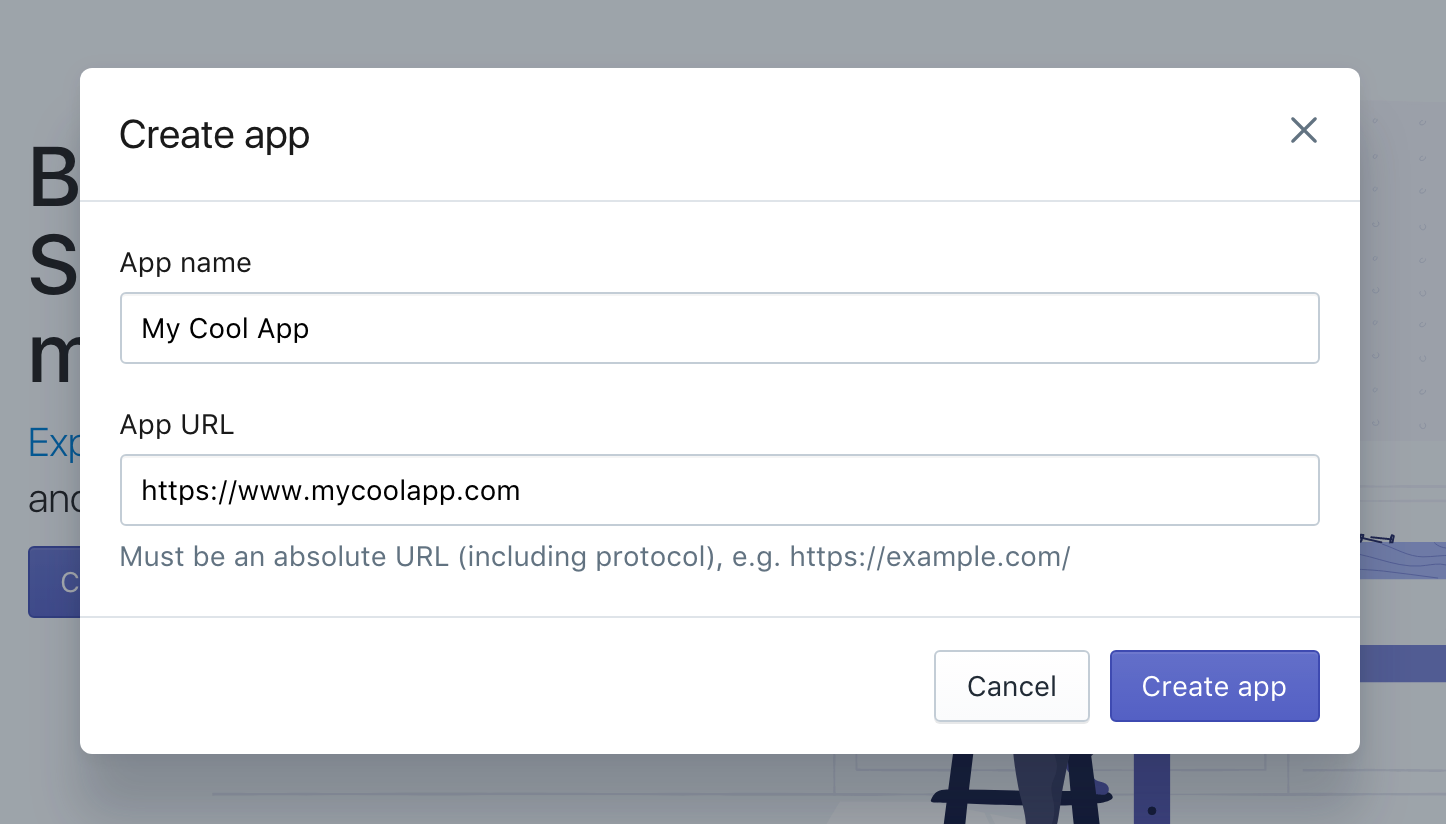
Under
App Info>App Credentials, copy the API key and API secret key.