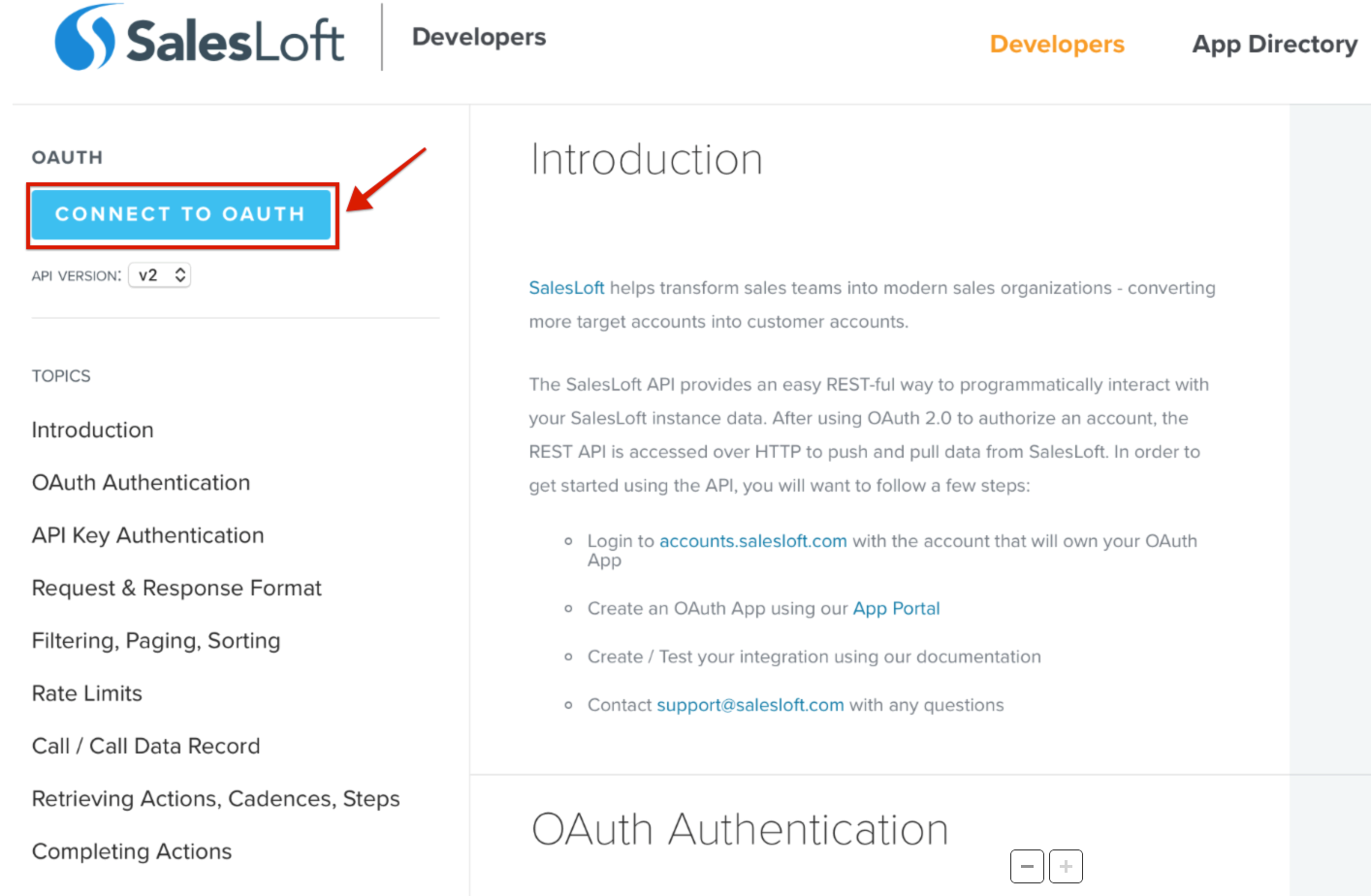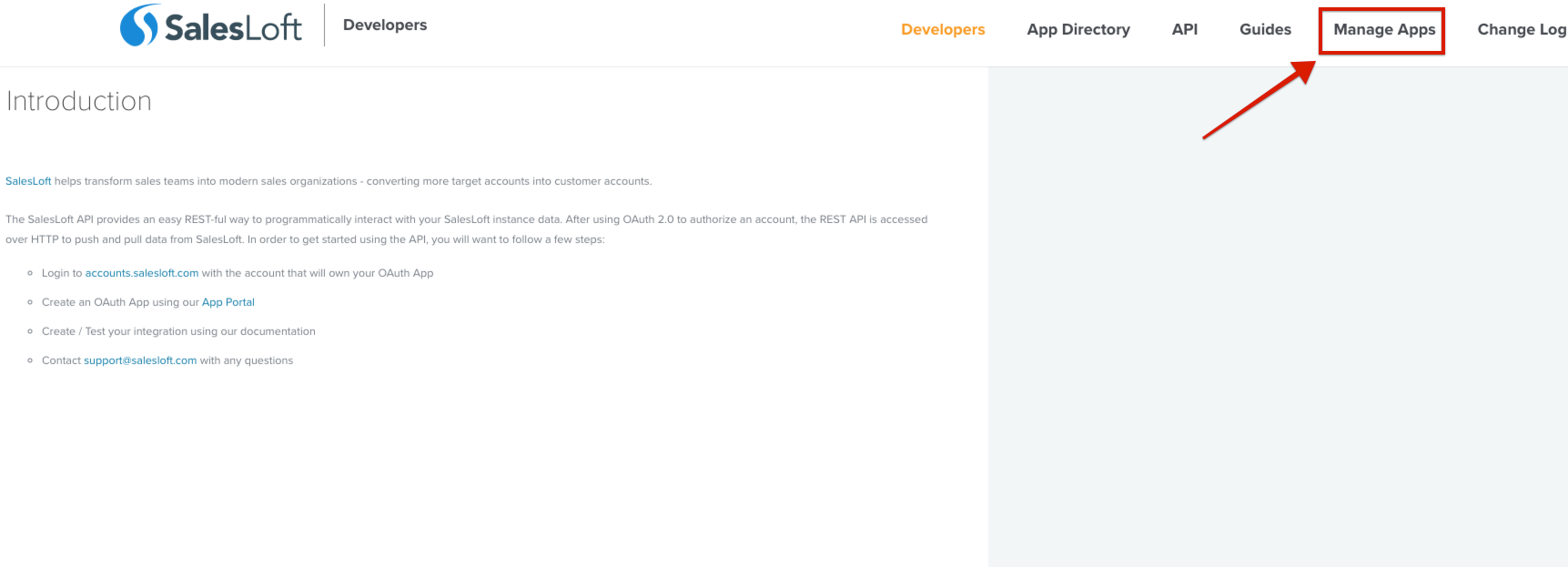In order to create a connection to Salesloft, the following steps are required:
- Navigate to the developer portal at https://developers.salesloft.com/api.html
- Click 'Connect to OAuth' on the navigation panel to your left.
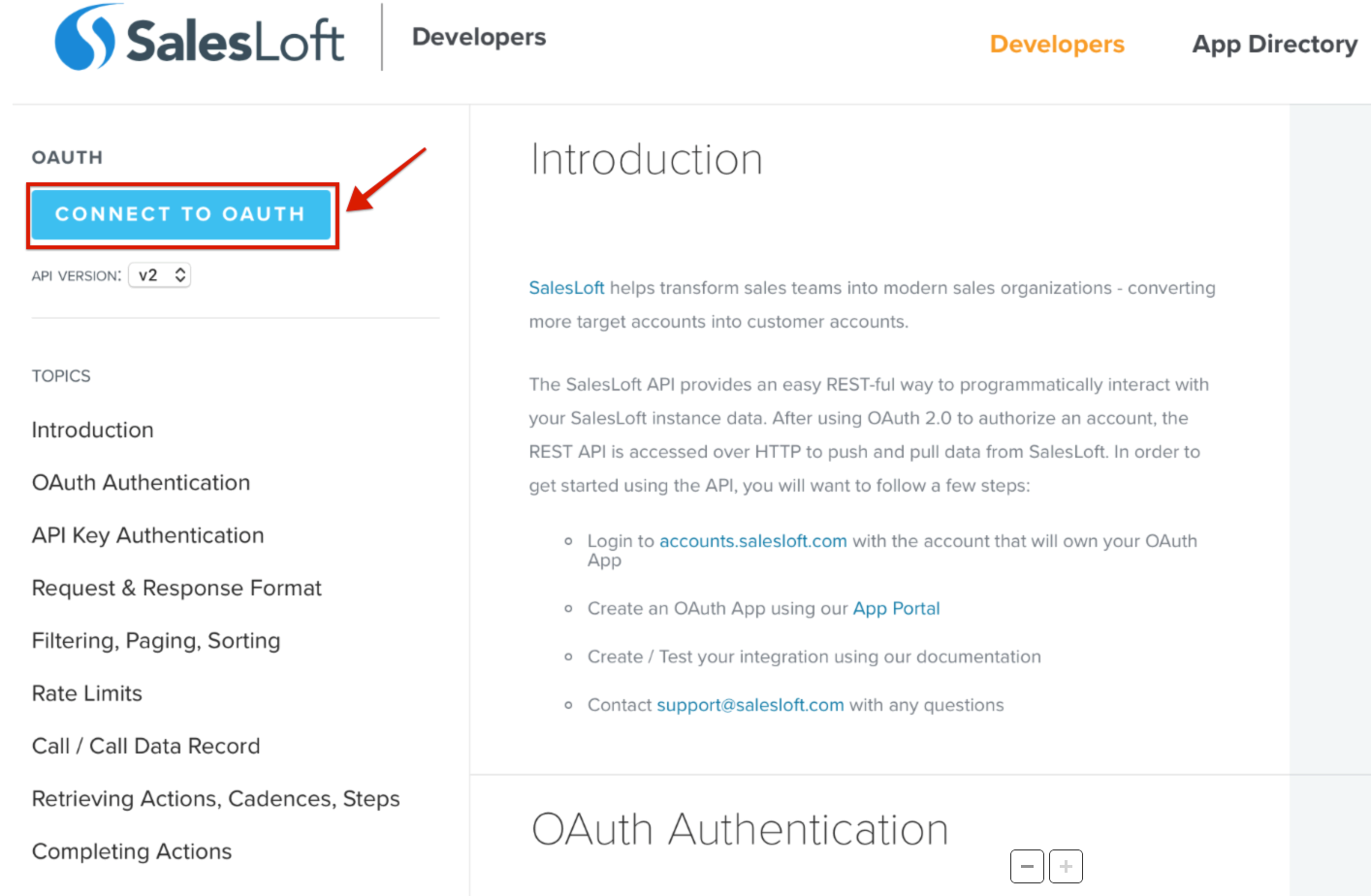
- You can now sign in to your Salesloft account using your credentials.
- Once logged in, click 'Manage Apps' on the top.
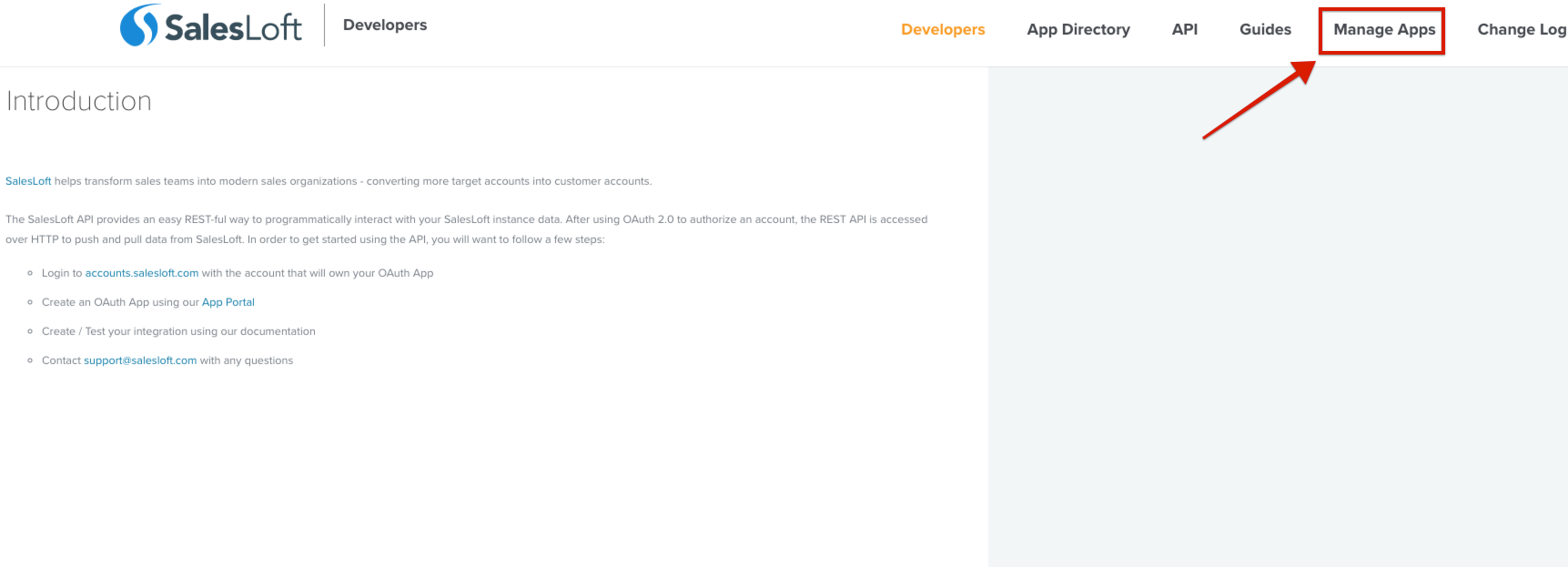
- Now click 'Create New' and provide the name and the redirect URI to create a new app.
- On clicking submit, the platform will generate your API credentials, which you can use to connect to Salesloft.
Use these API credentials to create an instance with the Salesloft element.