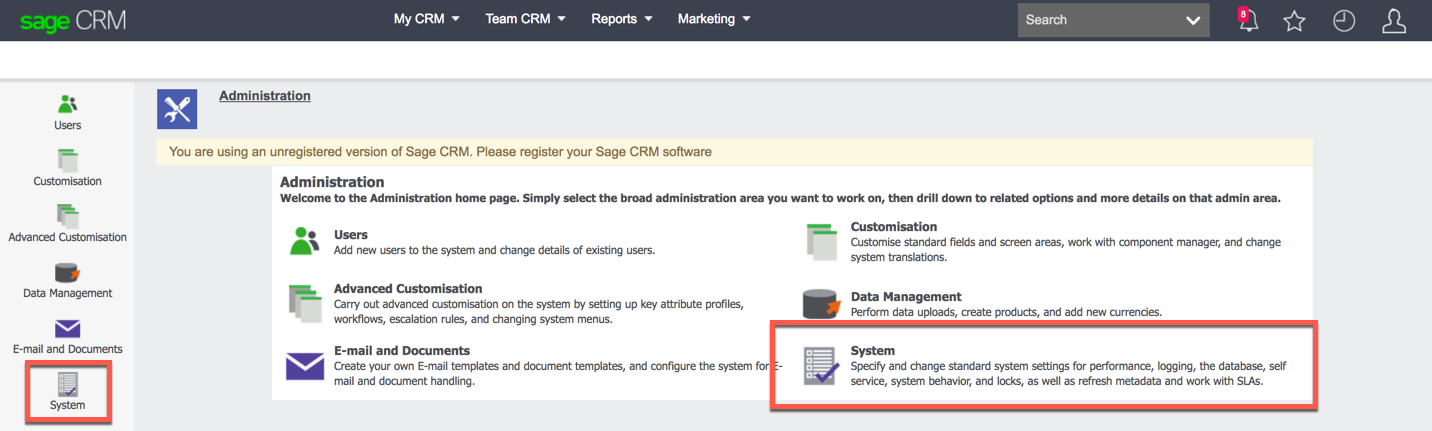To authenticate a Sage CRM an element instance you must know your Sage CRM subdomain and use an existing user in your system.
If you plan to implement event polling, make sure that the Sage CRM server time zone, system administrator time zone, and polling configuration match. The following steps use UTC+00:00 as the matching time zone because the default poller configuration is set to GMT, but you can choose any time zone.
- Log on to Sage CRM.
- Set the Server Time Zone in System Behavior to
UTC+00:00.- Click your profile icon, and then click Administration.
- Click System.
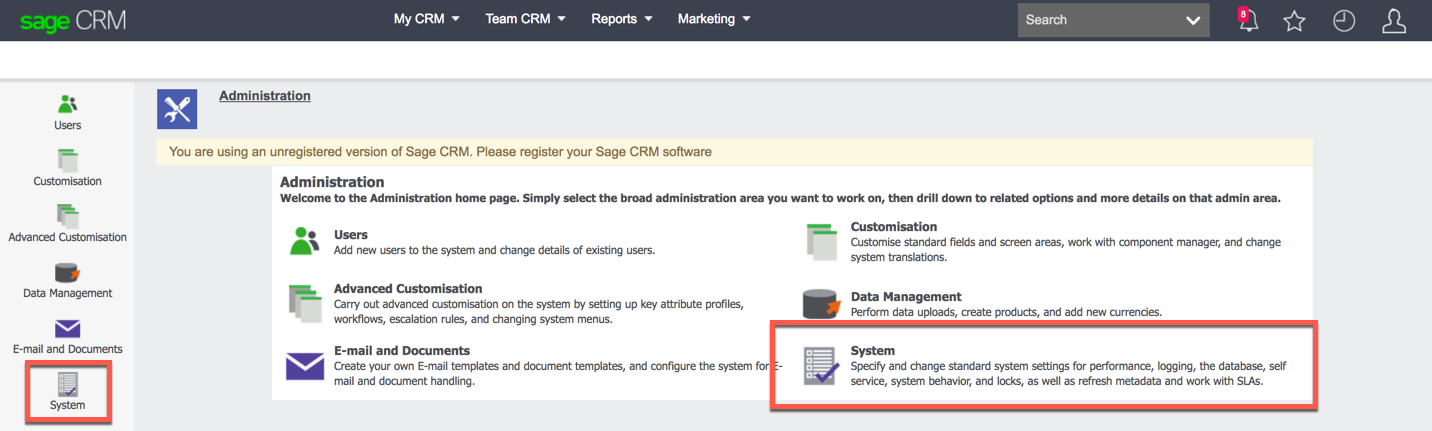
- Click System Behavior.
- Click Change, and then update the value of Server Time Zone.
- Set the time zone of the System Administrator's Date/Time Preferences to
UTC+00:00.- Click your profile icon, and then click Preferences.
- Click Change, and then update Time Zone in the Date/Time Preferences section.