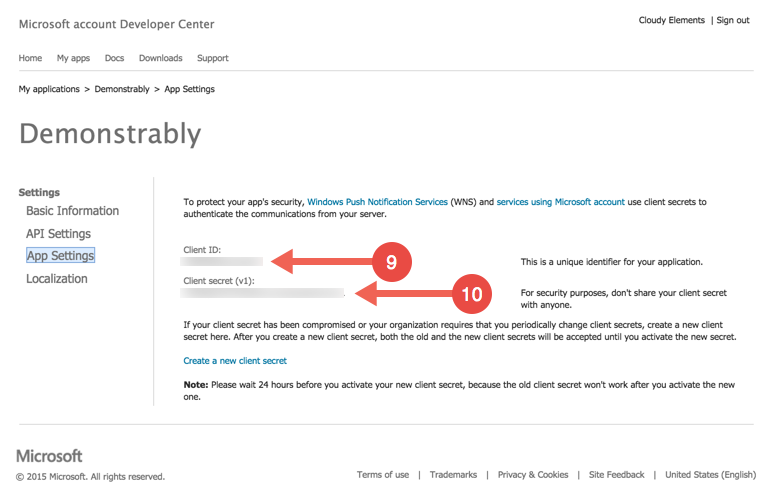Follow these steps to set up a OneNote application with the endpoint. Via a web browser, go to https://account.live.com/developers/applications/create.
Click “Create application”.
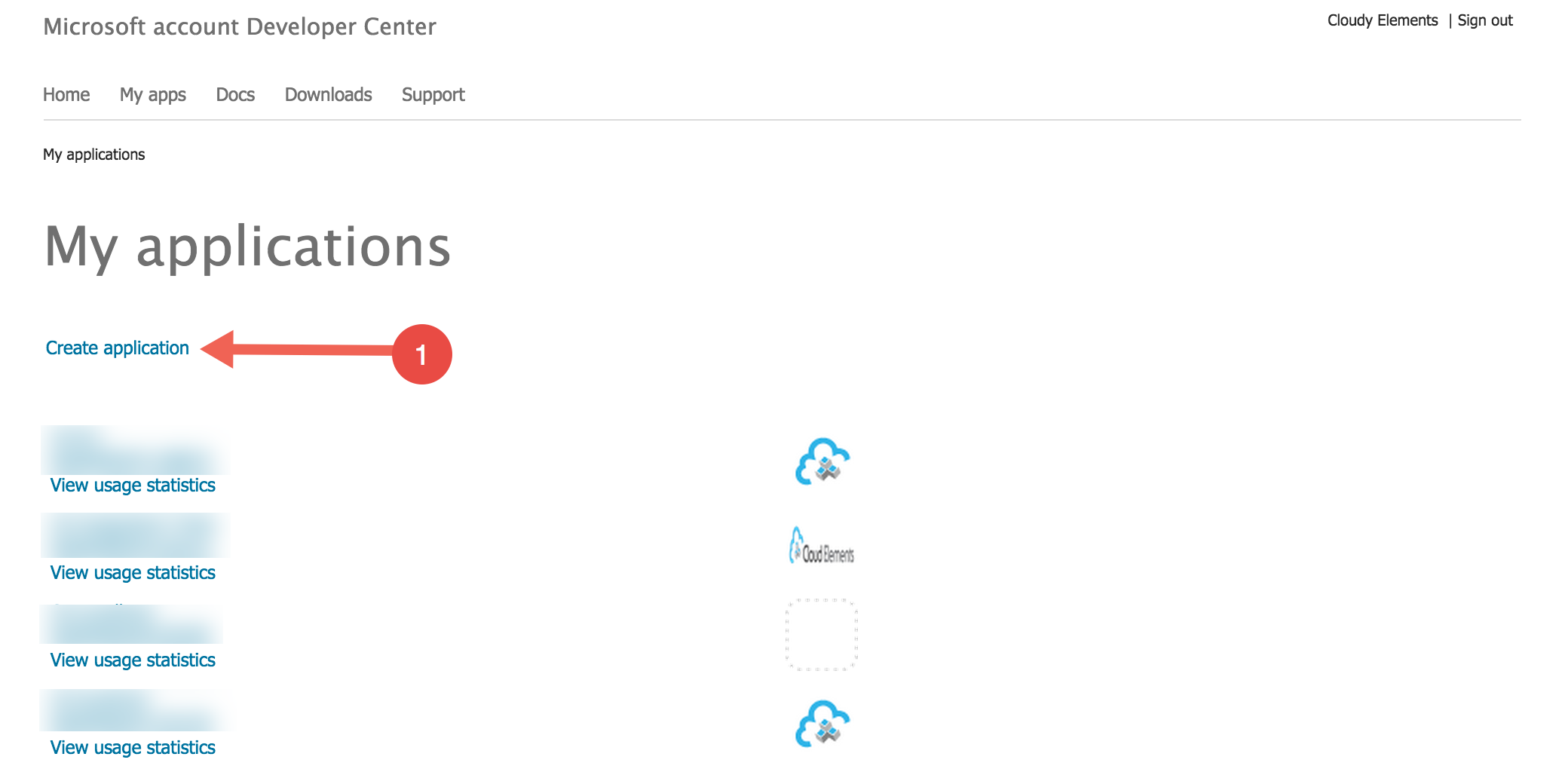
Enter a name for your application.
Click “I accept”
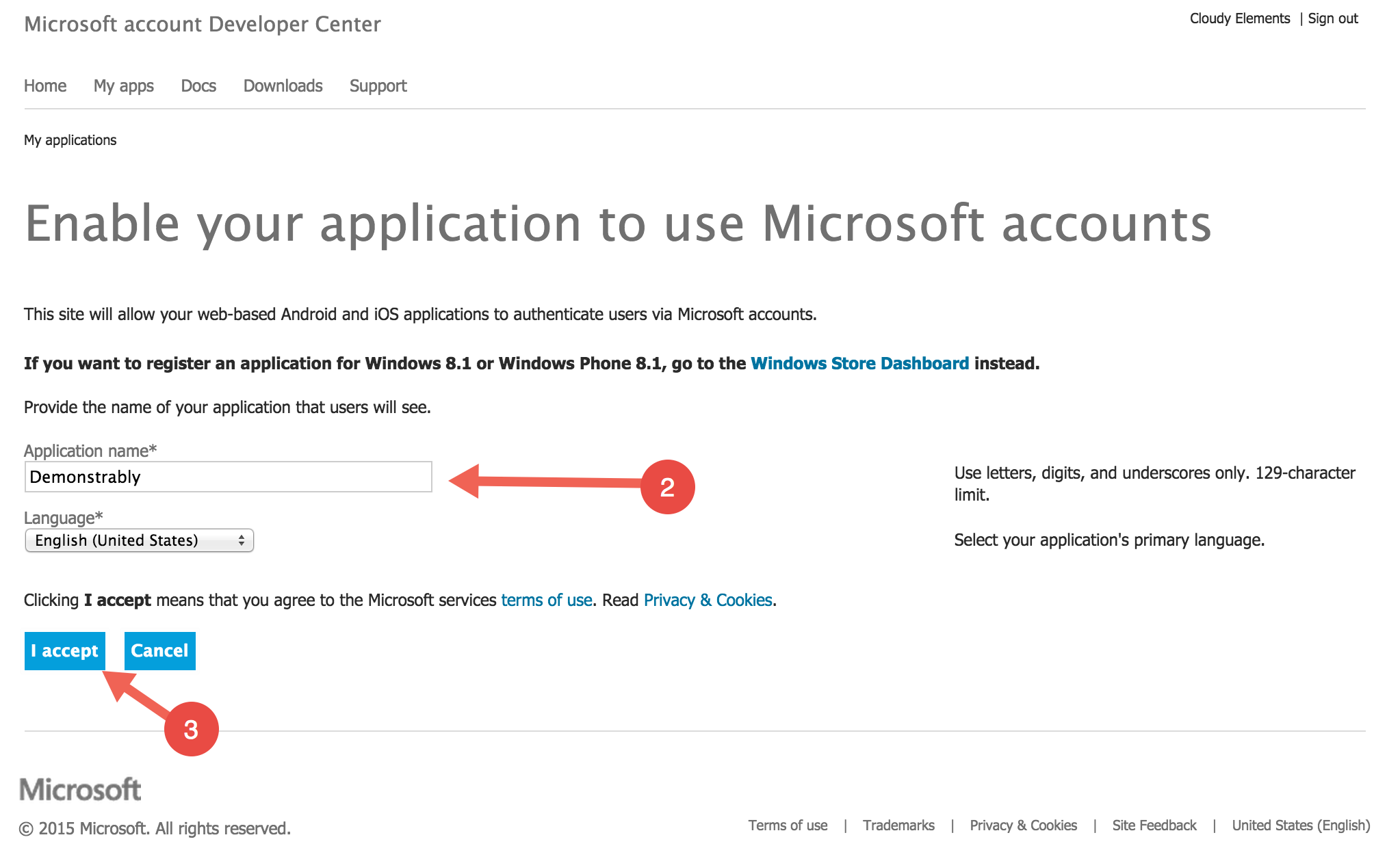
Input app information
Click “Save”
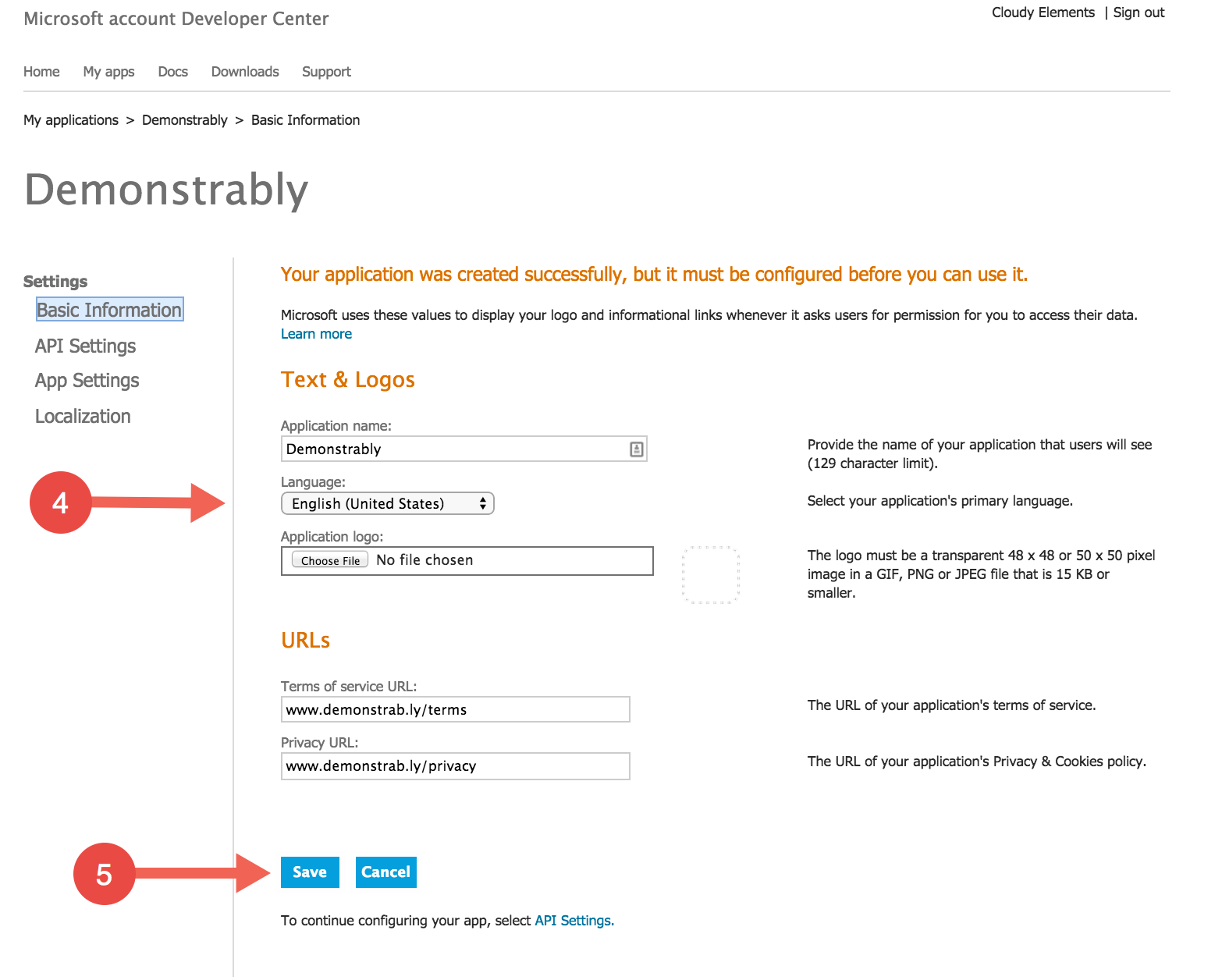
Click “API Settings” - Select Yes or No for Desktop or Mobile app.
Enter the “Redirect URLs:” This URL will be in your application’s address space. You will be required to retrieve some information returned on this URL by the endpoint.
Click “Save”
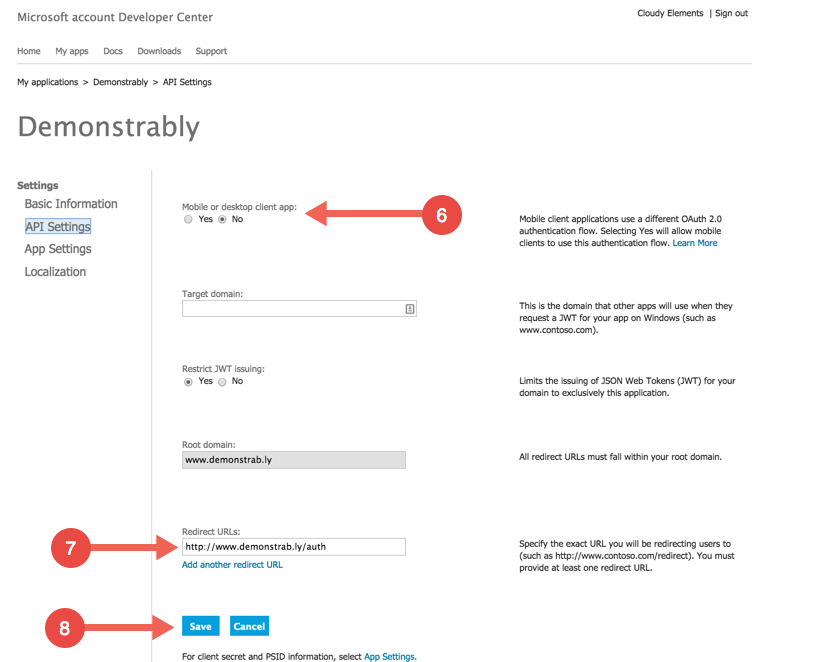
Click on “App Settings” to view OAuth keys. - Please make a note of the “Client ID”
Please make a note of the “Client secret”