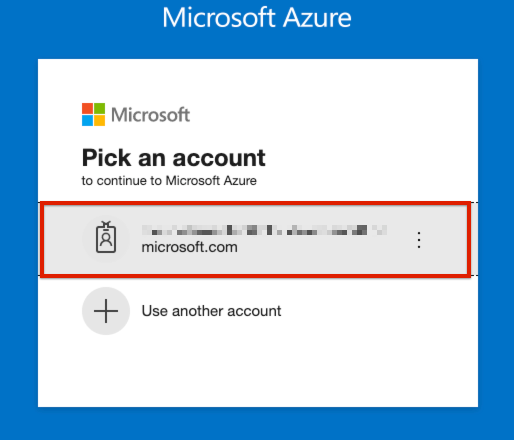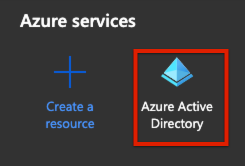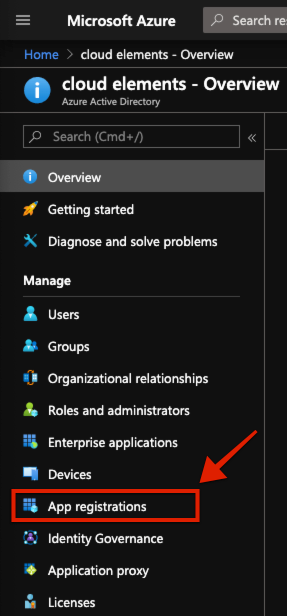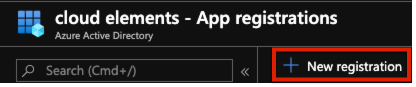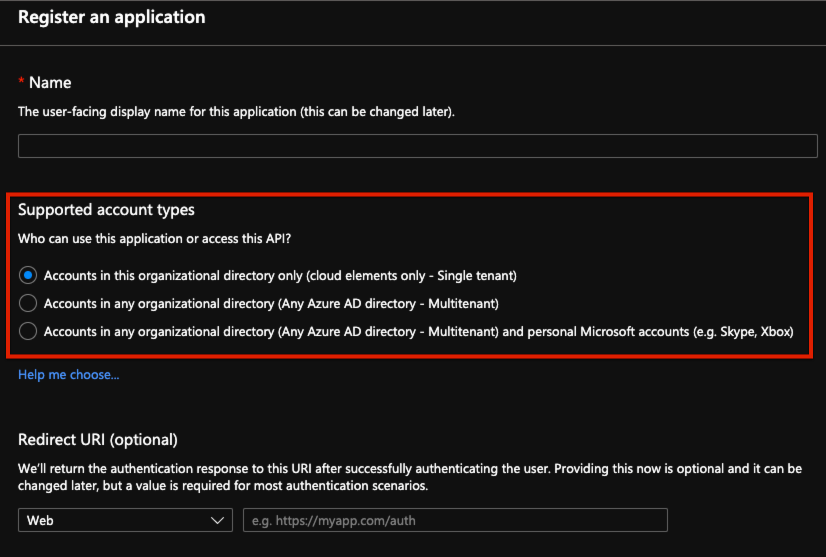Follow these steps to set up a Microsoft OneDrive for Business Beta application with the endpoint.
Sign in to your Microsoft OneDrive for Business Beta account at https://manage.windowsazure.com/.
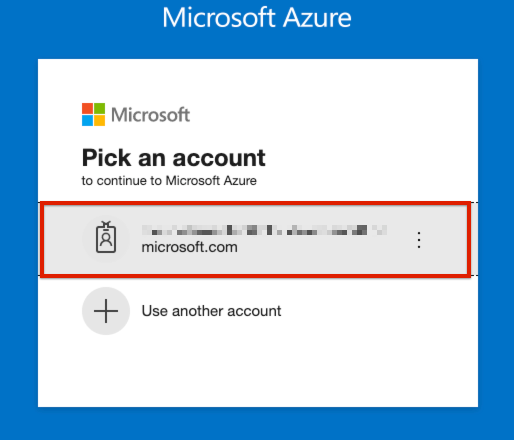
Click on the Azure Active Directory icon.
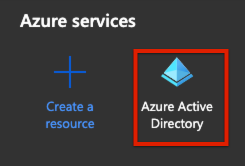
On the navigation panel to your left, click App Registrations.
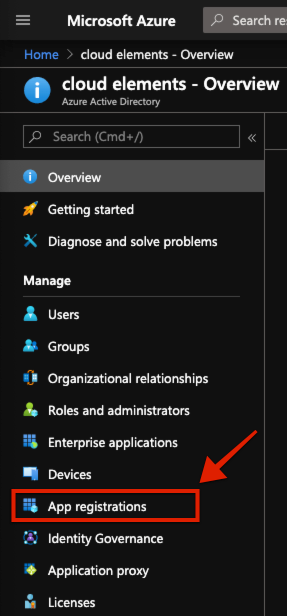
Click on the + New registration icon to create a new app.
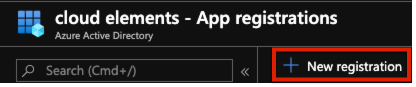
Add a name for your application.
By default, web app/API registrations in Azure AD are single tenant. But you can also make your app multi-tenant by selecting one of the supported account types.
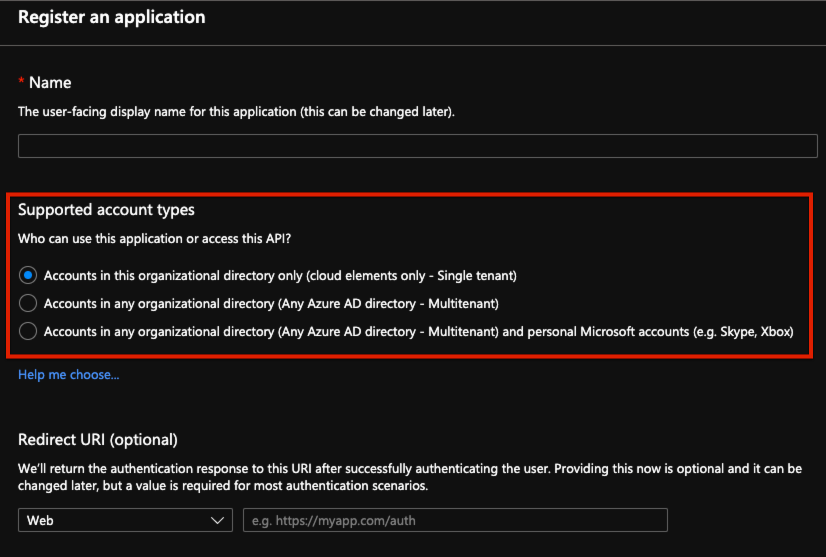
Click Register.
On the page that appears, you will find the client ID, tenant ID and object ID right below the name of your app.
Configure the app and its permissions based on your needs.
You are now ready to use Microsoft OneDrive for Business and the different functionalities it offers.