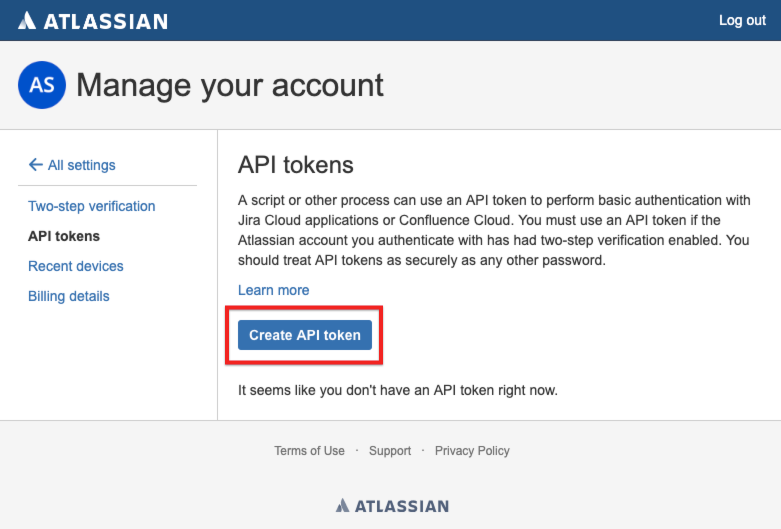If you click the Log in with Google button in order to sign in to Jira or if you otherwise know that your Jira user identity is provider through Google, you must use an API token to authenticate the Jira instead of your user password.
To generate an API token, follow these steps:
- Sign in to your Jira account, and then navigate to https://id.atlassian.com/manage/api-tokens.
- On the API Tokens page, click Create API Token.
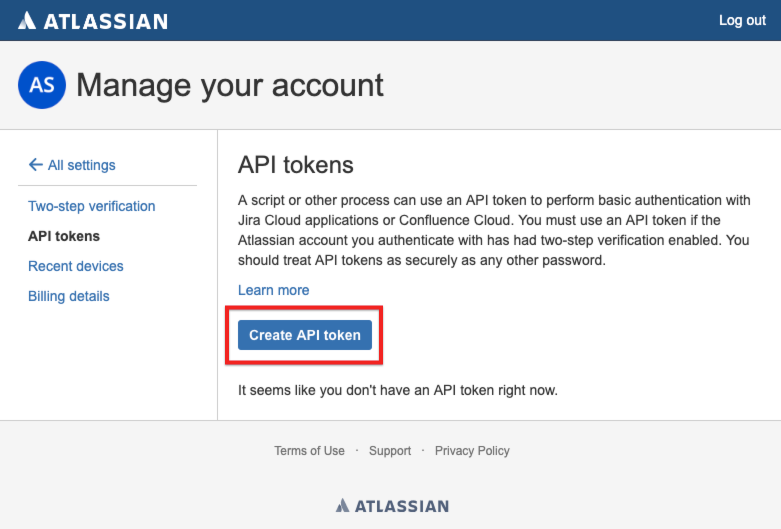
- In the Label field, enter a name for your token, and then click Create.
- Click Copy to Clipboard and record the copied value, or click View and copy the token value.
When you authenticate an instance of the Jira element, use the API token as your password. If you lose track of or did not copy your token, it cannot be retrieved and you will need to create a new token.