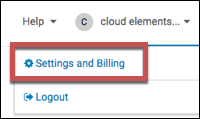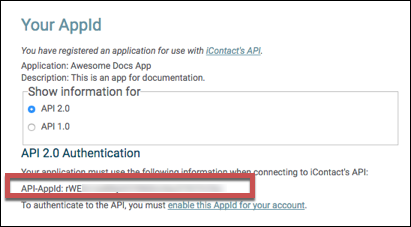API Provider Setup
To authenticate a iContact element instance you must use information associated with the application that you registered with iContact. When you authenticate, use your iContact username and the API version, API-AppID, and API password from the application registered with iContact. You will use these when you authenticate as the API-Username, API-Version, AppId, and API-Password.
See the latest setup instructions in the iContact documentation.
Locate Credentials for Authentication
If you already created an application, follow the steps below to locate the API version, AppID, and API password. If you have not registered an app, see Register an Application.
To find your credentials:
Log in to your account at iContact.
The iContact username that you use to log in is used as the API-Username when you authenticate.
Click the account name on the top-right side, and then click Settings and Billing.
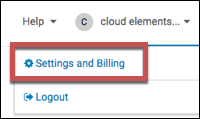
Click iContact API at bottom of the list.
Record the API version under Show Information for. This is used as the API-Version when you authenticate.
Record the API-AppID.
iContact does not show the API password. If you do not know it, create a new password.
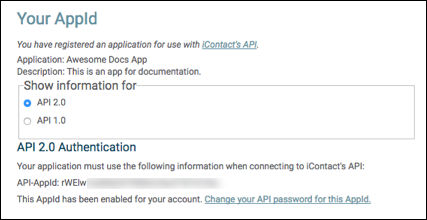
Register an Application
If you have not registered an application, you need one to authenticate with iContact.
To register an application:
- Log in to your account at iContact.
- Click the account name on the top-right side, and then click Settings and Billing.
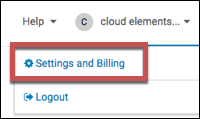
- Click iContact API at bottom of the list.
- Register an application: provide the Application Name and a Description.
- Click Get AppId.
- Record the API-AppId.
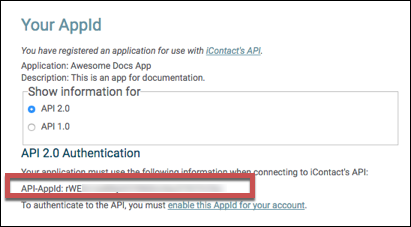
- Click enable this AppId for your account.
- Enter an API password. Record the password for use as the API-Password when you authenticate.
- Click Save.