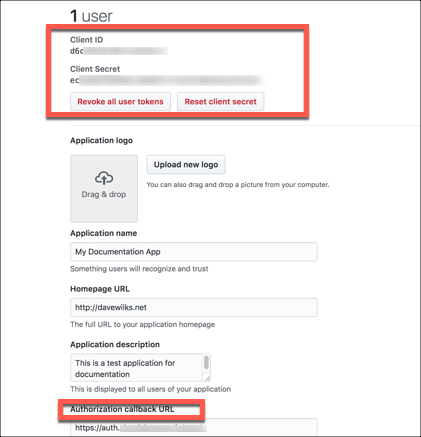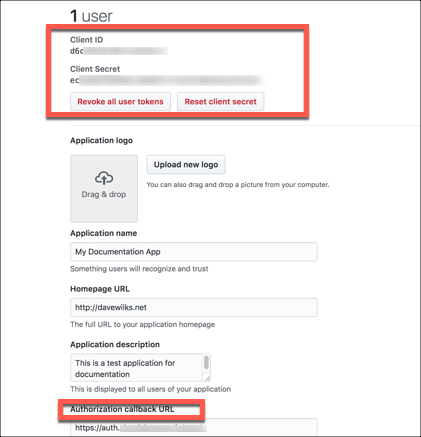To authenticate a GitHub element instance you must register an app with GitHub. When you authenticate, use the Client ID, Client Secret, and Authorization callback URL as the API Key (oauth.api.key), API Secret (oauth.api.secret), and Callback URL (oauth.callback.url).
In addition, you also need to know the organization and repository that you want to connect to.
If you've already set up an app and just need to know how to find your Client ID and Client Secret, see Locate Credentials for Authentication. If you need to register an app, see Create an Application.
See the latest setup instructions in the GitHub documentation.
Locate Credentials for Authentication
If you already created an application, follow the steps below to locate the Client ID, Client Secret, and Authorization callback URL. If you have not created an app, see Create an Application.
To find your OAuth 2.0 credentials:
- Log in to your account at GitHub.
- In the upper-right corner of any page, click your profile photo, then click Settings.
- In the left sidebar, click Developer settings.
- Select your authorized app.
- Record the Client ID, Client Secret, and Authorization callback URL for your app.
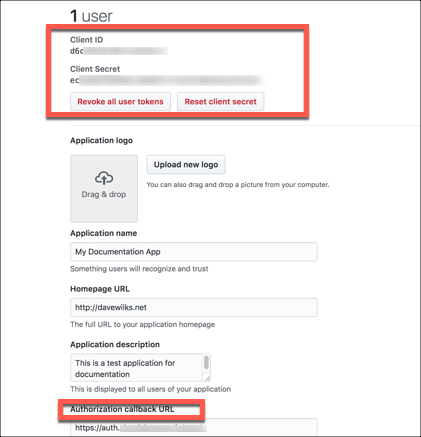
Create an Application
If you have not created an application, you need one to authenticate with GitHub.
To create an application:
- Log in to your account at GitHub.
- 2. In the upper-right corner of any page, click your profile photo, then click Settings.
- In the left sidebar, click Developer settings.
- Click Click New OAuth App. If you haven't created an app before, this button will say, Register a new application.
- Complete the required information.
- Click Register application.
- Record the Client ID, Client Secret, and Authorization callback URL for your app.