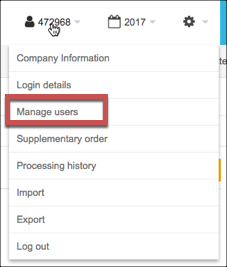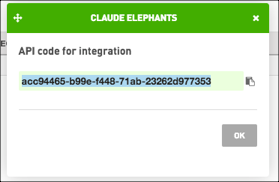API Provider Setup
To authenticate a Fortnox element instance you must use the Client Secret associated with your app and the Authorization Code of your integration.
See the latest setup instructions in the Fortnox documentation.
- Complete the New Integration form.
- Record the Client-Secret that Fortnox provides.
- Publish the integration to make it available to your customers.
- Log in to Fortnox account and then select Manage Users from the profile list.
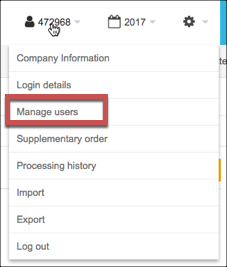
- At the bottom of the page, click Add Integration and locate your integration by Client ID.
- After you connect, record the API code. This is the Authorization Code needed to authenticate.
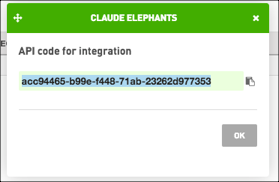
You can use each authorization code only once and must generate a new one for each authenticated element instance.