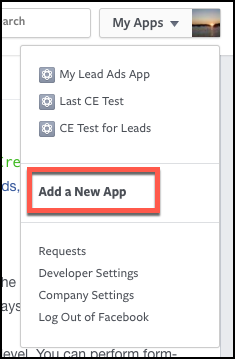To set up the Facebook endpoint, you need to have a developer account and create or already have an app.
Note: Facebook provides the most up-to-date and detailed setup instructions at https://developers.facebook.com/docs/apps/register.
To create an app:
- Log in to your Facebook developer account at https://developers.facebook.com/.
Create a new Facebook app.
Note: The Add App button is located in several places, but an easy way to get to it is from your menu at the the top of any Facebook for developers page:
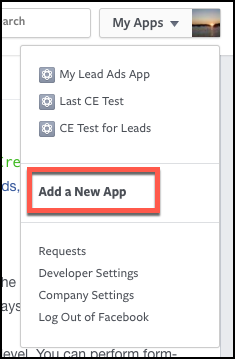
Complete the Create a New App ID form.
Click Create App ID.
Set up the app's platform as a website: Go to Basic Settings, click +Add Platform, and then click Website.
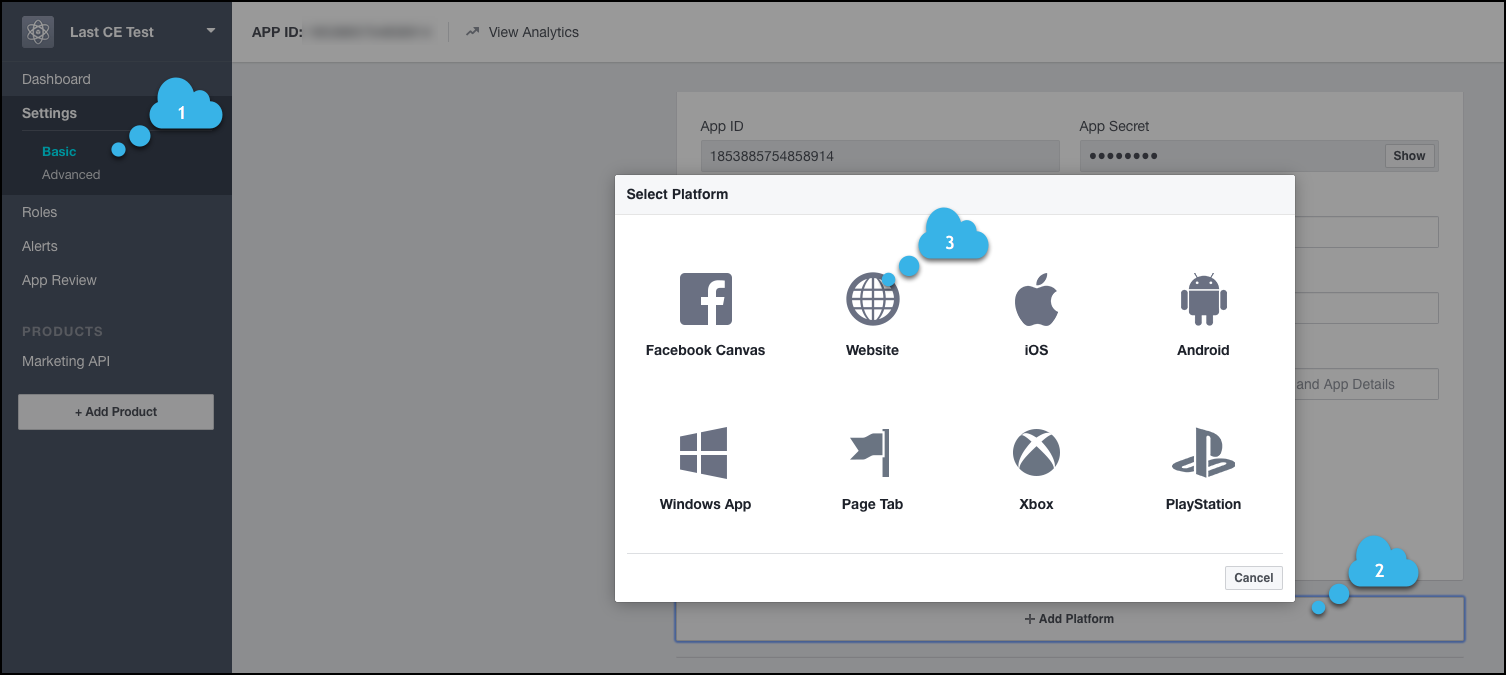 .
.For OAuth authentication, add the Facebook Login product: click + Add Product, find Facebook Login at the top, and then click Get Started.
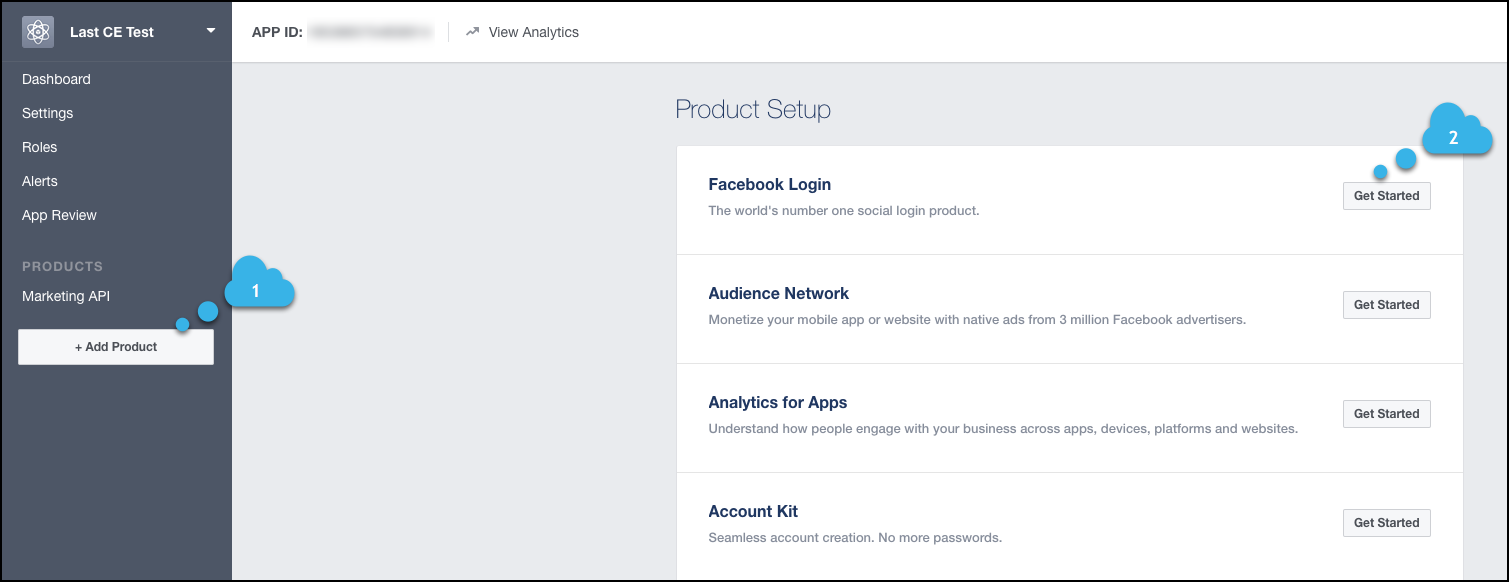
In Valid OAuth redirect URIs, enter your
oauth.callback.url.Click Save Changes.
Once you are ready to release to production, you will need to submit your app for testing. You can read more about the process at: https://developers.facebook.com/docs/app-review/submission-guide