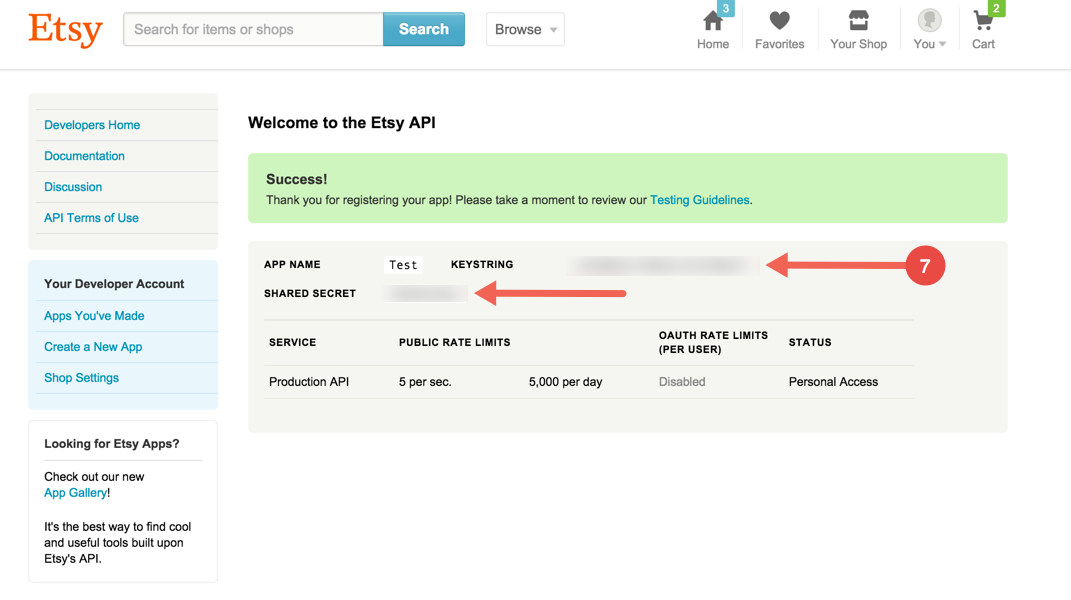API Provider Setup
Follow these steps to set up a new Etsy Application for API integration. NOTE: Please make sure you are the owner of the store. Otherwise, not all API calls will work.
Via a web browser go to: https://www.etsy.com/developers and sign in.
Click on “Your Shop”
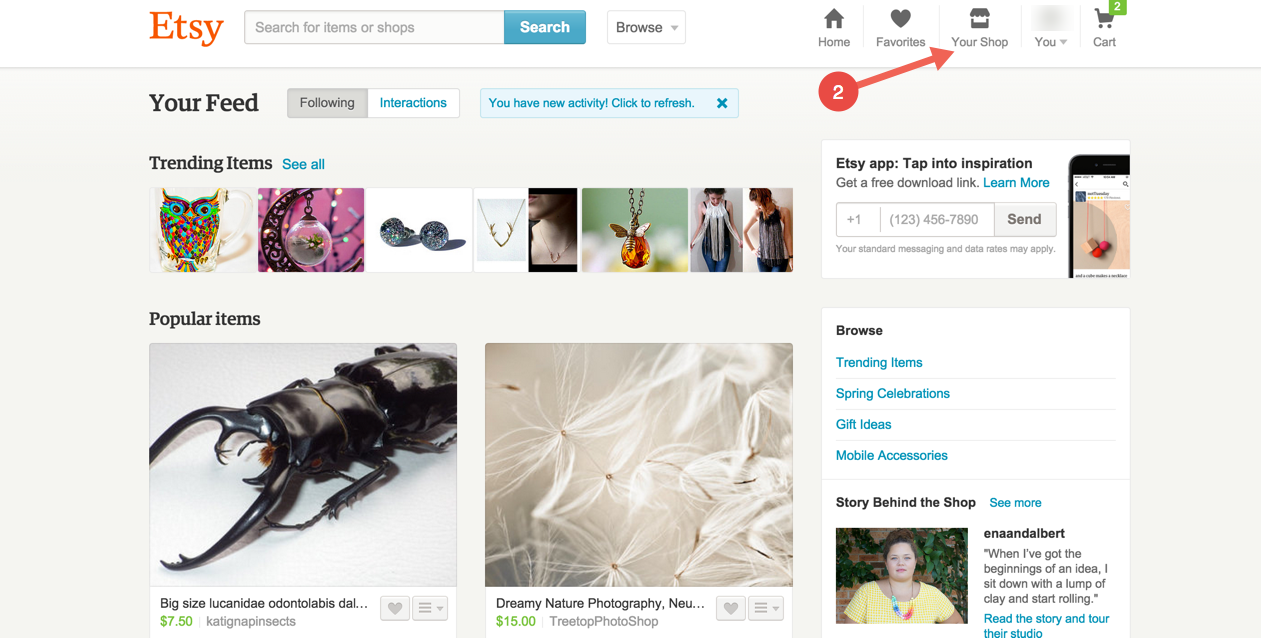
Make note of your store name. It is needed to provision an element Instance.
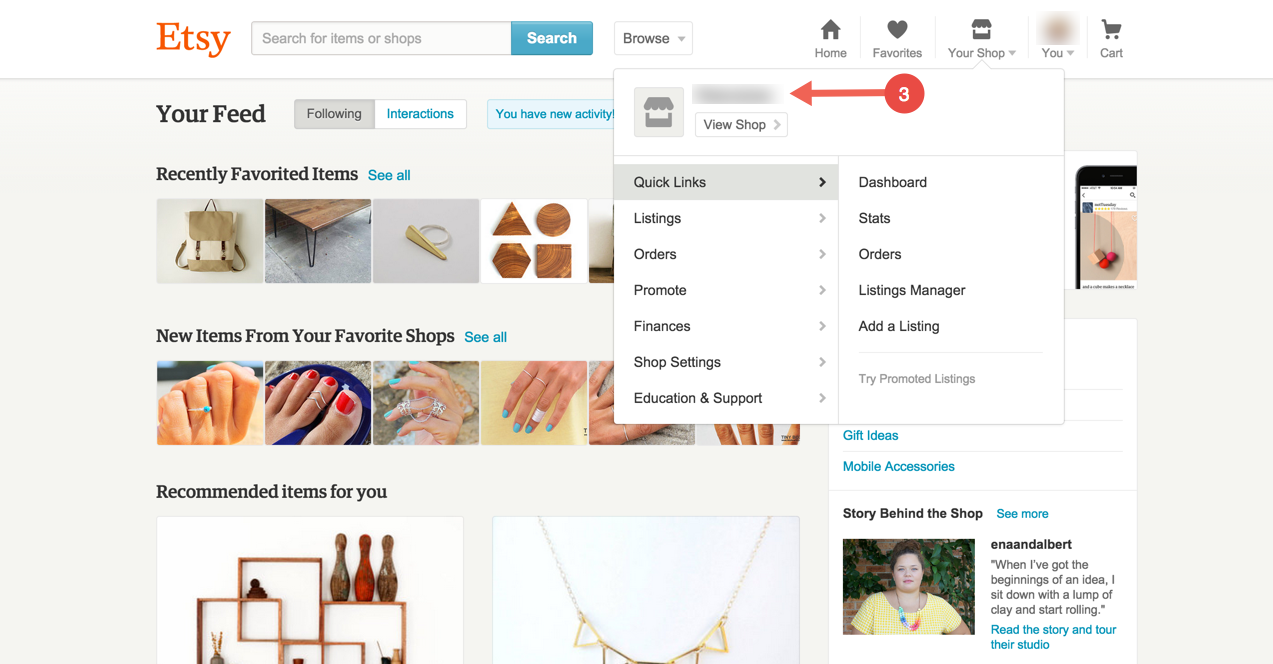
Click “Create a New App”
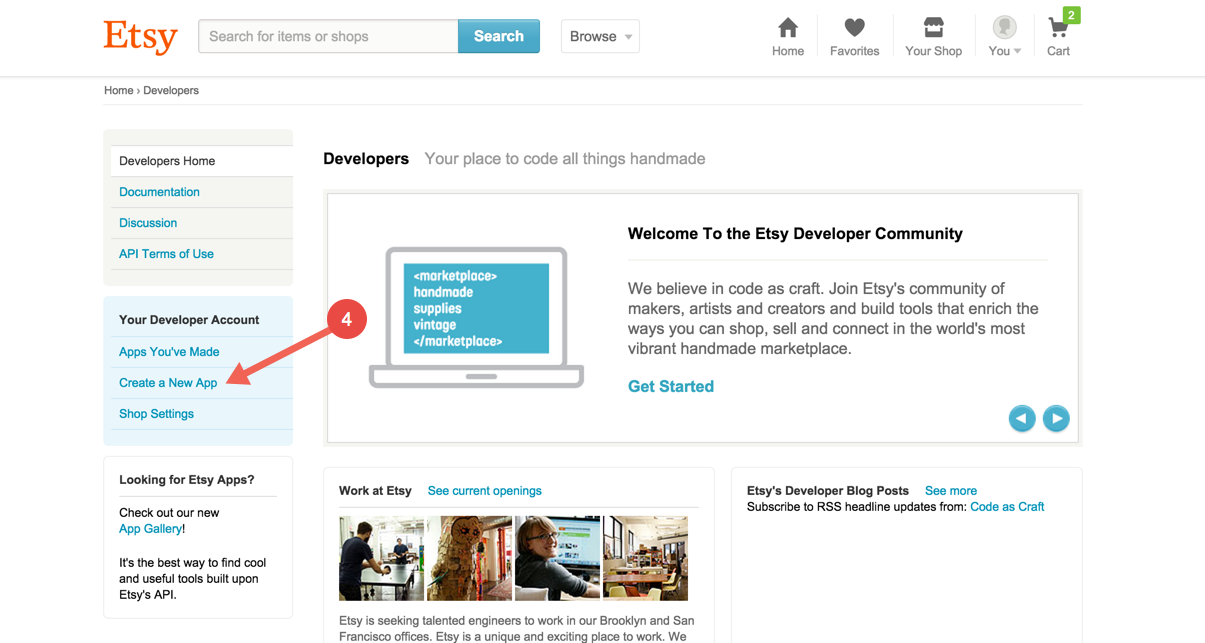
Fill out application name, description, and check who will be using the app.
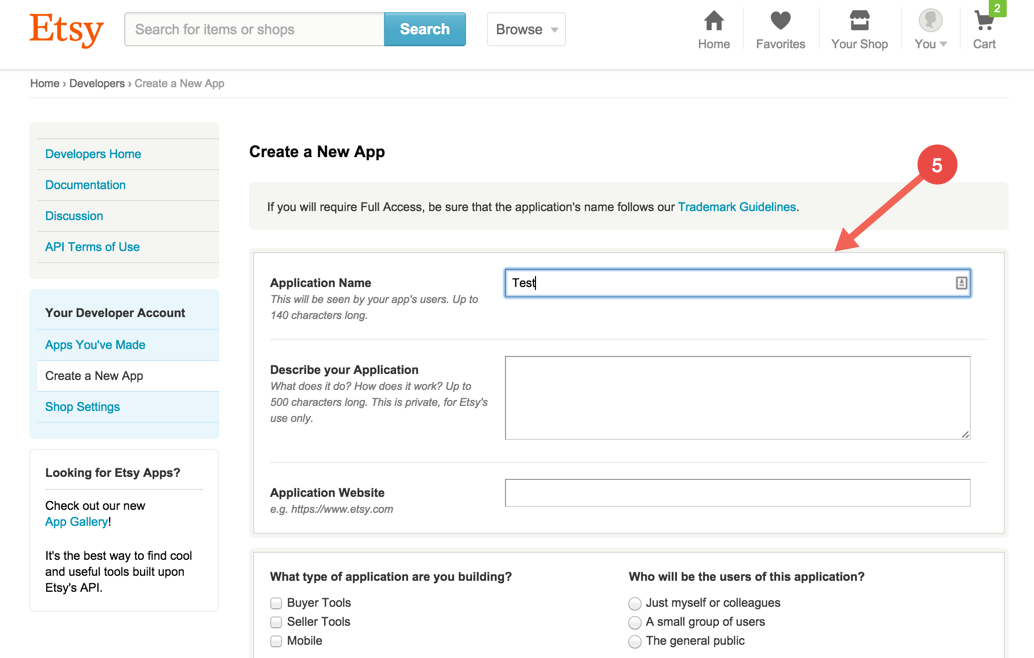
Scroll down to the bottom and fill out the Captcha form, then click “Read Terms and Create App”.
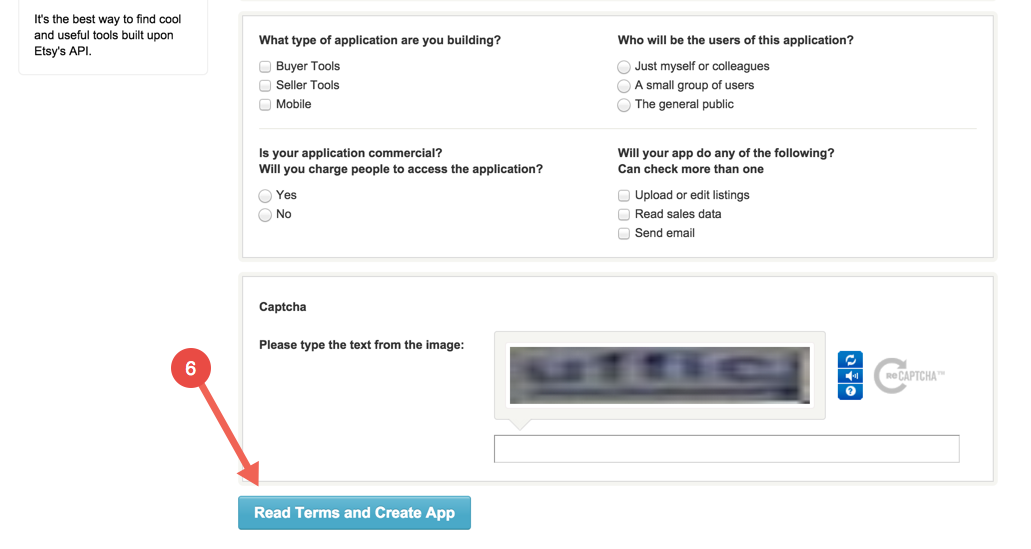
Copy “KEYSTRING” and “SHARED SECRET” as they will be needed to provision an Etsy Instance.