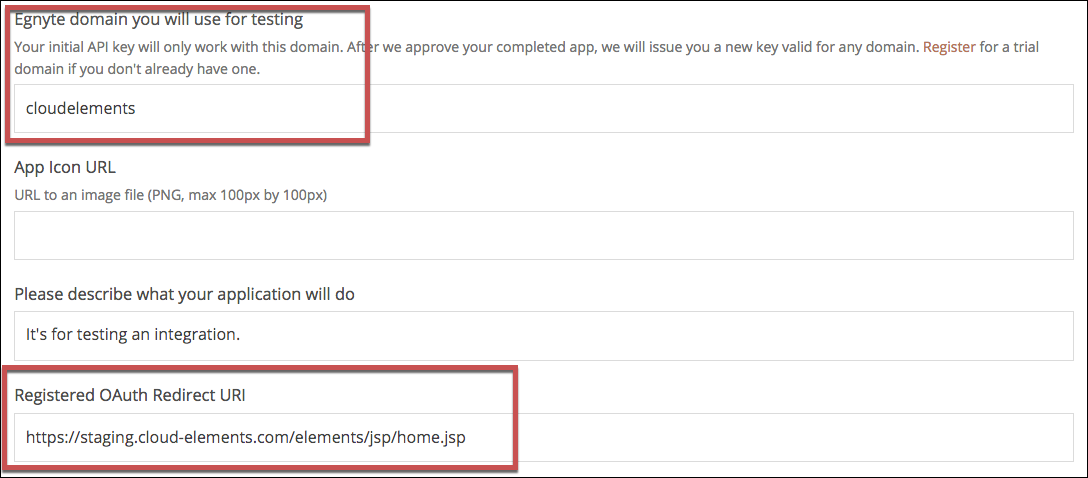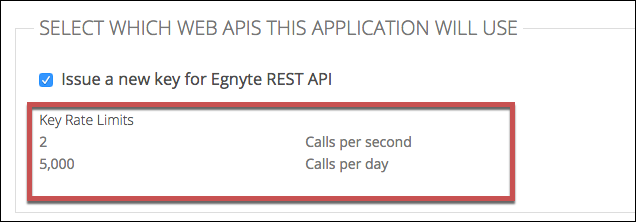API Provider Setup
To authenticate a Egnyte element instance you must register an app with Egnyte and know the Key, Shared Secret, and Registered OAuth Redirect URI of the app. You use these when you authenticate an element instance as the API Key, API Secret, and OAuth Callback URL.
To set up the API provider:
- Log in to your developer account at Egnyte.
- Click Create New Application.
- Complete the required information.
- In Egnyte domain, enter the domain that you have access to for testing. When you authenticate an element instance, you also provide an Egnyte domain. When testing, these values should match.
- In Registered OAuth Redirect URI enter the URL that you will use as the OAuth Callback URL when you authenticate an element instance.
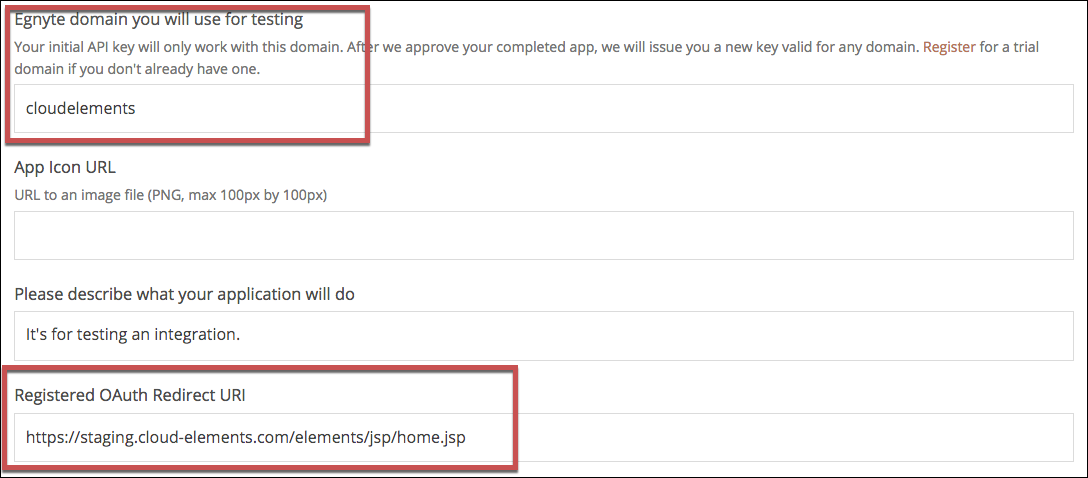
- Record your Registered OAuth Redirect URI as the OAuth Callback URL.
- In the SELECT WHICH WEB APIS THIS APPLICATION WILL USE section, note the rate limits.
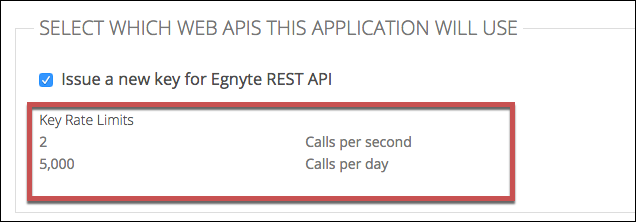
- Click Register Application.
- Record the Key and Shared Secret as your API Key and API Secret.