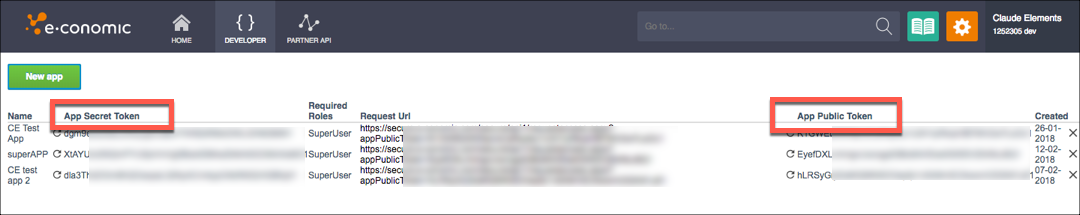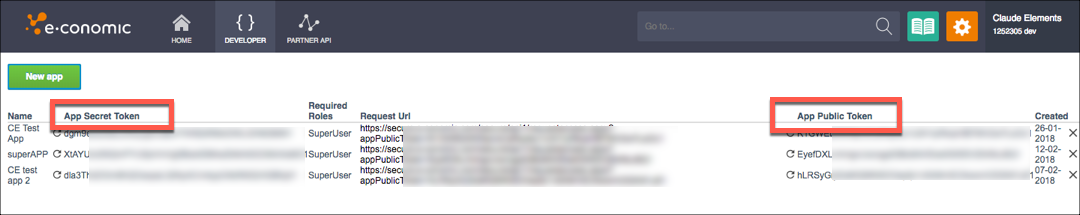To authenticate a E-conomic element instance you must register an app with E-conomic. When you authenticate, use the App Public Token and App Secret Token as the (oauth.api.key) , AND (oauth.api.secret).
If you've already set up an app and just need to know how to find your App Secret Token and App Public Token, see Locate Credentials for Authentication. If you need to register an app, see Create an Application.
See the latest setup instructions in the E-conomic documentation.
Locate Credentials for Authentication
If you already created an application, follow the steps below to locate the App Secret Token and App Public Token. If you have not created an app, see Create an Application.
To find your OAuth 2.0 credentials:
- Log in to your account at E-conomic.
- Click the Developer tab.

- Record the App Secret Token and App Public Token.
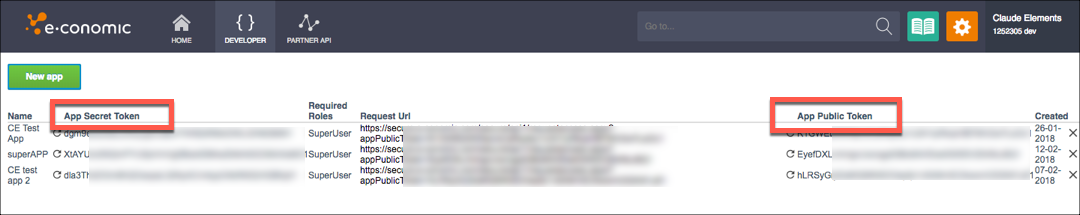
Create an Application
If you have not created an application, you need one to authenticate with E-conomic.
To create an application:
- Log in to your account at E-conomic.
- Click the Developer tab.

- Click New app.
- Enter a name and select the roles that you want to grant to users authenticating with E-conomic.
- Click Save.
- Record the App Secret Token and App Public Token.