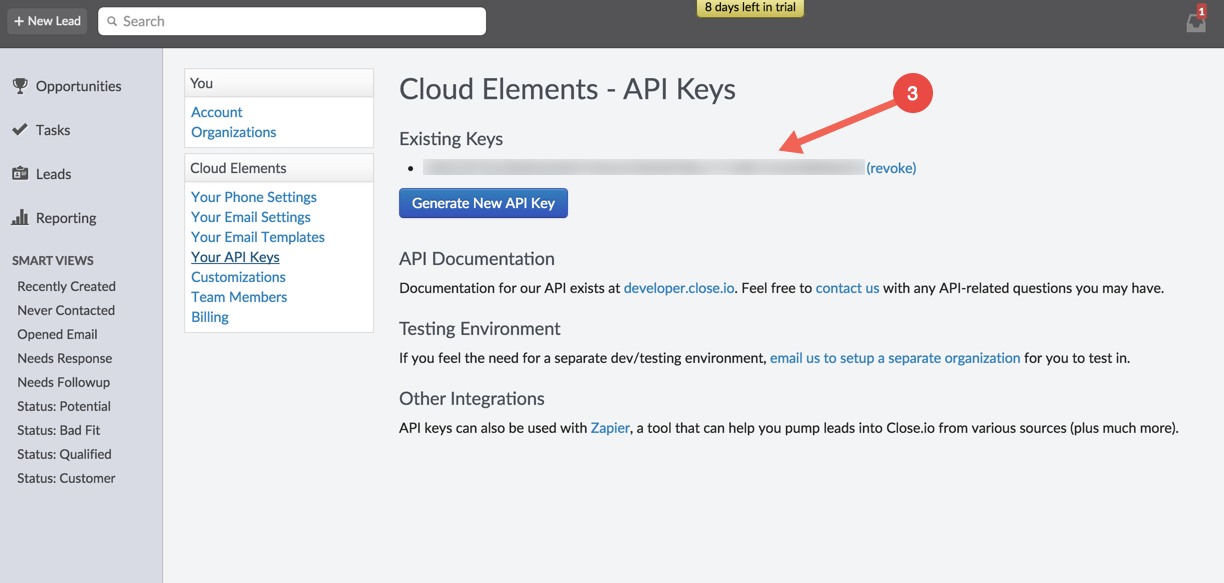API Provider Setup
Follow these steps to retrieve your Close.io API Key. Via a web browser, go to https://app.close.io/login/ and login to your account.
Click your account name in the top right corner, then click “Settings”
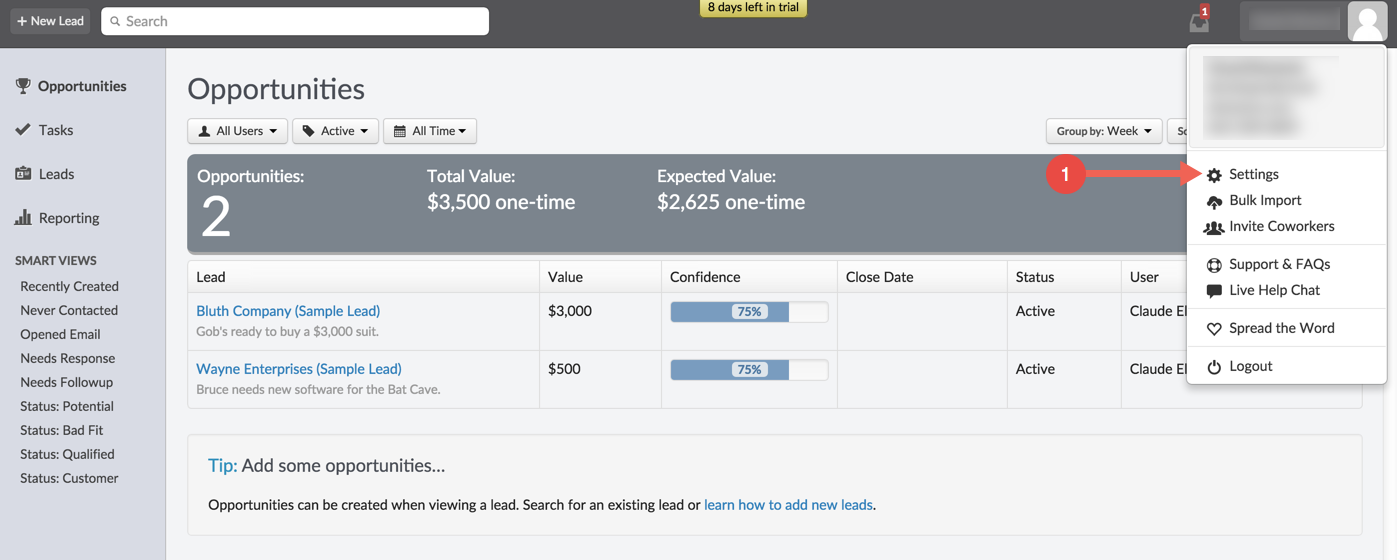
Click “Your API Keys”
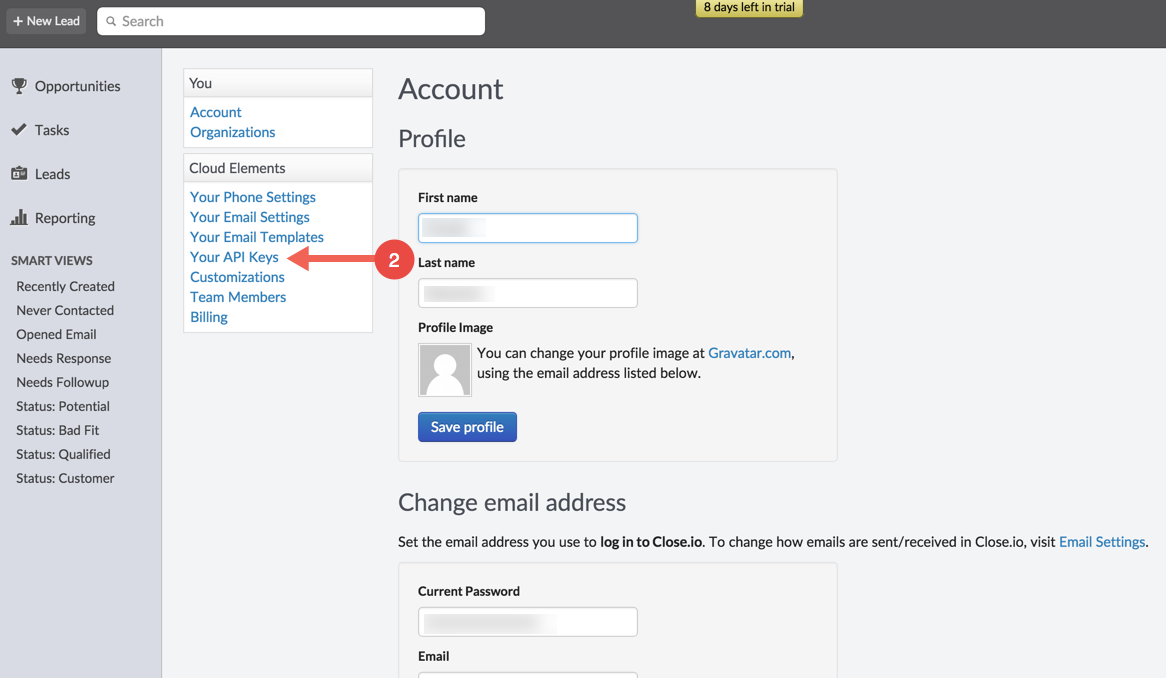
Copy the “API KEY”