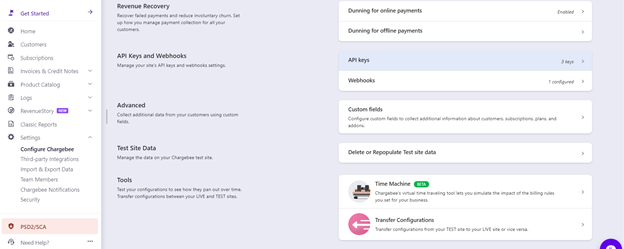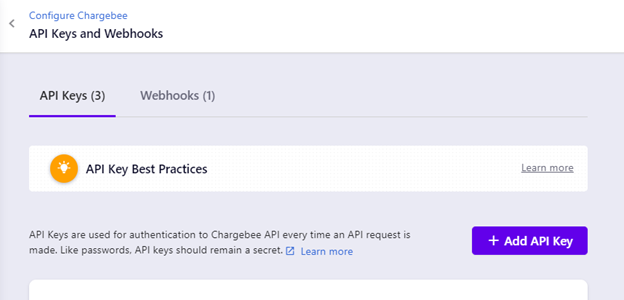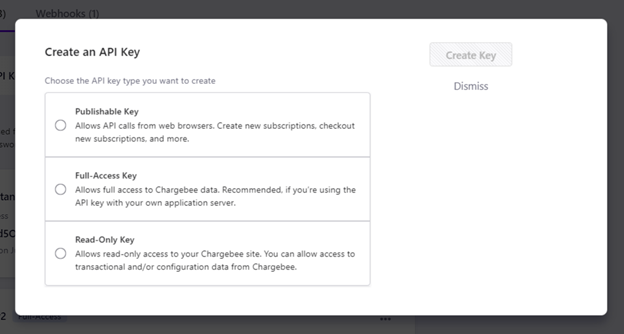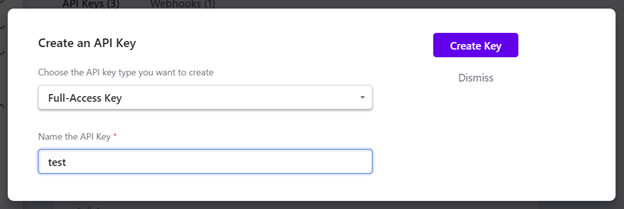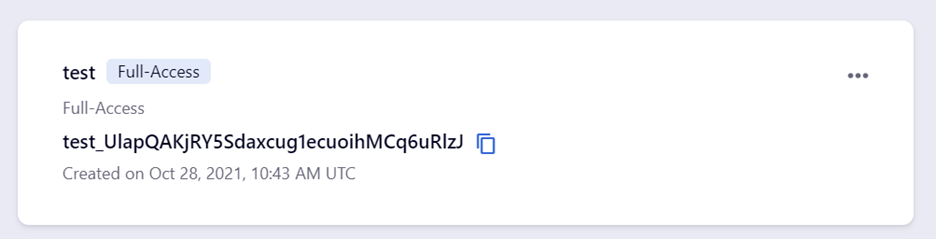The Chargebee V2 element is available in the payment hub.
On this page:
Authentication Prerequisites
The Chargebee V2 element uses the basic authentication workflow. Before you can authenticate an instance of the Chargebee V2 element, you will need a Chargebee account in LIVE or Test site.
To generate or retrieve credentials for your Chargebee account, follow these steps:
On the left, go to Settings.
Open Configure Chargebee.
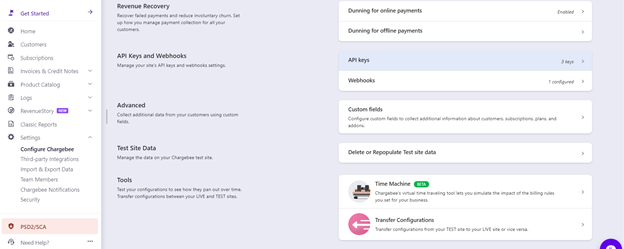
Click Add API key.
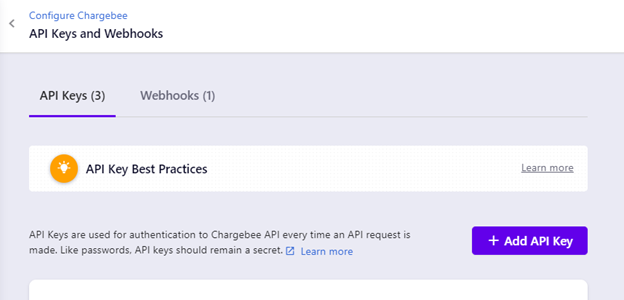
Select the desired API Key access.
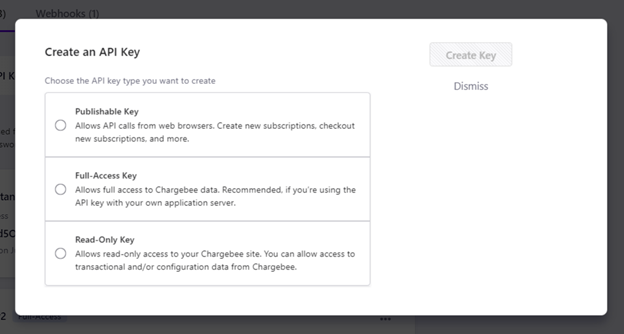
Set the API key name. Click Create Key.
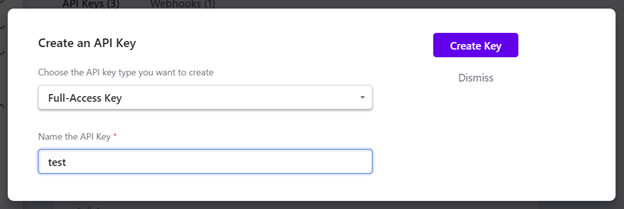
Copy the API Key and input this value as your username during authentication.
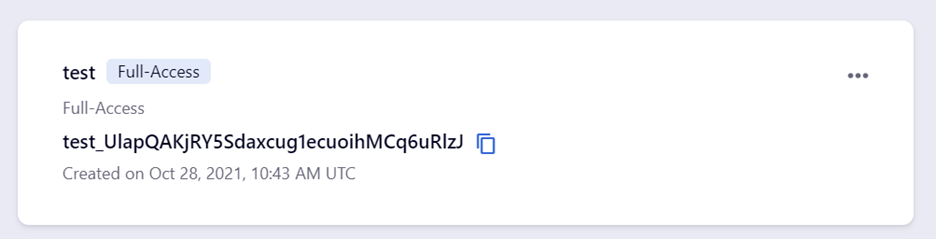
Required Authentication Parameters
You can authenticate an element instance using the UI or via API calls. For detailed information on how to authenticate an instance, see our related documentation:
To authenticate an instance of the Chargebee V2 element, you will need the following parameters:
| Parameter Name/UI Value | API Value | Description | Source |
|---|---|---|---|
| Name | name | The name of your element instance | n/a |
| Site | site | the site subdomain is mentioned here | Contained in your Chargebee site's URL |
| Username | username | The user identity name is mentioned here | The API Key value you retrieved in after creating your app. |
| Password | password | The account password is entered here | Your Chargebee account password; contact your Chargebee administrator for details. |
Element Fact Sheet and Reference
Authentication and Configuration Parameters
To see all authentication parameters for the Chargebee V2 element, follow these steps:
- Sign in to Cloud Elements and navigate to Elements.
- Hover over the card for an element, and then click My Resources.
- In the top navigation toolbar, click Setup.
- From the Setup page, you can view a complete list of the element's authentication and configuration parameters.
Events and Supported Resources
The Chargebee V2 element supports events via webhooks. For detailed information about our Events framework and how to configure an element instance with events, see our documentation:
You can set up polling events for the events resource element.
Queryable Endpoints
You can use CEQL to query the following endpoints of the Chargebee V2 element:
- GET /bulk/jobs
- GET /customers
- GET /events
- GET /invoices
- GET /{objectName}
- GET /plans
- GET /subscriptions
- GET /transactions
Note: In compliance with our security and privacy policies, the 'Try it Out' feature in the API docs and Resources tab has been disabled for some resources in this element. For more information and a list of the affected resources, see our documentation.
The base URL for all API requests is https://api.cloud-elements.com/elements/api-v2.