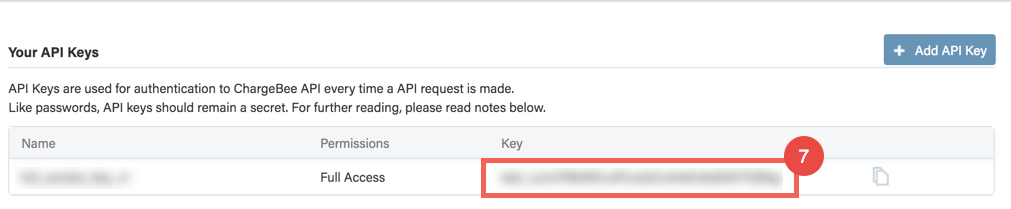API Provider Setup
Follow these instructions to create a new Chargebee Connected App. Register for an account at: https://app.chargebee.com/signup
Click Settings
Select "API & WEBHOOKS"
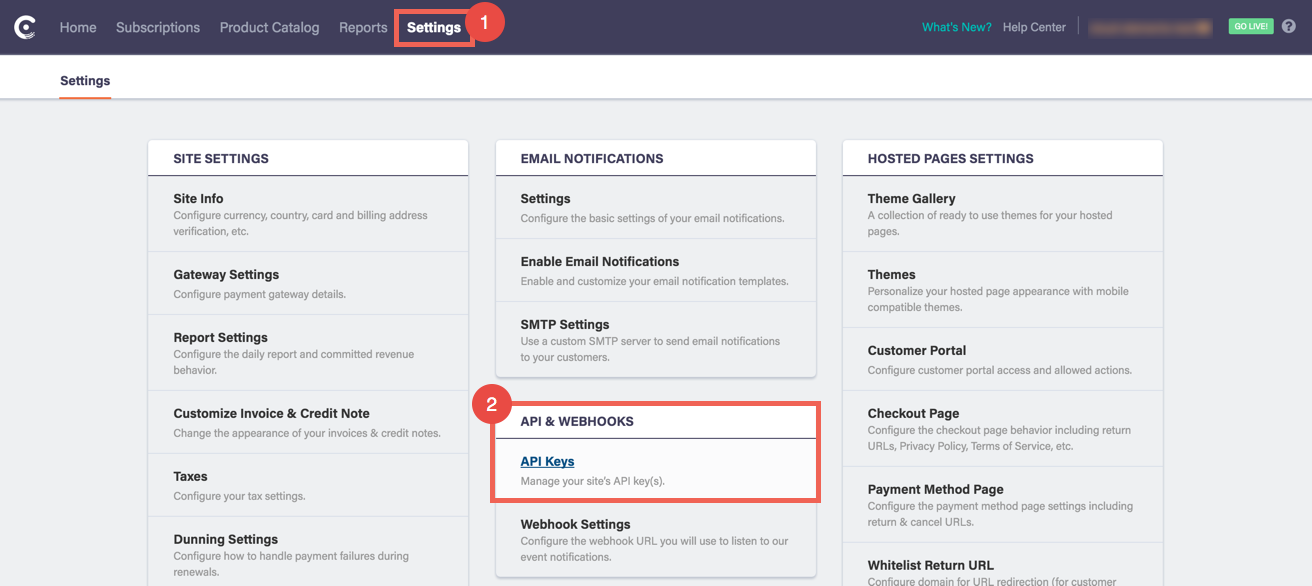
Click "+ Add API Key"
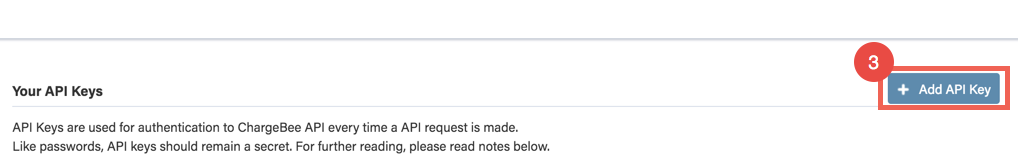
Name API Key
Select Full Access
Click “Add API Key”
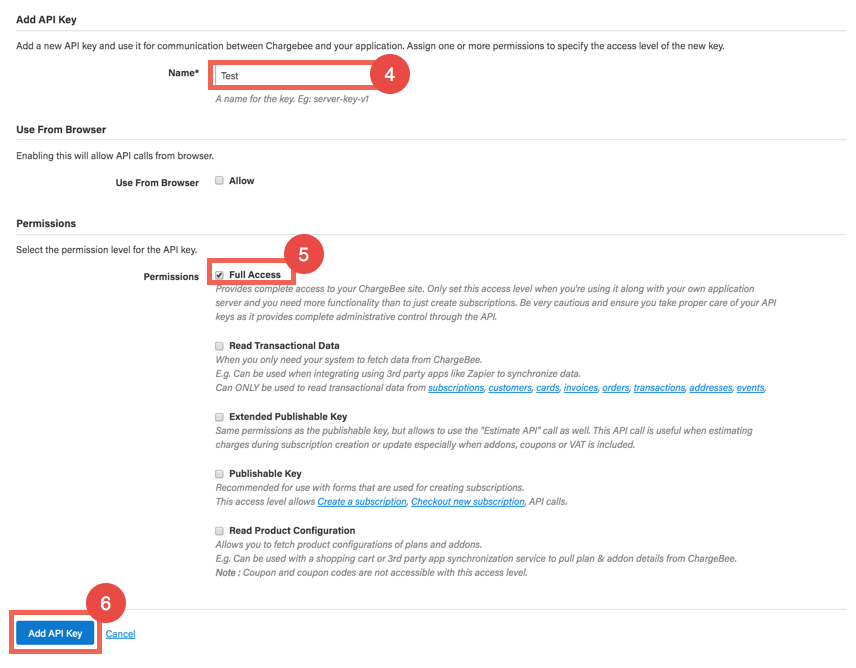
Copy the API Key, this will be used to provision instead of the "Username"