If you are trying to map one of Netsuite's custom fields to a VDR, take a moment to review the following approach. In this example, we will use /bills as the example.
If you've enabled custom fields on your bills resource, you can see those custom fields through a GET /bills request. The custom fields are part of your response, and look like the following:
"customFieldList": {
"customField": [
{
"internalId": "100",
"scriptId": "custbody1",
"value": "Demo"
}
]
}As you can see from the payload above, custom fields are returned in a customFieldList object that points to a customField array of objects. This format can be a bit unwieldy to work with, so mapping these fields to a VDR is viable solution to dealing with the complexities that these custom fields introduce.
First, you're going to want to create a VDR that you maps to the /bills resource. In this example, we have a customBill VDR with only a few fields. You can see the VDR below:
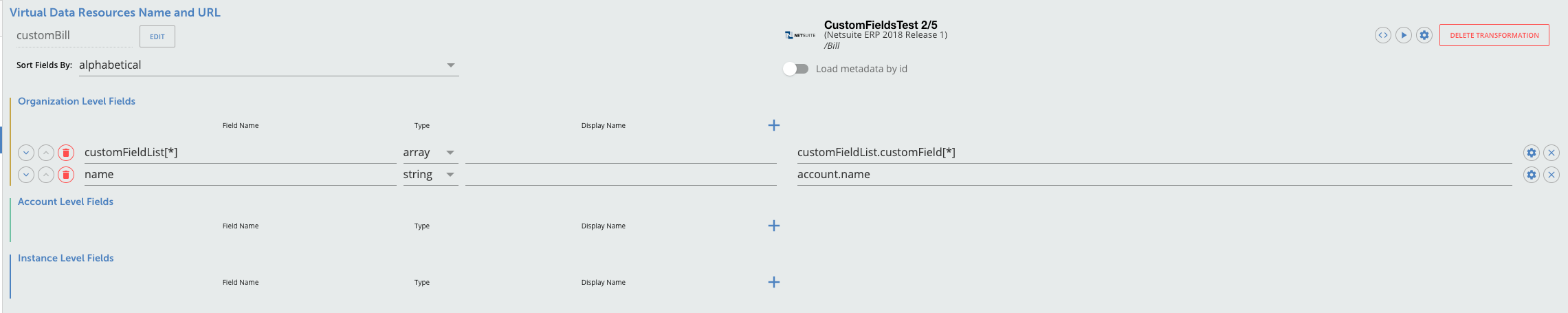
I created a customFieldList array field in the object definition. This field can be renamed to anything that would be helpful to your app needs. The customFieldList is then mapped to the array inside of the customField object. The results of this mapping are:
"customFieldList": [
{
"internalId": "100",
"scriptId": "custbody1",
"value": "Demo"
}
]
While this example is pretty simplistic, it can help you begin to understand what you would need to start manipulating Netsuite's custom fields using VDRs.
