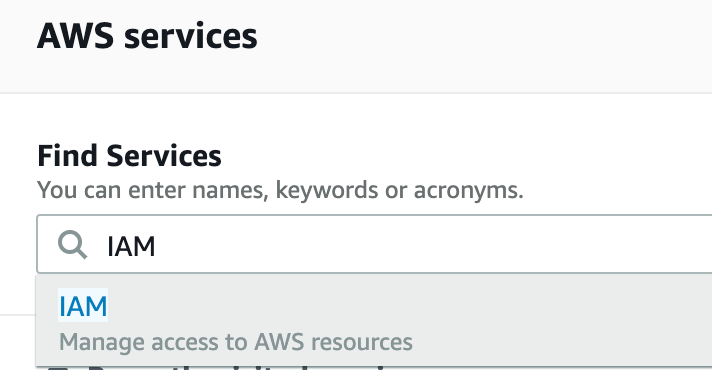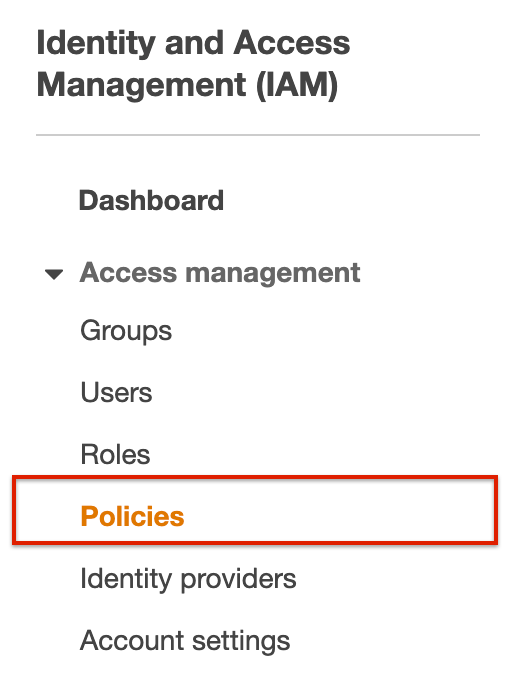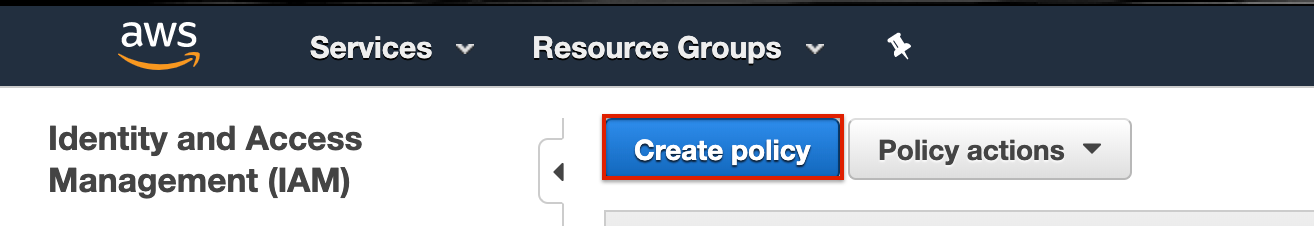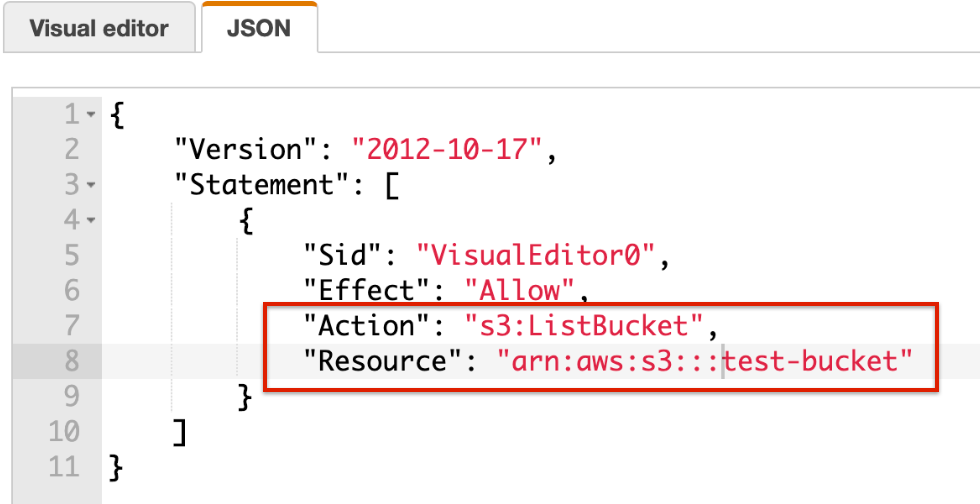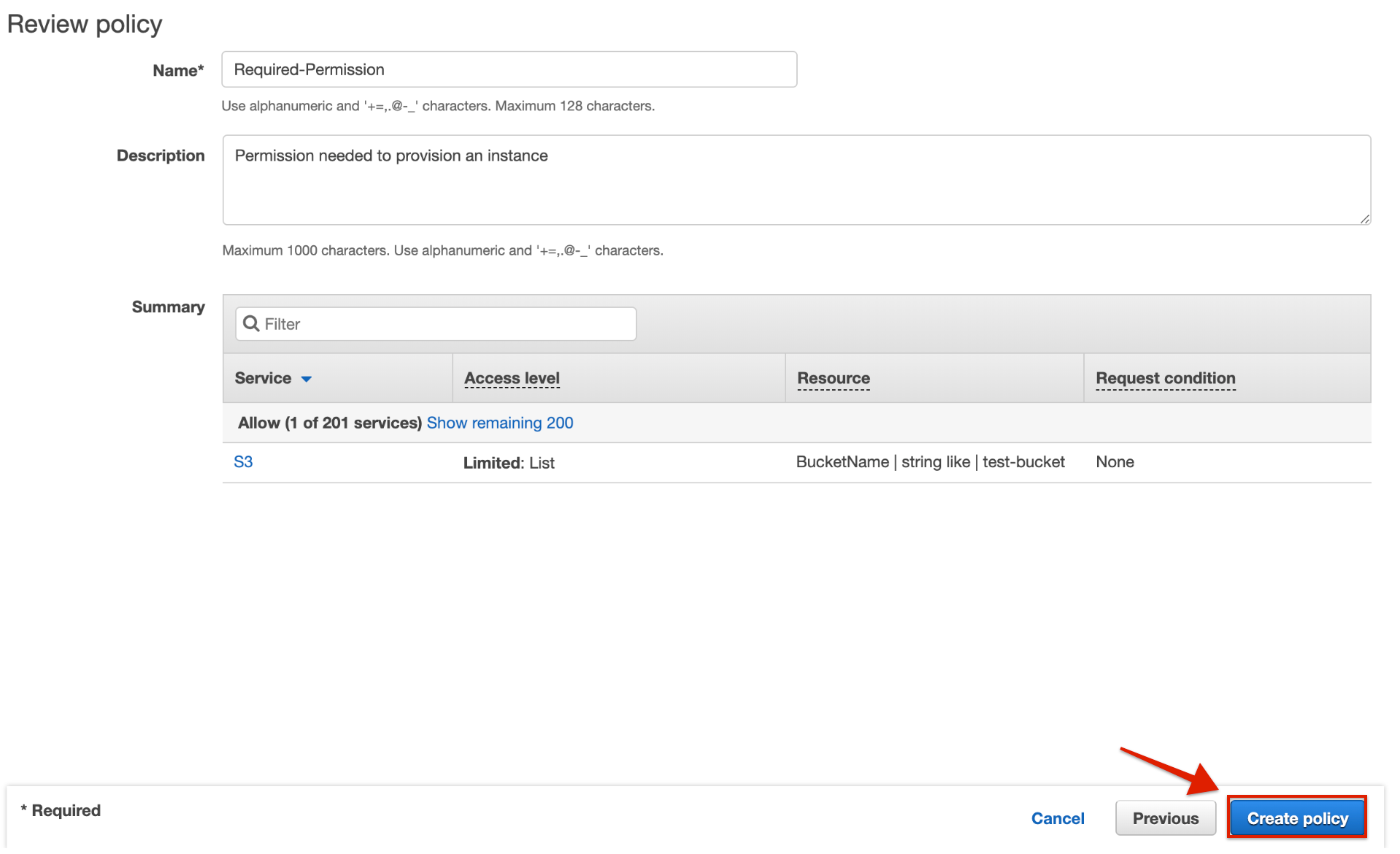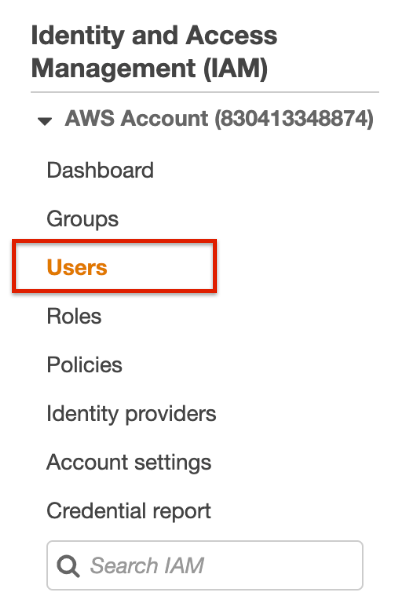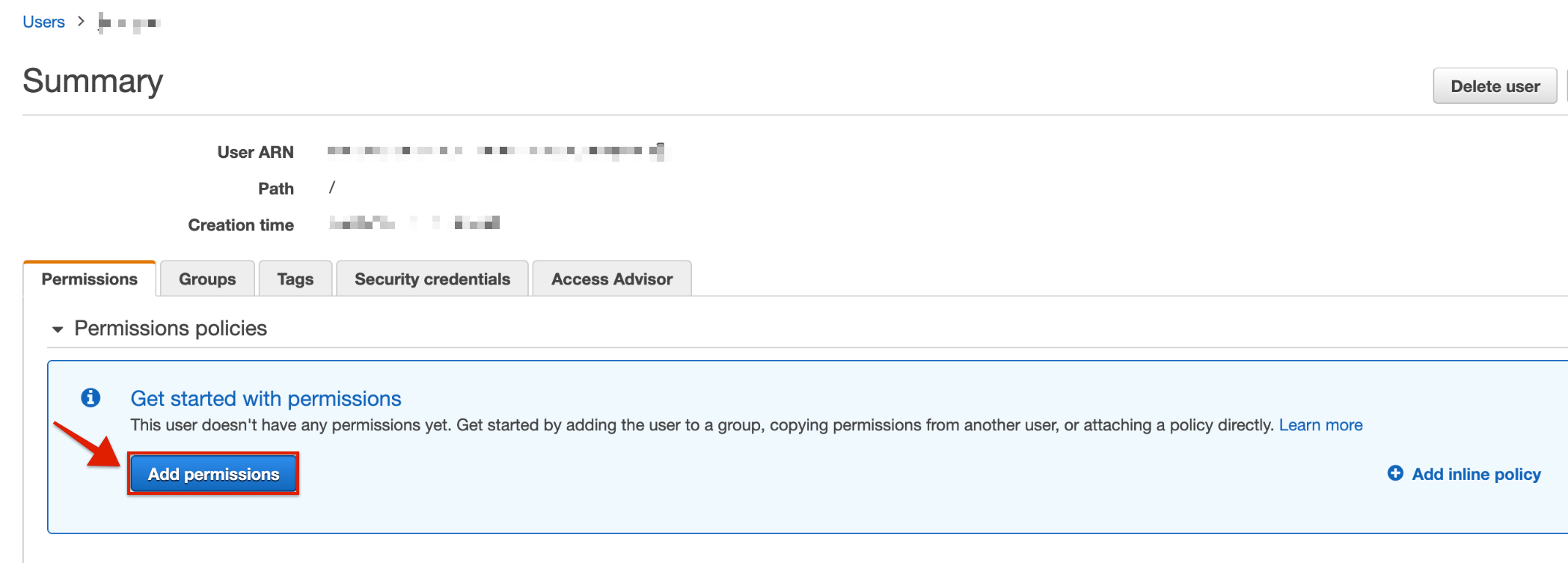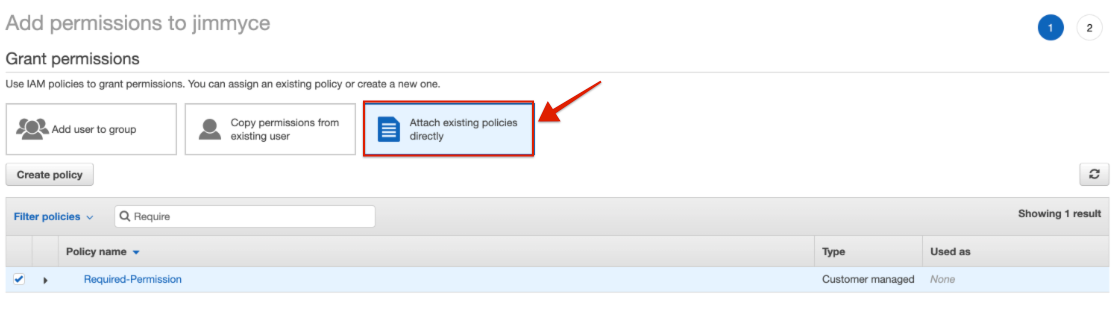To provision an instance with the Amazon S3 element successfully, you need to add the required IAM policy permissions to Amazon S3.
Note: It returns a 403 if the 's3:ListBucket' permissions are not enabled.
Here's how you can add the required permissions.
- Via a web browser, go to https://aws.amazon.com/console/
- SIgn in to Amazon Web Services using your credentials.
- Once logged in, enter IAM in the search bar.
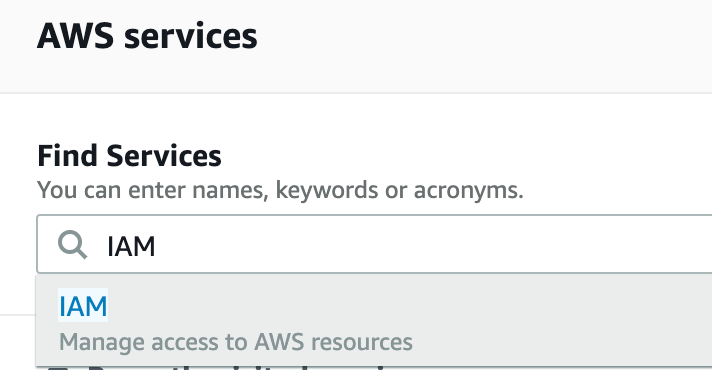
- Click 'Policies' on the Navigation panel to your left.
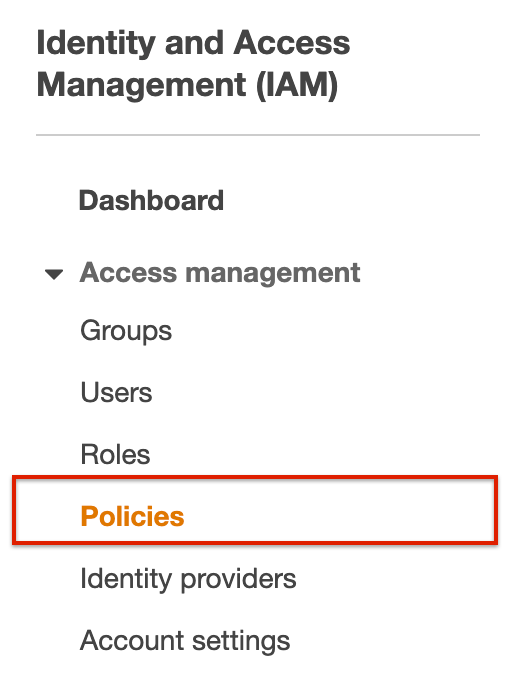
- Click on 'Create Policy'.
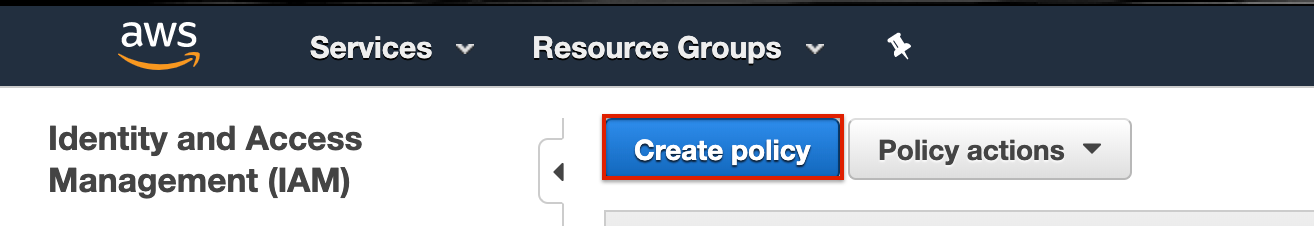
- Add 's3:ListBucket' as the action and your bucket as the resource.
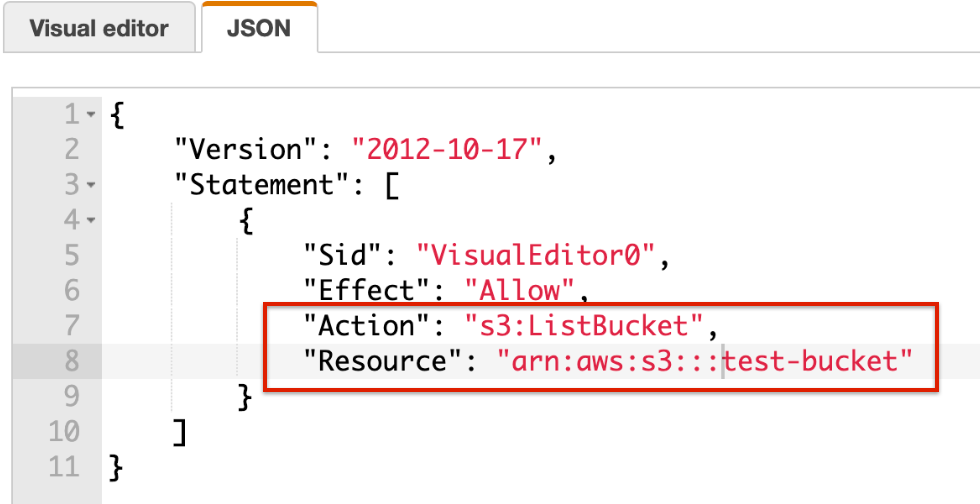
- Click 'Review Policy'.
- On the console that appears, review your policy. Click 'Create Policy'.
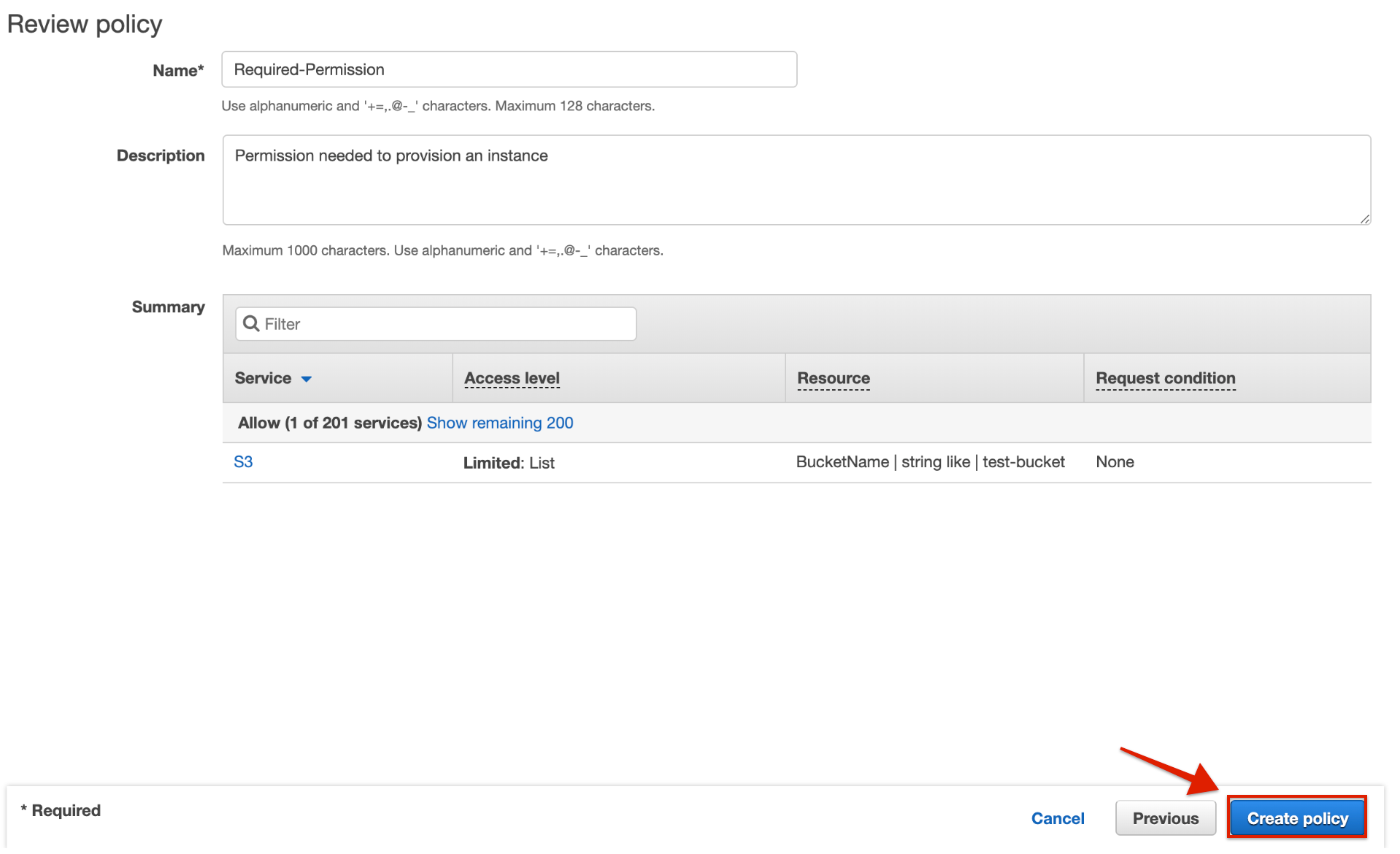
- On the navigation panel, click 'Users'.
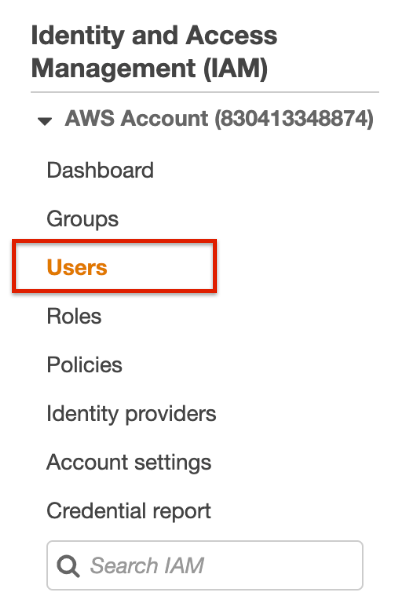
- Select a User and click on 'Add Permissions'.
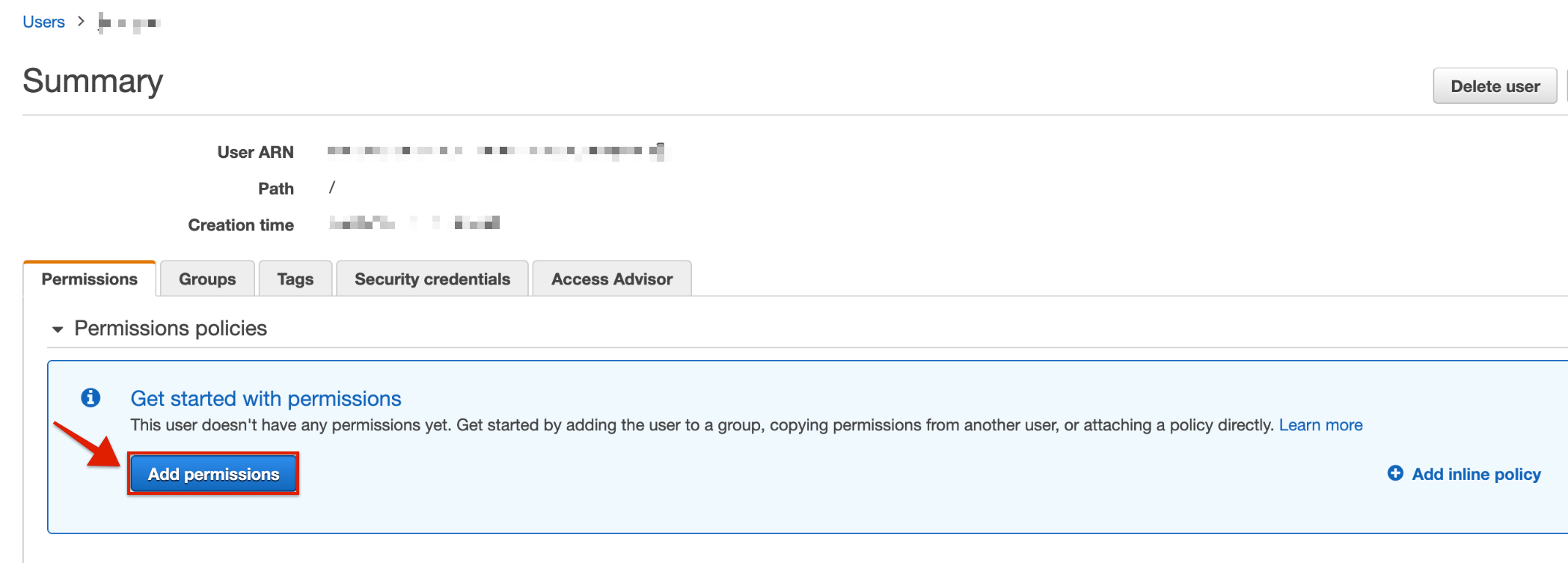
- Attach the newly created policy to the user.
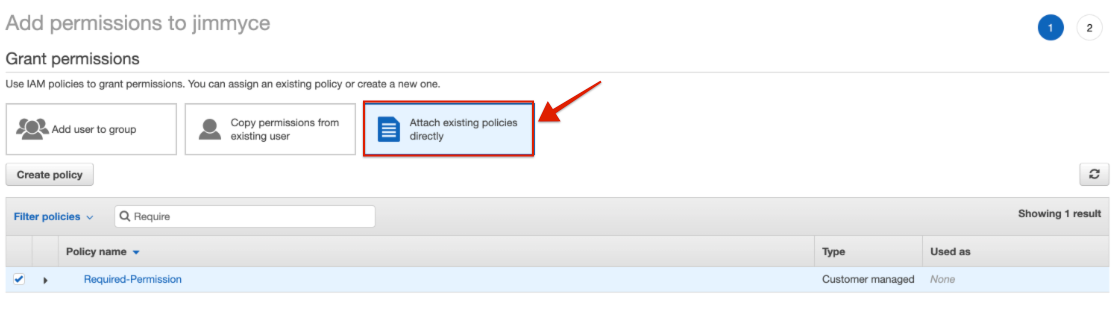
Once you have added the policy to the user, you can provision an instance with the Amazon S3 element successfully.