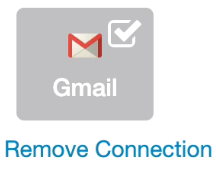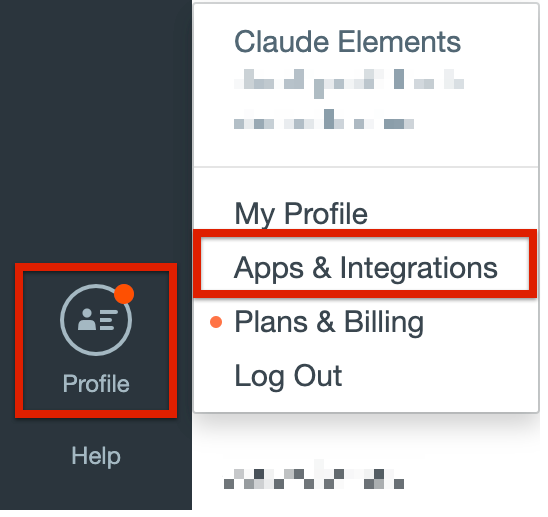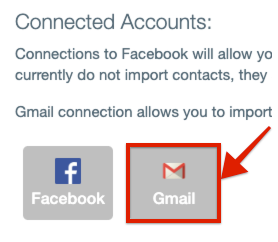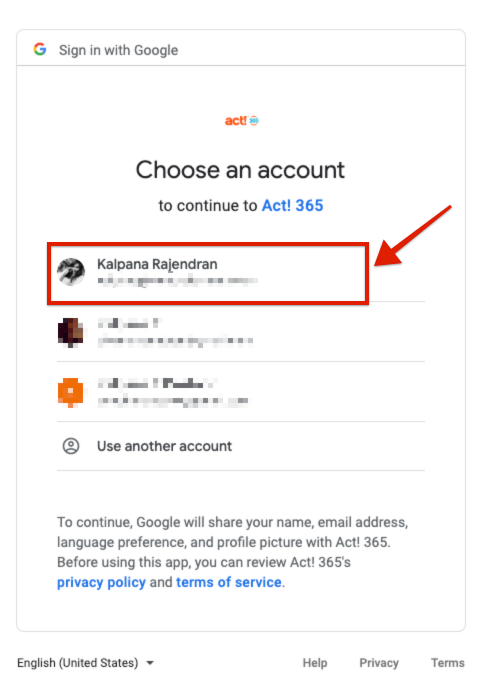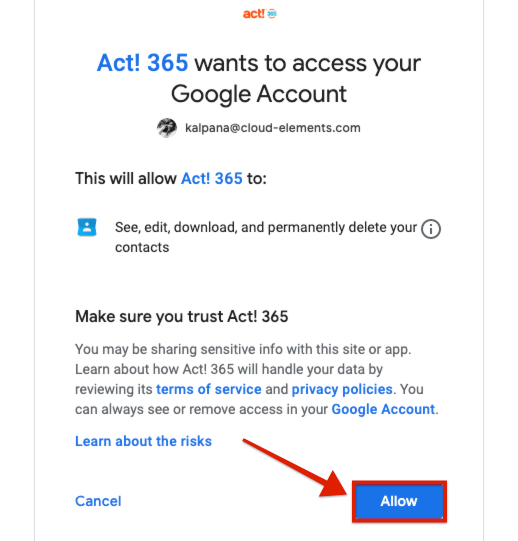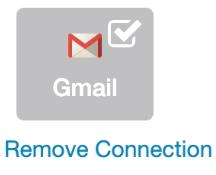You can import your Google contacts into Act! 365 by using our /import/google API. Before using the API, make sure you sync your Gmail account with Act! 365.
- Visit https://app.act365.com/#/login and log in using your email and password.
- Once you're logged in, click the Profile icon to your bottom left corner.
- Click Apps & Integrations.
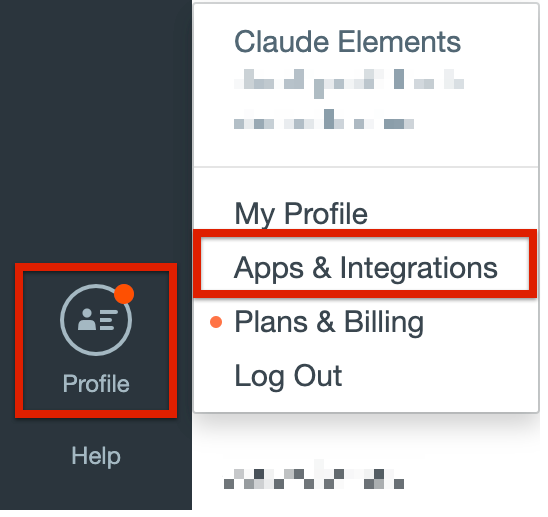
- Click on the Gmail icon to sync your gmail account with Act! 365.
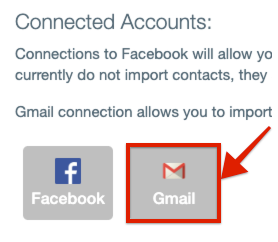
- Choose the account you want to sync with Act! 365 from the console that appears.
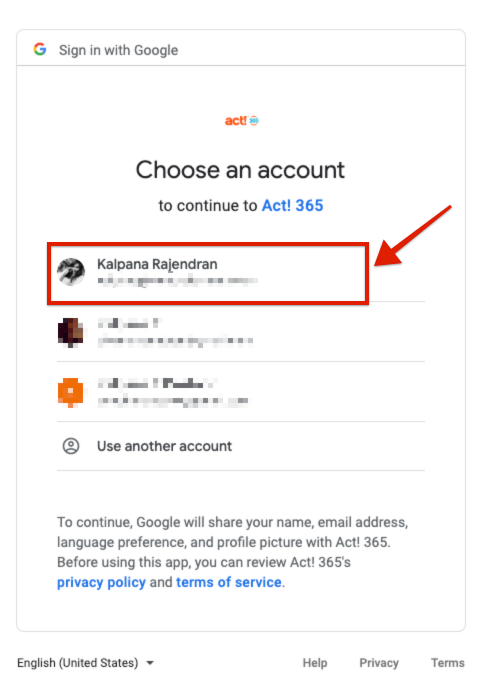
- Click Allow.
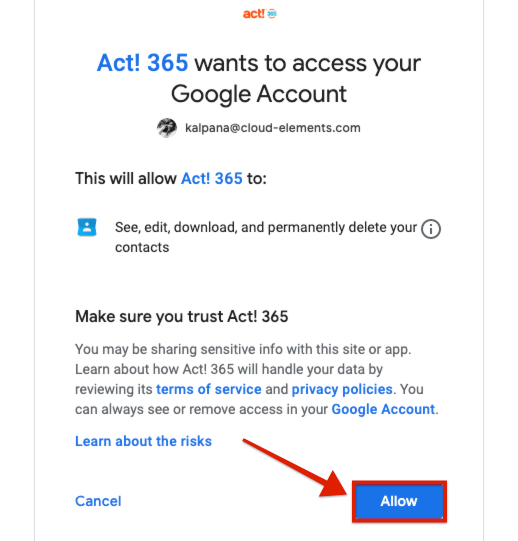
- Once the connection is made, you can see a check mark across the Gmail icon.
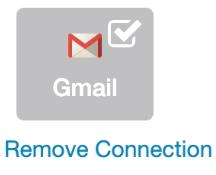
You have now synced your gmail account with Act! 365. You can now import your Google contacts seamlessly.