To connect with Act! 365 and explore the different functionalities offered by the platform, follow the instructions below:
- Log into https://actcloud.3scale.net/ to get your developer key. If you do not already have an account, you'll need to sign up.
- After logging in, click the Give me my developer key now! button.

- You will now see the developer key for your application.
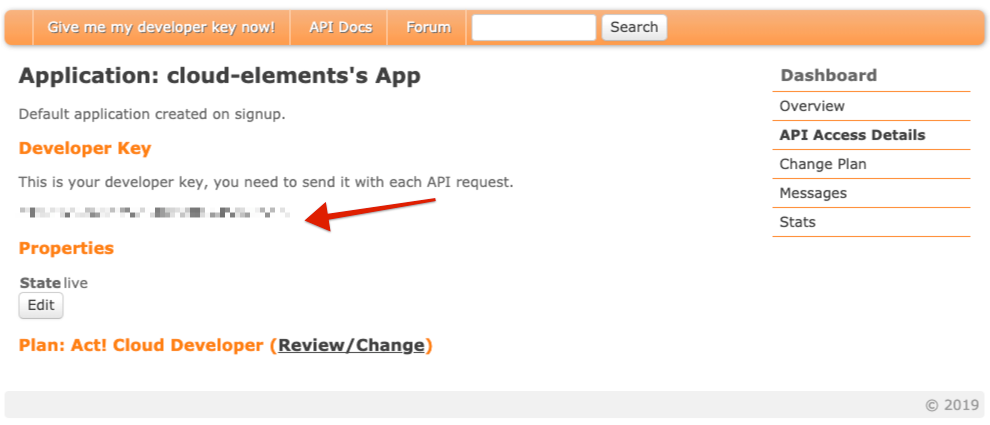
- Visit https://app.act365.com/#/login and sign in using your email and password.
- Once you're logged in, click the Profile icon to your bottom left corner, and then click Apps & Integrations.
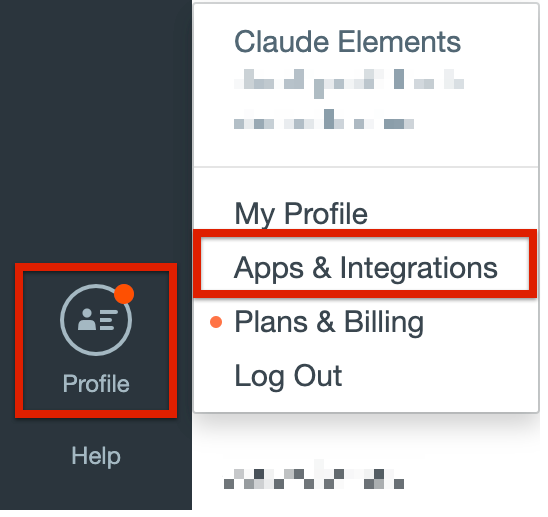
- You will find your API key on this page under the API key section.
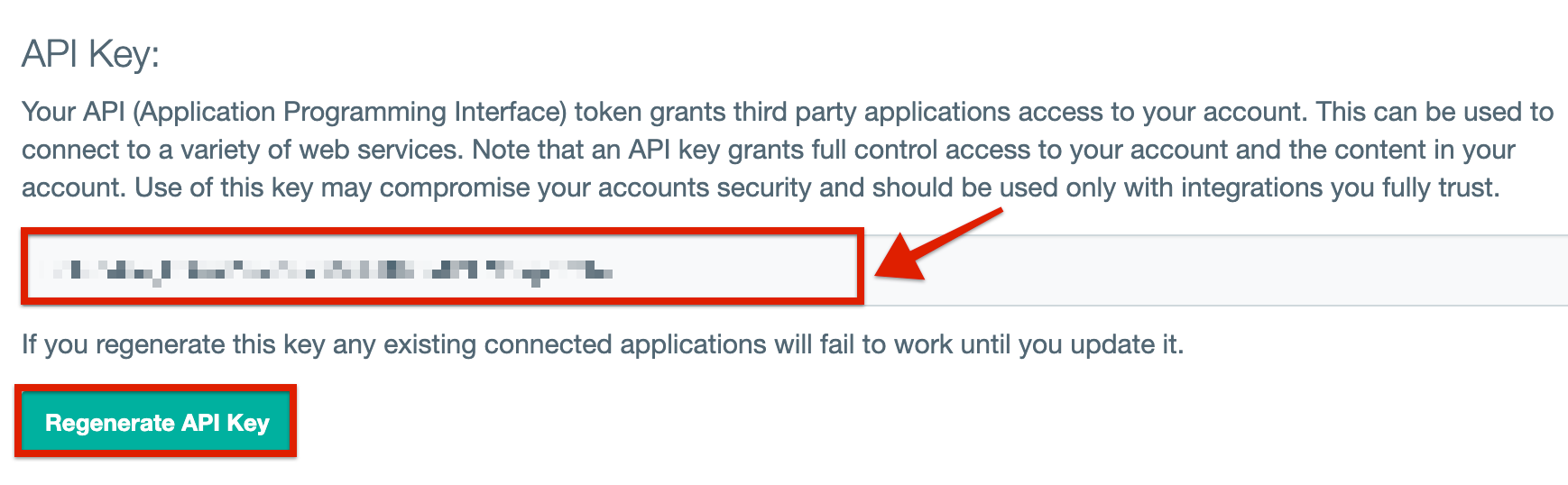 You can also regenerate your API key by clicking on the Regenerate API Key button.
You can also regenerate your API key by clicking on the Regenerate API Key button. - Use the Developer key and API key to provision an instance with the Act! 365 element.

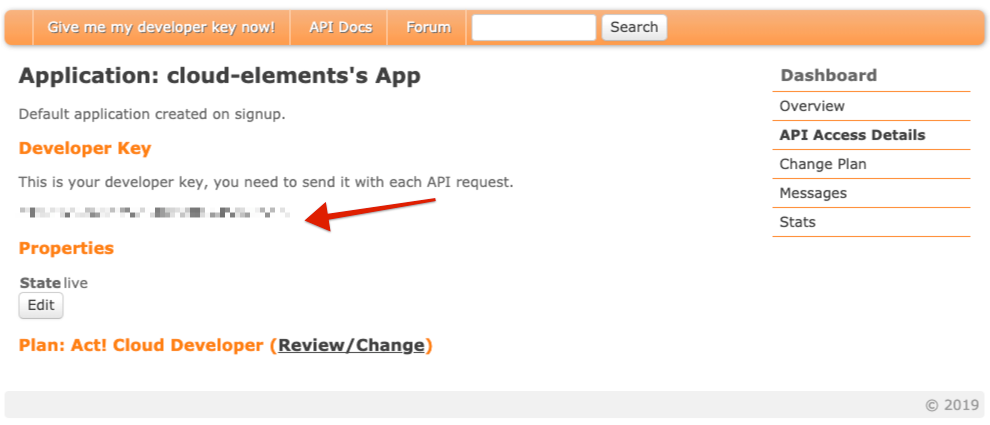
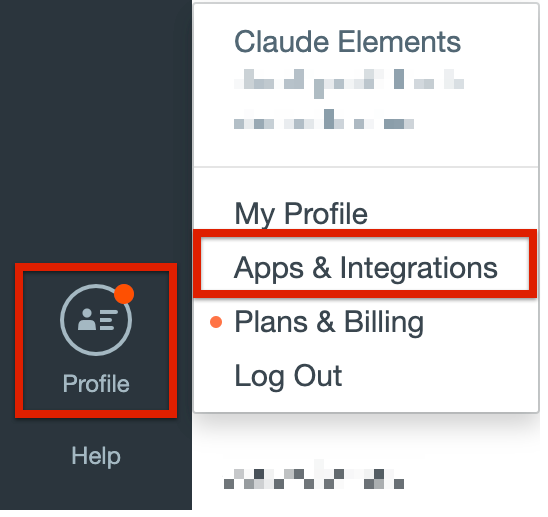
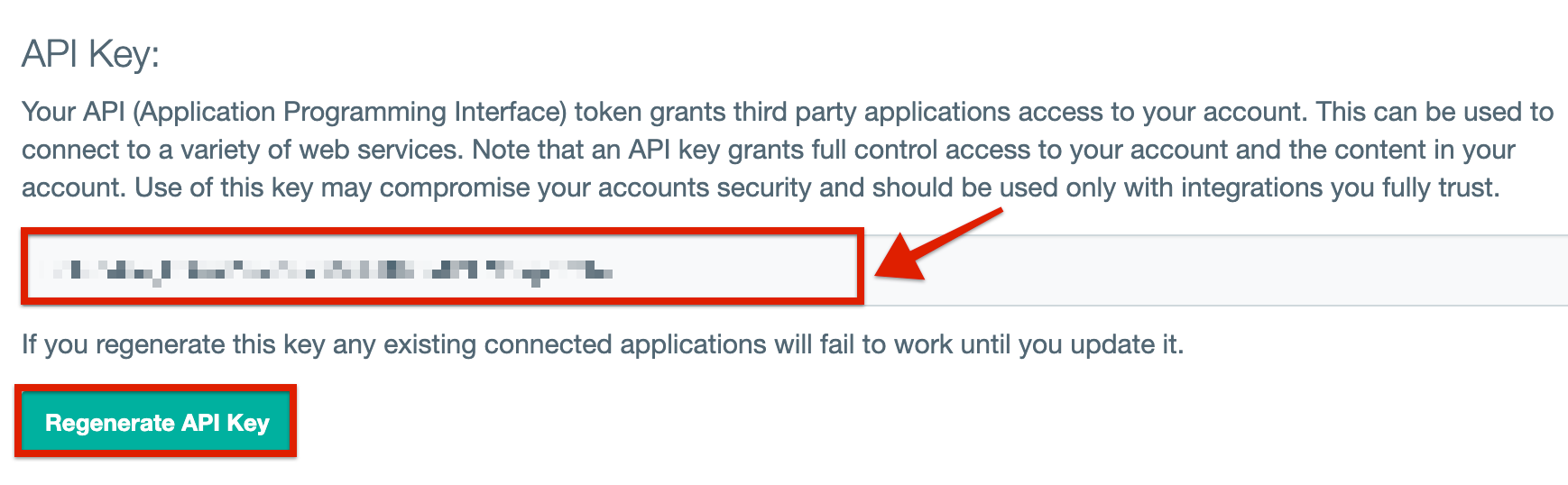 You can also regenerate your API key by clicking on the
You can also regenerate your API key by clicking on the 