This article is a guide on how to assign Web services permissions to a role as well as a Web Services Only role for a User. The goal is to allow a user to connect to Netsuite when Admin is not an option so that user can use APIs.
In order to assign the Web Service permission to a role the following steps must be taken:
- Go to Setup > Users/Roles > Manage Roles.
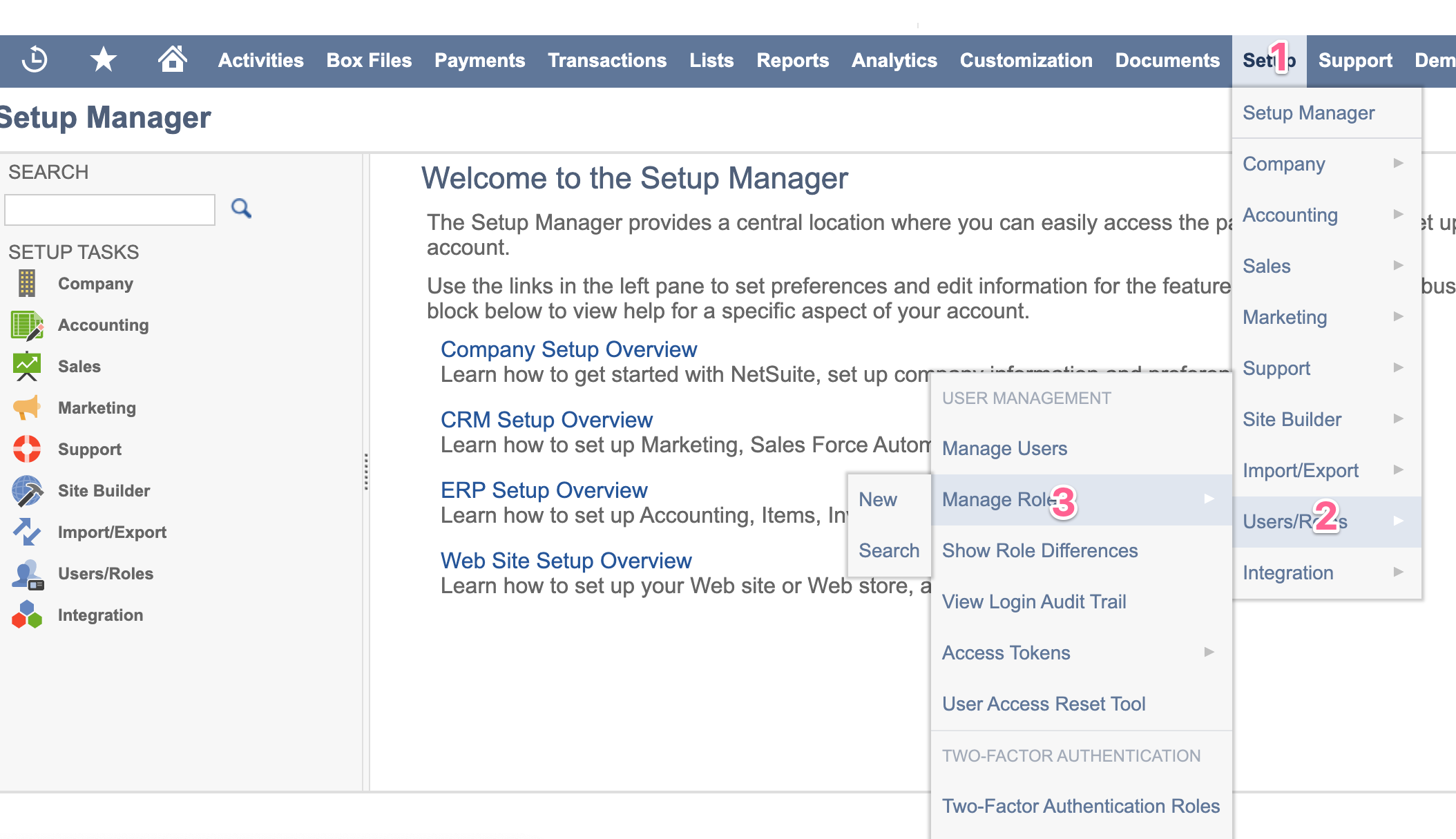
- Locate the role you want to modify. Click Edit or Customize.
- Click the Setup subtab.
- In the Permissions dropdown list, select Web Services.
- In the Level dropdown list, select Full. (Users with a Web Services permission level other than Full (View, Create, Edit) cannot log in to web services)
- Click Add.
- Click Save.
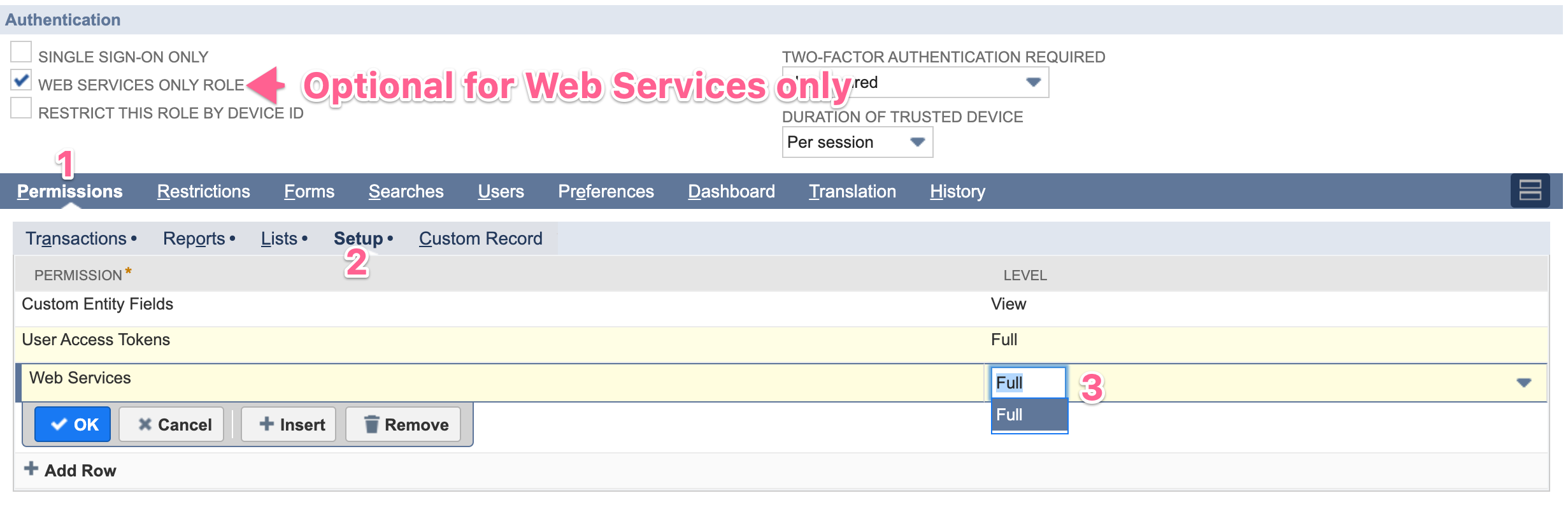
In NetSuite, you can designate a user's role as Web Services Only (A role designated as Web Services Only prohibits the user from accessing NetSuite through the UI. The account must have the web services feature enabled for the Web Services Only checkbox to appear).
To designate a role as Web Services Only:
- Click Setup > Users/Roles > Manage Roles.
- On the Manage Roles list page, locate the role you want to set as Web Services Only.
- Click Edit or Customize.
- Check the Web Services Only Role box.
- Click Save.
