When using Dropbox Business' team space, you are allowed to create a member folder inside of the team's space. This member folder appears as a purple icon and it will become your default root path (aka '/') when using the API.
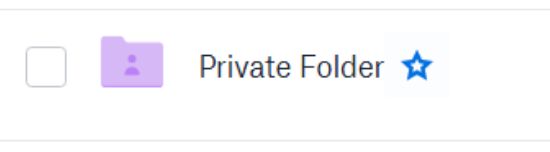
If you have a member folder, the following steps can be used to access the Team Space's root folder instead:
- Make a request to the /namespaces endpoint from DBBs API-Docs.
- In the response you will see a namespace ID whose type is "team_folder". Save this ID.
- Add the previous namespace ID under the "teamSpaceId" header in your request.
- This will allow the Cloud Elements platform to differentiate between your member root folder and the team space folder.
